I have this problem that backoffice won't load. The progressbar just turns and turns when I try to access backoffice from my dev machine. There are no problems to the website itself it is only backoffice. There are no problems accessing backoffice on my dev machine. I am logged in and I can see the icons in sections but no content is shown.
I made the installation on my devmachine and moved the files to the server when I had made the site. The dev invironment and the prod shares the same DB og the server.
I have tried giving "everyone" full acces to the main website folder with no luck and the problem is in both FF, MSIE and Chrome... The server is win2008web edition and the site is running under network service in the app pool. Network service have read/write/modify on all folders/files.
I have deleted the ClientDependency folder when moved to the server and increased the version number in the ClientDependency config.
It looks as if you are missing all the scripts - if you manually copied did you copy all of them across? If you go to IIS and select content view and go through your web folders do the files actually exist? (you could do the same using windows explorer).
The requests seem fine and in my v5 installation I have them as you can see below.
All the files are there as they should be and Network Service has permissions on all files and folders down the hierachy. The folders has a mark in the read only checkbox and when removed it somes back when looking at the folder security settings.
The server is hosted in my home so I have full admin access to it...
The file and folder structure is the same on my dev machine as it is on the server and everything works fine when entering backoffice local on the devmachine wich indicates it might be a permission issue, but I have tried giving "everyone" full control to all files and folders on the server with no luck.
I have other MVC non Umbraco sites running on the server that works fine.
404 on javascripts in backoffice
Hi,
I have this problem that backoffice won't load. The progressbar just turns and turns when I try to access backoffice from my dev machine. There are no problems to the website itself it is only backoffice. There are no problems accessing backoffice on my dev machine. I am logged in and I can see the icons in sections but no content is shown.
I made the installation on my devmachine and moved the files to the server when I had made the site. The dev invironment and the prod shares the same DB og the server.
I have tried giving "everyone" full acces to the main website folder with no luck and the problem is in both FF, MSIE and Chrome... The server is win2008web edition and the site is running under network service in the app pool. Network service have read/write/modify on all folders/files.
I have deleted the ClientDependency folder when moved to the server and increased the version number in the ClientDependency config.
Here is a screendump with console dev tools:
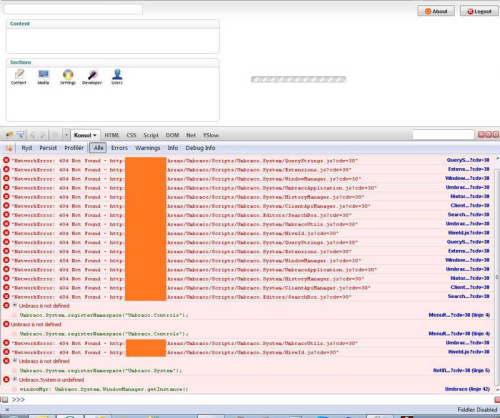
Does anyone know what the problem is ??
Thanks in advance
Rasmus
Rasmus,
It looks as if you are missing all the scripts - if you manually copied did you copy all of them across? If you go to IIS and select content view and go through your web folders do the files actually exist? (you could do the same using windows explorer).
The requests seem fine and in my v5 installation I have them as you can see below.
Mark.
Hi Mark
All the files are there as they should be and Network Service has permissions on all files and folders down the hierachy.
The folders has a mark in the read only checkbox and when removed it somes back when looking at the folder security settings.
The server is hosted in my home so I have full admin access to it...
The file and folder structure is the same on my dev machine as it is on the server and everything works fine when entering backoffice local on the devmachine wich indicates it might be a permission issue, but I have tried giving "everyone" full control to all files and folders on the server with no luck.
I have other MVC non Umbraco sites running on the server that works fine.
Could this be some sort of MVC route problem ??
After digging a little further in Chromes console I found something else that might help.
Umbraco.System.registerNamespace("Umbraco.Controls");
Uncaught ReferenceError: Umbraco is not defined
I Googled that and found someone else had what seems to be the excact same problem in an earlier version.
http://our.umbraco.org/m?mode=topic&id=10966
It is not the WebResource.axd issue that is mentioned though because when I view source I can click through to thoose but not the other js files...
OK this is a little embarrasing but the error was something quite different.
I have URLScan installed on the server and that was responsible for rejecting access to js files and css files with the ?cdv= endings...
Hope this can help others with URLScan installed :)
Rasmus,
At least you have it sorted now and as you say it may help someone in the future ;)
Mark.
is working on a reply...
This forum is in read-only mode while we transition to the new forum.
You can continue this topic on the new forum by tapping the "Continue discussion" link below.