Could not load type umbraco.controls.datePicker after upgrading from 4.5.2 to 4.8.1
Umbraco v:4.8.1 / Asp.Net v4.0 / Win Server 2008 R2 / IIS 7.5
When I try to look at anything under the Statistics tree node after logging into the Umbraco CMS, I get the below error. Is there a fix for this error?
Could not load type 'umbraco.controls.datePicker' from assembly 'cms, Version=1.0.4609.17578, Culture=neutral, PublicKeyToken=null'.
Description:An unhandled exception occurred during the execution of the current web request. Please review the stack trace for more information about the error and where it originated in the code.
Exception Details:System.TypeLoadException: Could not load type 'umbraco.controls.datePicker' from assembly 'cms, Version=1.0.4609.17578, Culture=neutral, PublicKeyToken=null'.
Source Error:
[No relevant source lines]
Source File:c:\Windows\Microsoft.NET\Framework64\v4.0.30319\Temporary ASP.NET Files\root\cf87a846\74335075\App_Web_showstatistics.aspx.6d1a3aa6.juswjncn.0.csLine:0
Stack Trace:
[TypeLoadException: Could not load type 'umbraco.controls.datePicker' from assembly 'cms, Version=1.0.4609.17578, Culture=neutral, PublicKeyToken=null'.]
Sitereactor.GoogleAnalytics.ShowStatistics..ctor() +0
ASP.umbraco_plugins_sitereactor_googleanalytics_showstatistics_aspx..ctor() in c:\Windows\Microsoft.NET\Framework64\v4.0.30319\Temporary ASP.NET Files\root\cf87a846\74335075\App_Web_showstatistics.aspx.6d1a3aa6.juswjncn.0.cs:0
__ASP.FastObjectFactory_app_web_showstatistics_aspx_6d1a3aa6_juswjncn.Create_ASP_umbraco_plugins_sitereactor_googleanalytics_showstatistics_aspx() in c:\Windows\Microsoft.NET\Framework64\v4.0.30319\Temporary ASP.NET Files\root\cf87a846\74335075\App_Web_showstatistics.aspx.6d1a3aa6.juswjncn.1.cs:0
System.Web.Compilation.BuildManager.CreateInstanceFromVirtualPath(VirtualPath virtualPath, Type requiredBaseType, HttpContext context, Boolean allowCrossApp) +174
System.Web.UI.PageHandlerFactory.GetHandlerHelper(HttpContext context, String requestType, VirtualPath virtualPath, String physicalPath) +42
System.Web.MaterializeHandlerExecutionStep.System.Web.HttpApplication.IExecutionStep.Execute() +490
System.Web.HttpApplication.ExecuteStep(IExecutionStep step, Boolean& completedSynchronously) +375
It looks like the error is coming from the Google Analytics package - you might check to see if there's an updated version for 4.8. IIRC there might be one for 4.7 but I'm not sure.
I think the namespace of the date picker might have changed in one of the updates
I just finished applying the update from 4.7.2 to 4.8.1. I have 2 issues so far.
1) which is annoying (and worked in v4.7.2), when I publish my entire site from within Umbraco CMS, the little window that show the progress of the pages being published does not increment the published counter, however, any changes are published to the website.
2) the more serious problem: upon logging into Umbraco CMS, the right pane does not render with a Welcome <name goes here> pane. Instead I am presented with the following error (or see attached .jpg).
Has anybody come across this problem?
Server Error in '/' Application.
Timeout expired. The timeout period elapsed prior to completion of the operation or the server is not responding.
Description: An unhandled exception occurred during the execution of the current web request. Please review the stack trace for more information about the error and where it originated in the code.
Exception Details: System.Data.SqlClient.SqlException: Timeout expired. The timeout period elapsed prior to completion of the operation or the server is not responding.
Source Error:
An unhandled exception was generated during the execution of the current web request. Information regarding the origin and location of the exception can be identified using the exception stack trace below.
Could not load type umbraco.controls.datePicker after upgrading from 4.5.2 to 4.8.1
Umbraco v:4.8.1 / Asp.Net v4.0 / Win Server 2008 R2 / IIS 7.5
When I try to look at anything under the Statistics tree node after logging into the Umbraco CMS, I get the below error. Is there a fix for this error?
Could not load type 'umbraco.controls.datePicker' from assembly 'cms, Version=1.0.4609.17578, Culture=neutral, PublicKeyToken=null'.
Description: An unhandled exception occurred during the execution of the current web request. Please review the stack trace for more information about the error and where it originated in the code.
Exception Details: System.TypeLoadException: Could not load type 'umbraco.controls.datePicker' from assembly 'cms, Version=1.0.4609.17578, Culture=neutral, PublicKeyToken=null'.
Source Error:
Source File: c:\Windows\Microsoft.NET\Framework64\v4.0.30319\Temporary ASP.NET Files\root\cf87a846\74335075\App_Web_showstatistics.aspx.6d1a3aa6.juswjncn.0.cs Line: 0
Stack Trace:
Hi,
It looks like the error is coming from the Google Analytics package - you might check to see if there's an updated version for 4.8. IIRC there might be one for 4.7 but I'm not sure.
I think the namespace of the date picker might have changed in one of the updates
-Tom
Thanks for the tip. I have started over and applied the 4.7.2 to my 4.5.2 version. Everything seems to be working. I will apply the 4.8.1 update next.
D
I just finished applying the update from 4.7.2 to 4.8.1. I have 2 issues so far.
1) which is annoying (and worked in v4.7.2), when I publish my entire site from within Umbraco CMS, the little window that show the progress of the pages being published does not increment the published counter, however, any changes are published to the website.
2) the more serious problem: upon logging into Umbraco CMS, the right pane does not render with a Welcome <name goes here> pane. Instead I am presented with the following error (or see attached .jpg).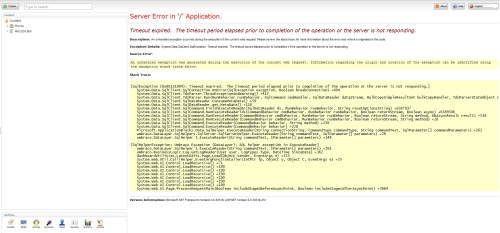
Has anybody come across this problem?
Server Error in '/' Application.
Timeout expired. The timeout period elapsed prior to completion of the operation or the server is not responding.
Description: An unhandled exception occurred during the execution of the current web request. Please review the stack trace for more information about the error and where it originated in the code.
Exception Details: System.Data.SqlClient.SqlException: Timeout expired. The timeout period elapsed prior to completion of the operation or the server is not responding.
Source Error:
An unhandled exception was generated during the execution of the current web request. Information regarding the origin and location of the exception can be identified using the exception stack trace below.Stack Trace:
Version Information: Microsoft .NET Framework Version:4.0.30319; ASP.NET Version:4.0.30319.272
is working on a reply...
This forum is in read-only mode while we transition to the new forum.
You can continue this topic on the new forum by tapping the "Continue discussion" link below.