4.11 upgrade UrlRewriting.config URL redirects across domains
are inserting slashes at the end of destination URLs and causing 404 errors... also virtual application directories under umbraco root are now requiring various assemblies and causing sub-apps to crash... ugh!!!!
By the way, did you upgrade from 4.9.x or from 4.10.x? Based on what I've seen (and experienced) I would be a bit hesitant to run Production sites on 4.11.0 (or any .0 for that matter).
None of the link that you provide work. I'm unable to get to either site, they just time out,and in fact the server at 216.27.11.99 just does not answer on port 80.
Also if you set redirect="Domain" I'm not sure you need to also set rewrite="Domain".
Finally, what version did you upgrade from? To the best of my knowledge the rewriting library hasn't changed for ages so I doubt there is a relation...
4.11 upgrade UrlRewriting.config URL redirects across domains
are inserting slashes at the end of destination URLs and causing 404 errors... also virtual application directories under umbraco root are now requiring various assemblies and causing sub-apps to crash... ugh!!!!
below is a rule that no longer works and is inserting a trailing slash at the end of the .aspx/ causing the 404 to occur...
<add name="redirect4" redirect="Domain" redirectMode="Permanent" virtualUrl="http://ncfindalawyer.com" destinationUrl="http://www.ncbar.org/public-pro-bono/lawyer-referral-service/nc-find-a-lawyer.aspx" ignoreCase="true" rewrite="Domain"/>
you can click on the link to see it rewrite and fail: http://ncfindalawyer.com
Hi John,
Ive tried your url here but the website seems to be down. Nothing is showing up.
try turning friendly errors off on your browser
Same here, ncfindalawyer.com timeouts.
ok, try this one then...
http://www.electncjudges.org
<add name="redirect77" redirect="Domain" redirectMode="Permanent"
virtualUrl="http://www.electncjudges.org"
destinationUrl="http://jpe.ncbar.org/2012-judicial-race-information.aspx"
ignoreCase="true" rewrite="Domain"/>
this is what I'm seeing on my end.. with the trailing / added and causing the 404... if I remove the trailing / manually the page then loads...
.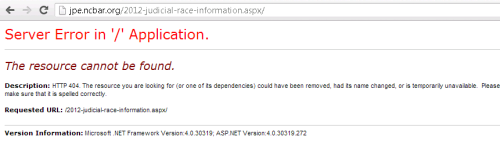
I'm unable to get to either site.
However, as an interim solution you might be able to use the IIS Redirector to strip the trailing slashes to all requests that end in ".aspx/".
By the way, did you upgrade from 4.9.x or from 4.10.x? Based on what I've seen (and experienced) I would be a bit hesitant to run Production sites on 4.11.0 (or any .0 for that matter).
None of the link that you provide work. I'm unable to get to either site, they just time out,and in fact the server at 216.27.11.99 just does not answer on port 80.
Also if you set redirect="Domain" I'm not sure you need to also set rewrite="Domain".
Finally, what version did you upgrade from? To the best of my knowledge the rewriting library hasn't changed for ages so I doubt there is a relation...
creating a rule as Arie suggested actually worked...
<rewrite>
<rules>
<!-- SEO: Remove trailing slash from URLs -->
<rule name="Remove trailing slash" stopProcessing="true">
<match url="(.*)/$" />
<conditions>
<add input="{REQUEST_FILENAME}" matchType="IsFile" negate="true" />
<add input="{REQUEST_FILENAME}" matchType="IsDirectory" negate="true" />
</conditions>
<action type="Redirect" redirectType="Permanent" url="{R:1}" />
</rule>
</rules>
</rewrite>
Great!
By the way, did you see that there's an update to 4.11.0 already? (http://umbraco.com/follow-us/blog-archive/2012/11/28/umbraco-411-update.aspx)
yep got it today! thx Arie!
is working on a reply...
This forum is in read-only mode while we transition to the new forum.
You can continue this topic on the new forum by tapping the "Continue discussion" link below.