Have you checked which version of ASP.NET your site is configured for in IIS? I've seen this error when IIS has been set to ASP.NET v2.0 rather than v4.0...
Make sure that network service and iusr has full permissions and also check that the application pool is using integrated mode and that it's run by the network service. Also check if for some reason 32-bit mode has been enabled.
I had the same error on Server 2012 and IIS8. Installing all features mentioned above didn't solve the problem, I had to actually unlock those sections manually, these commands did it:
Hi, I had exactly the same problem with IIS 8 on Win8, I added Modify permissions to "IUSR" for the website and it all started working. I didn't add "NETWORK SERVICE" and left the Application Pool Identity to "ApplicationPoolIdentity"
I had the same problem on a fresh installation of windows10.
I solved like Binyam said, checking the ASP.NET 4.6 feature under "world wide web services" -> "Application development fetatures"
I had the same issue on Windows 10 and got fixed by checking ASP.Net 4.7 feature under "World wide web services" -> "Application development fetatures"
I have faced this issue.try with following steps it may save your time
1) Click "Start button"
2)In the search box, enter "Turn windows features on or off"
3)In the features window, Click: "Internet Information Services"
4)Click: "World Wide Web Services"
5)Click: "Application Development Features"
6)Check (enable) the features. I checked all but CGI.
Umbraco site won't load through IIS 8
Getting a error in trying to launch umbraco 6 or 4 any ideas?
HTTP Error 500.19 - Internal Server Error
The requested page cannot be accessed because the related configuration data for the page is invalid.
Have you checked which version of ASP.NET your site is configured for in IIS? I've seen this error when IIS has been set to ASP.NET v2.0 rather than v4.0...
Mike
Check set as v4.0. Believe it's to do with permissions but I have changed the permissions for full control to all administrators.
Hi John
Make sure that network service and iusr has full permissions and also check that the application pool is using integrated mode and that it's run by the network service. Also check if for some reason 32-bit mode has been enabled.
If this does not work then try having a look at the various reasons Microsoft mentions for this error in here: http://support.microsoft.com/kb/942055
Hope this helps.
/Jan
There's some info on this error here:
http://blogs.iis.net/webtopics/archive/2010/03/08/troubleshooting-http-500-19-errors-in-iis-7.aspx
Mike
Solve: My IIS wasn't set up correctly had to switch further features on windows features! Thanks for all the suggestions!
Hi John
What features did you specifically miss? Please share, it might help others in the future :)
/Jan
I had this same problem, when i installed windows 8 under IIS 8 for me i had turn on ASP.NET 4,5 and Web management tools in the Windows Features :)
Exactly what Charles said!
I had the same error on Server 2012 and IIS8. Installing all features mentioned above didn't solve the problem, I had to actually unlock those sections manually, these commands did it:
%windir%\system32\inetsrv\appcmd unlock config -section:system.webServer/handlers
%windir%\system32\inetsrv\appcmd unlock config -section:system.webServer/modules
more info here: http://blogs.iis.net/webtopics/archive/2010/03/08/troubleshooting-http-500-19-errors-in-iis-7.aspx
Hi, I had exactly the same problem with IIS 8 on Win8, I added Modify permissions to "IUSR" for the website and it all started working.
I didn't add "NETWORK SERVICE" and left the Application Pool Identity to "ApplicationPoolIdentity"
Turning on Asp.net on Trun on/of feature setting will fix it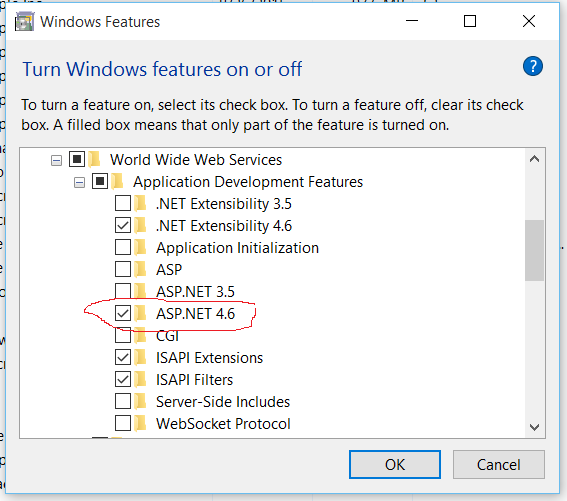
I had the same problem on a fresh installation of windows10. I solved like Binyam said, checking the ASP.NET 4.6 feature under "world wide web services" -> "Application development fetatures"
I had the same issue on Windows 10 and got fixed by checking ASP.Net 4.7 feature under "World wide web services" -> "Application development fetatures"
I have faced this issue.try with following steps it may save your time
is working on a reply...
This forum is in read-only mode while we transition to the new forum.
You can continue this topic on the new forum by tapping the "Continue discussion" link below.