I had my hosting company install umbraco v 4.11.3 (Assembly version: 1.0.4760.34993) and notice a problem right away. In Chrome and Firefox I am unable to see the richtext editor. However, they say they see the rich-text editor fine it Chrome and Firefox. The document type has the alias with the 'rich text editor' as it's type, but I can only see it in IE. I did notice with IE that when I go to the HTML view of the rich text editor there are some broken links though. The cancel and update buttons that {#update} and {#cancel} in them.
I am using Chrome Version 25.0.1364.152 m, Firefox v 18.0.2 and IE Version 9.0.8112.16421. Below are the screen shots.
Sorry for my late reply - Things have been a bit busy in my end.
Have you found a solution to this issue? If not I think you should talk to your hosting provider asking them to verify that permissions have indeed been set properly on your umbraco installation.
Umbraco richtext editor not displaying
I had my hosting company install umbraco v 4.11.3 (Assembly version: 1.0.4760.34993) and notice a problem right away. In Chrome and Firefox I am unable to see the richtext editor. However, they say they see the rich-text editor fine it Chrome and Firefox. The document type has the alias with the 'rich text editor' as it's type, but I can only see it in IE. I did notice with IE that when I go to the HTML view of the rich text editor there are some broken links though. The cancel and update buttons that {#update} and {#cancel} in them.
I am using Chrome Version 25.0.1364.152 m, Firefox v 18.0.2 and IE Version 9.0.8112.16421. Below are the screen shots.
Chrome and Firefox

IE Screenshot and HTML view
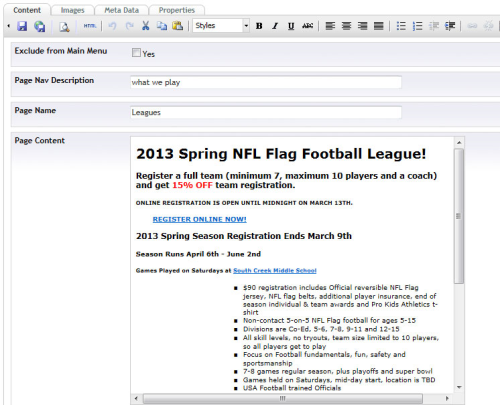
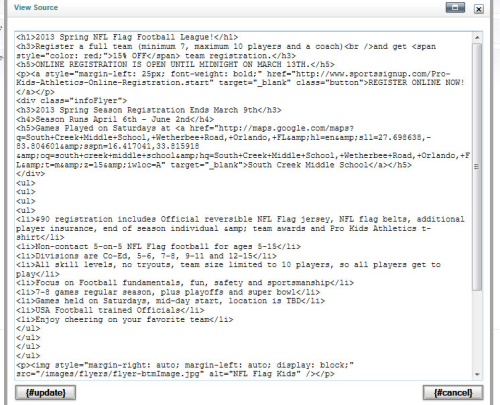
Hi Joe
Can you access the installation using FTP for instance?
I think I would try to overwrite the umbraco_client folder to make sure that all the files are in fact present on the server.
Sometimes this can also be caused by permission issues but I doubt that since it actually displays correctly in one of the browsers.
Looking forward to hearing from you.
/Jan
No such luck Jan, but thanks.
Hi Joe
Sorry for my late reply - Things have been a bit busy in my end.
Have you found a solution to this issue? If not I think you should talk to your hosting provider asking them to verify that permissions have indeed been set properly on your umbraco installation.
/Jan
am curious if this ever got solved. Had a similiar problem with a previous install and bugged the crap out of me.
No, I haven't been able to resolve it. I have had to work around it by using 2 browsers.
is working on a reply...
This forum is in read-only mode while we transition to the new forum.
You can continue this topic on the new forum by tapping the "Continue discussion" link below.