This tutorial is successful if you create a blank asp.net webforms application. However, if you create an empty MVC application, I am getting the following error:
Attempting to resolve dependency 'Microsoft.AspNet.Mvc (≥ 4.0.20710.0 && < 4.1)'. Already referencing a newer version of 'Microsoft.AspNet.Mvc'.
I tried manually removing the references, but I cannot seem to get around the issue. Is anyone else having this issue in VS2013? Any suggestions?
VS2013 blank MVC solution nuget error
I am trying to get up and running with an Umbraco 6.1.6 application by following the tutorial here:
http://our.umbraco.org/documentation/Installation/install-umbraco-with-nuget
This tutorial is successful if you create a blank asp.net webforms application. However, if you create an empty MVC application, I am getting the following error:
Attempting to resolve dependency 'Microsoft.AspNet.Mvc (≥ 4.0.20710.0 && < 4.1)'.
Already referencing a newer version of 'Microsoft.AspNet.Mvc'.
I tried manually removing the references, but I cannot seem to get around the issue. Is anyone else having this issue in VS2013? Any suggestions?
Thanks.
We don't currently support MVC 5, which I assume VS2013 wants to create by default. Make sure to select .net 4 framework when creating a new project: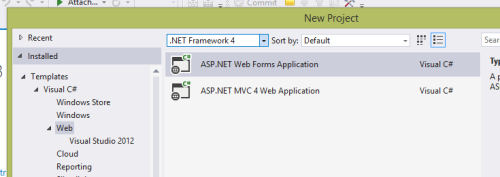
Thanks Sebastiaan. I appreciate the response, and look forward to the MVC 5 update!
Just as FYI, switching to framework 4 worked great.
You don't have to pass on .NET 4.5.You can also just use the MVC4 from the Web > Visual Studio 2012 Template. Worked for me.
Although it works to use MVC 4 I'm wondering whether MVC 5 will be supported soon? MVC 6 is on its way you know :)
is working on a reply...
This forum is in read-only mode while we transition to the new forum.
You can continue this topic on the new forum by tapping the "Continue discussion" link below.