I am now in this section, I had it running Umbraco but now when I go in via WebMatrix I can't figure out how to get into the console. It just brings up the website when I hit Firefox or other browsers?
Here is a screen shot of where I am at, how do I get into the console, not the website?
Hi Dennis thank you for your response, sorry for the quick-fire reply I'm at my desk.
Where to I go to in order to add pages, add text, where is the part with the tree on the left - where is the editor?
I installed Umbraco via Webmatrix basically because issues with files meant this was the only way I could install it right now.
So I go to Webmatrix and choose Umbraco and then I am presented with the screenshot in my opening post. Now, I want to edit it and change the website, where is that?
How do I access this part here, the editor, see image:
If you look to the left corner there is a tab called files. If you click on that tab, you should get an overview of the file structure in your Umbraco installation. I have made a screenshot to make it more easy to see what I mean.
The way that you can get access to the backoffice of Umbraco is by visit this URL http://www.yourdomain.com/umbraco in your browser and login with the credentials that you create your user with when you installed the Umbraco installation.
If you´re new to Umbraco I can recommend you see these videos. http://umbraco.tv/videos/umbraco-v7/implementor/ They are showing the basic concepts of the Umbraco CMS.If you have further questions then keep asking and I will try to help. If your questions isn't related to this topic then start a new topic.
If you don´t have installed a starter kit, Umbraco CMS, is just empty out of the box, and then you build the site, and how the backend should look like from the ground. So there are not two similar Umbraco installations, and that what I think that does Umbraco nice, you can set it up so it match your clients needs. And therefor you don´t get unnecessaryfunctions.
To get to the backoffice in your installation you get here: http://localhost:24096/umbraco. Then you should be able to login to the system.
You´re welcome, if you have any further questions to this just keep asking them in here and I will try to help as mutch as I can.
If you have other Umbraco questions after that you have watched the videos then just create a new topic on the forum. I am sure lots of the people in this community wants to try to help you.
Getting into the 'client' Help please!
I am now in this section, I had it running Umbraco but now when I go in via WebMatrix I can't figure out how to get into the console. It just brings up the website when I hit Firefox or other browsers?
Here is a screen shot of where I am at, how do I get into the console, not the website?
Hi Daniel,
I'm not sure what you mean that you can´t get into into the console. It just brings up the website when I hit Firefox or other browsers.
Can you explain it more detail or in a different way. Then I will try to help you.
Looking forward to hear from you.
/Dennis
Hi Dennis thank you for your response, sorry for the quick-fire reply I'm at my desk.
Where to I go to in order to add pages, add text, where is the part with the tree on the left - where is the editor?
I installed Umbraco via Webmatrix basically because issues with files meant this was the only way I could install it right now.
So I go to Webmatrix and choose Umbraco and then I am presented with the screenshot in my opening post. Now, I want to edit it and change the website, where is that?
How do I access this part here, the editor, see image: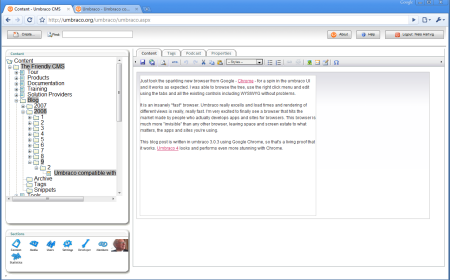
Hi Daniel,
If you look to the left corner there is a tab called files. If you click on that tab, you should get an overview of the file structure in your Umbraco installation. I have made a screenshot to make it more easy to see what I mean.
The way that you can get access to the backoffice of Umbraco is by visit this URL http://www.yourdomain.com/umbraco in your browser and login with the credentials that you create your user with when you installed the Umbraco installation.
If you´re new to Umbraco I can recommend you see these videos. http://umbraco.tv/videos/umbraco-v7/implementor/ They are showing the basic concepts of the Umbraco CMS.If you have further questions then keep asking and I will try to help. If your questions isn't related to this topic then start a new topic.
Hope this helps,
/Dennis
Hi Dennis
I understand yes it is the Back Office I want to get in to.
However I don't have a domain, I simply want to practice using the features in the back office.
What file in the list will allow me to do that?
Thank you very much
Hi Daniel,
If you don´t have installed a starter kit, Umbraco CMS, is just empty out of the box, and then you build the site, and how the backend should look like from the ground. So there are not two similar Umbraco installations, and that what I think that does Umbraco nice, you can set it up so it match your clients needs. And therefor you don´t get unnecessary functions.
To get to the backoffice in your installation you get here: http://localhost:24096/umbraco. Then you should be able to login to the system.
And again I would recommend you see these videos. http://umbraco.tv/videos/umbraco-v7/implementor/ They are showing the basic concepts of the Umbraco CMS.
Hope this answer your questions
/Dennis
Thank you Dennis that's me in the Back Office and I will watched the videos as you recommended, thanks again
You´re welcome, if you have any further questions to this just keep asking them in here and I will try to help as mutch as I can.
If you have other Umbraco questions after that you have watched the videos then just create a new topic on the forum. I am sure lots of the people in this community wants to try to help you.
/Dennis
That's very helpful of you thanks again!
is working on a reply...
This forum is in read-only mode while we transition to the new forum.
You can continue this topic on the new forum by tapping the "Continue discussion" link below.