Description: There was a bug on the server. The current custom error
settings for the program prevents the details of the application error
is displayed on remote computers. This is done for security reasons.
However, they can be displayed on browsers running on the local
server.
Details: If the details of this specific error must be visible on
remote computers, you must create a
Note: The error page you are viewing may be replaced by a custom error
page by modifying the attribute "defaultRedirect" in the program's
this is the error I get when I try to create a template in Umbraco 4.11.10
a little background. it's a fresh install and I've moved a few data manually from my old 4.0x install. and now I wanted to recreate the templates manually but I receive this error when trying. anyone that can tell me how to overcome this problem ?
Thanks in advance.
To get a more detailed error message you need to open the web.config file and change "CustomErrors" attribute to "Off" like it's saying in the error message.
On a live production environment this should of course be set to "RemoveOnly", which it is by default but during development you do yourself a favor setting the value to "Off" so you can see what is really going on.
How did you install v4.11.10? Have you double checked permissions for the NETWORK SERVICE and IUSR accounts to make sure it's not a permission issue, which prevents the created templates from being written to the disk?
it's early in the morning that was the wrong error message I copied... XD
Server Error in '/' Application.
Object reference not set two an instance of an object.
Description: An exception occurred that were not treated during the
execution of the current web request. Please review the stack trace
for more information about the error and where it originated in the
code.
Exception Details: System.NullReferenceException: Object reference not
set two an instance of an object.
Source Error:
There was generated an exception that was not generated during the
execution of the current web request. You can find information about
the origin and location by using the following exception stack trace.
Stack trace:
[NullReferenceException: Object reference not set two an instance of
an object.]
umbraco.cms.businesslogic.template.MasterPageHelper.GetFileContents
(Template t) +74
umbraco.cms.businesslogic.template.Template.setupNode () +403
umbraco.cms.businesslogic.template.Template.GetAllAsList () +362
umbraco.cms.presentation.settings.editTemplate.Page_Load (Object transmitter, EventArgs e) +244
umbraco.BasePages.BasePage.OnLoad (EventArgs e) +18
System.Web.UI.Control.LoadRecursive () + 70
System.Web.UI.Page.ProcessRequestMain (Boolean includeStagesBeforeAsyncPoint, Boolean includeStagesAfterAsyncPoint)
+3177
I checked the permissions right away and I didn't find any suspicious looking settings there.
Besides I can see in both the database that a record is created in the templates and in the masterpages folder a file is created but still this happens.
Just to make sure permissions issues can be ruled out 100% could you try giving the Everyone role full access? If that makes a difference then we need to investigate it further. Otherwise just remove full access for that role again.
I did as you said Everyone have full access and still the same error.
as well as a new record in the Template table of the database and a new file called the same as the template I wanted to create in the Masterpages folder
it seems that when I tried to make a direct export from old umbraco database to the new umbraco database that it corrupted the data types in the new umbraco database. I think I will only export macros and content in this way now. and make the data types and templates without this.
Aaah, you made a package for exporting/importing the content?
I actually thought that you started from scratch...I would probably use that approach, since I'm suspicious about the whole import/export thing between versions. I'm not saying that it does not work but I just want to make sure I'm in 100% control when doing things like these with scenarios that I trust.
But fingers crossed that it was the culprit and you'll be able to get up and running now.
It's also always hard to figure out what the person in the other end is doing - Often one forget mentioning it and the person trying to help don't necessarily think about specific options because their mindset is another - But good to see you're making progress even though my suggestions seem to have been slightly of :D
Templates error in 4.11.10
this is the error I get when I try to create a template in Umbraco 4.11.10
a little background. it's a fresh install and I've moved a few data manually from my old 4.0x install. and now I wanted to recreate the templates manually but I receive this error when trying. anyone that can tell me how to overcome this problem ? Thanks in advance.
Hi Steffen
To get a more detailed error message you need to open the web.config file and change "CustomErrors" attribute to "Off" like it's saying in the error message.
On a live production environment this should of course be set to "RemoveOnly", which it is by default but during development you do yourself a favor setting the value to "Off" so you can see what is really going on.
How did you install v4.11.10? Have you double checked permissions for the NETWORK SERVICE and IUSR accounts to make sure it's not a permission issue, which prevents the created templates from being written to the disk?
/Jan
it's early in the morning that was the wrong error message I copied... XD
I checked the permissions right away and I didn't find any suspicious looking settings there.
Besides I can see in both the database that a record is created in the templates and in the masterpages folder a file is created but still this happens.
Hi Steffen
Just to make sure permissions issues can be ruled out 100% could you try giving the Everyone role full access? If that makes a difference then we need to investigate it further. Otherwise just remove full access for that role again.
Just want to be certain.
/Jan
I did as you said Everyone have full access and still the same error.
as well as a new record in the Template table of the database and a new file called the same as the template I wanted to create in the Masterpages folder
Hi Steffen
Are you trying to create the template on disk? Or using the Umbraco backoffice?
/Jan
I'm trying to create the template in the http://MyServer/umbraco/umbraco.aspx#settings
and I just check up behind Umbraco where new things appear after my attempt.
Hi Steffen
Ok - Does the error appear right after creation or when you try to visit the template?
/Jan
it appears right after creation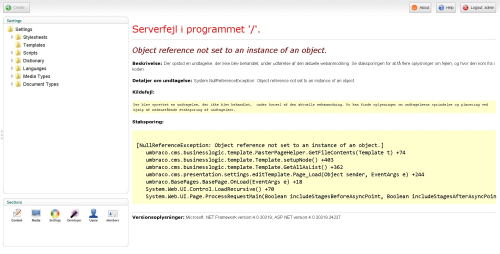
Like this. I just translated the text for this forum.
I think I know what is happening now.
it seems that when I tried to make a direct export from old umbraco database to the new umbraco database that it corrupted the data types in the new umbraco database. I think I will only export macros and content in this way now. and make the data types and templates without this.
Hi Steffen
Aaah, you made a package for exporting/importing the content?
I actually thought that you started from scratch...I would probably use that approach, since I'm suspicious about the whole import/export thing between versions. I'm not saying that it does not work but I just want to make sure I'm in 100% control when doing things like these with scenarios that I trust.
But fingers crossed that it was the culprit and you'll be able to get up and running now.
It's also always hard to figure out what the person in the other end is doing - Often one forget mentioning it and the person trying to help don't necessarily think about specific options because their mindset is another - But good to see you're making progress even though my suggestions seem to have been slightly of :D
Keep me posted about whether you succeed or not.
Cheers, Jan
is working on a reply...
This forum is in read-only mode while we transition to the new forum.
You can continue this topic on the new forum by tapping the "Continue discussion" link below.