Only displaying a photograph, a lot of people have raised their hand
Hello.
I have installed UmbracoCMS Version 7.2.1 in: - Windows 8.1 (Japanese version) - Visual Studio Community 2013 Update 4 - ASP.NET Empty Web Application .NET Framework 4.5 - ASP.NET MVC 4 Web Application .NET Framework 4.5.1 - ASP.NET MVC 4 Web Application .NET Framework 4.5
I added <add key="umbracoPath" value="~/umbraco"/> in appSetting section, Web.config.
After I debug the solution, a Photograph, a lot of people have raised their hand, is displayed in the Internet Explorer. I can see moving white line at the bottom of Internet Explorer. However, installation message has not displayed.
What is or Where is the check point in this situation? Would you please give me a suggestion?
Try running the solution without debugging Umbraco. You might find that Visual Studio has captured an exception and is waiting for the developer. If you do find that Visual Studio has caught an exception while debugging, continue debugging in VS and it should continue with it's installation.
Ok, is it possible that you could try installing using another version of visual studio if you keep getting the error? That's what Marek did and eventually he got up and running.
Only displaying a photograph, a lot of people have raised their hand
Hello.
I have installed UmbracoCMS Version 7.2.1 in:
- Windows 8.1 (Japanese version)
- Visual Studio Community 2013 Update 4
- ASP.NET Empty Web Application .NET Framework 4.5
- ASP.NET MVC 4 Web Application .NET Framework 4.5.1
- ASP.NET MVC 4 Web Application .NET Framework 4.5
I added <add key="umbracoPath" value="~/umbraco"/>
in appSetting section, Web.config.
After I debug the solution, a Photograph, a lot of people have
raised their hand, is displayed in the Internet Explorer.
I can see moving white line at the bottom of Internet Explorer.
However, installation message has not displayed.
What is or Where is the check point in this situation?
Would you please give me a suggestion?
Thanks.
Fumio
Hi Fumio,
Try running the solution without debugging Umbraco. You might find that Visual Studio has captured an exception and is waiting for the developer. If you do find that Visual Studio has caught an exception while debugging, continue debugging in VS and it should continue with it's installation.
Hope that helps.
Thanks, Dan.
Hi Fumio
What approach did you take on installing Umbraco? To me it sounds like you're trying to build and install from the Umbraco source code?
/Jan
Hi i got the same situation as Fumio
any solutions?
Hi Marek
Same question for you - What approach did you take installing? :)
/Jan
i install umbraco using manage nuget packages
Hi Marek
Ok, did you follow the instructions from this guide as well? http://our.umbraco.org/documentation/Installation/install-umbraco-with-nuget
/Jan
yes i did excatly like the instructions. but when i run project first time i don;t have this window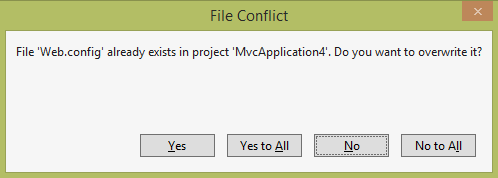
like always
Hi Marek
Ok, do you by any chance have resharper installed? If so try disabling it during Umbraco installation.
/Jan
i didn't instal resharpen.
Hi when i use visual studio express for web it works but on community 2013 isn;t
Hi Marek
Ok, that's really odd - I'll see if I can find some time to test this myself later on. It might be a bug somehow.
/Jan
Hi /Jan,
Sorry for my later response. I checked "Solved" by my miss operation, but it is not solved.
I refered following page's instruction.
http://www.systenics.com/blog/setting-up-umbraco-7-in-visual-studio-2013-for-mvc-4-development/
I have installed Umbraco as a NuGet package, like Marek.
Thanks.
Hi Fumio
Marek had the issue while using Visual Studio 2013 community edition - Is it the same version you're using? Perhaps you can benefit from reading the official documentation as well? http://our.umbraco.org/documentation/Installation/install-umbraco-with-nuget
/Jan
Hi /Jan,
Yes, I am using Visual Studio 2013 Community edition. (with Japanese language pack.)
I will read and follow official instructions.
Thanks.
Fumio
Hi Fumio
Ok, is it possible that you could try installing using another version of visual studio if you keep getting the error? That's what Marek did and eventually he got up and running.
/Jan
Hi /Jan,
It worked!
I switched language to English this time. (Because it is easy to follow official page's instruction.)
After I pressed F5 key, following dialog was displayed.
I clicked OK button.
Next, following dialog was displayed.
I pressed F5 key again. There was no error message in the second time, and I could see the "Install Umbraco 7" dialog.
Thank you very much for your help.
Now, the status of this topic is "Solved".
Thanks.
Fumio
is working on a reply...
This forum is in read-only mode while we transition to the new forum.
You can continue this topic on the new forum by tapping the "Continue discussion" link below.