Umbraco 7.2.2: HTTP Error 500.19 - Internal Server Error (IIS, not IIS Express)
Umbraco 7.2.2 install via Nuget (both methodes) with use of Visual Studio 2013 Ultimate, on a virtual Server with Windows Server R2 Datacenter with IIS fails. Given full access to virtual catalog with IIS_IUSRS and Network Service, but still this would not work. Some ideas?
Yes, if I have understood this right, but can you give some me more detail about (clean install with starter package with SQL CE).
ASP.NET 4.5 Full-Trust
Ability to set file permissions to include create/read/write (or better) for the user that "owns" the Application Pool for your site (NETWORK SERVICE, typically)
Here is my IIS version:
Edit: Tried this in web.config, but with the same result:
The settings you're posting from the app pool are the basic settings, which look fine.
In order to decide whether it's being run by the network user you'll need to go to the "Advanced" settings and then see the application pool identity. It's probably set to ApplicationPoolIdentity by default, which may be fine given that you have provided full control to the IIS_IUSRS group but you could try changing it to the Network Service instead and see if it makes any difference.
Coming to think about it...have you tried to turn on ASP.NET 4,5 and Web management tools in the Windows Features? I know I have seen this issue before...could be it perhaps.
Dont ever set IIS_IUSRS to full perms its the IIS anonymous account. Also NETWORK SERVICE is considered less secure these days. We use AppPoolIdentity throughout on our 2012 box. You can give SQL server AppPool identities for logins, which keeps things nice and tight.
It looks to me like you've not set folder permissions, go to the physical folder where you have Umbraco installed and right click -> properties. Select the security tab and add either NETWORK SERVICE or the AppPool identity you've applied to your application in IIS. Make sure that is set to full control and hit OK/Apply.
That should do the trick. Also make sure you have a valid web.config if you've made any manual changes to it. Its quite easy to break!
Now I tried it one more time, but only with one folder (not dubble up with wwwroot like last time)
New project UmbracoSqlCe on folder C:\Users\Administrator\Documents\Visual Studio 2013\Projects (IIS Express) Database type: Microsoft Sql Server Compact (SQL CE ) (IIS Express) Install Starter website Fanoe (IIS Express)
Right click project UmbracoSqlCE in solution Explorer, properties > web > change from IIS Express to Local IIS Create Virtual Directory (In Visual Studio Ultimate 2013)
IIS Manager: UmbracoSqlCe use DefaultAppPool with .NET CLR vVersion v4.0 Site UmbracoSqlCe > Edit Permissions: Add IIS_IUSRS: Read & execute, list folder contents, read. Add Network Service: Full control
Add in web.config, in the end of section:
<securityPolicy>
<trustLevel name="Full" policyFile="internal"/>
</securityPolicy>
Application Pools to DefaultAppPoll set to identity NetworkService (but tried ApplicationPoolIdentity too).
And if this is right, ASP.NET 4.5 and Web Management tool are still turned on:
Also tried IIS Manager Permissions and Allow user Administrator and guest. All this with same result: HTTP Error 500.19 - Internal Server Error
This is the second Win Server 2012 R2 i tried., and it won't work!
Have anybody else tested Umbraco 7.2.2 on IIS 8.5, like I use now?
Sorry to hear you're having such an issue with installing Umbraco, I can assure you it works! Our live server is 2012r2 with SQL 2012 web edition and all runs fine.
I've had a little dig around, try this...
ASP.Net applications come pre-wired with a handlers section in the web.config.
By default, this is set to readonly within feature delegation within IIS.
Take a look in IIS Manager, under the Server name → Feature delegation. If Handler Mappings is set to readonly and your site web.configs have a handlers section, flip the value to read/write and see what happens.
The problem here usually is that .net 4.5 is installed AFTER IIS. Which means you need to register .net 4.5 with IIS and possibly recreate your application pool. To properly register 4.5, execute this command:
If I change Modules in Server name → Feature delegation, from Read Only to Read/Write, then the error change to HTTP Error 401.3 - Unauthorized
Most likely causes:
The user authenticated by the Web server does not have permission to open the file on the file system.
If the resource is located on a Universal Naming Convention (UNC) share, the authenticated user may not have sufficient share and NTFS permissions, or the permissions on the share may not match the permissions on the physical path.
I would recommend not using a virtual directory to run umbraco in, almost none of the packages (including the Fanoe starter kit) support this.
We use SQL CE extensively, even for production sites but there are a few packages that don't support this. Your choice. :)
Thanks for SQL Ce recommendation. I will look into this soon.
What do you mean with not using virtual directory? What is the alternative? I have the same problem with my own site, just as Fanoe, a clean Umbraco-install, with ordinary Umbraco use without packages. I've just tried to set up IIS like this: http://www.iis.net/learn/get-started/whats-new-in-iis-8/iis-80-using-aspnet-35-and-aspnet-45, and just pointing to my C:\Users\Administrator\Documents\Visual Studio 2013\Projects\UmbracoSqlCe\UmbracoSqlCe path on a virtual server with Windows Server 2012 R2.
Your url is: http://localhost/UmbracoSqlCE the UmbracoSqlCE part is a virtual directory. You could run Umbraco on just http://localhost/ or set an actual domain name for the site in IIS if you need to run multiple websites on that server.
See the screenshot, the umbraco files should be directly under the site, not in a folder under the site.
Hi to everyone else who has experienced this error! I've run into this on several occasions, today being the first on IIS 10 and v7.6.5. As in previous cases, I was able to resolve by following the instructions at https://www.cocept.io/blog/development/umbraco-http-error-500-19/ Hope that's helpful! /Steve
Umbraco 7.2.2: HTTP Error 500.19 - Internal Server Error (IIS, not IIS Express)
Umbraco 7.2.2 install via Nuget (both methodes) with use of Visual Studio 2013 Ultimate, on a virtual Server with Windows Server R2 Datacenter with IIS fails. Given full access to virtual catalog with IIS_IUSRS and Network Service, but still this would not work. Some ideas?
Hi Tom and welcome to our :)
Has everything on the server been setup correctly according to the requirements from https://our.umbraco.org/documentation/Installation/system-requirements ?
What version of IIS is being used? Is it 7,7.5 or 8?
/Jan
Yes, if I have understood this right, but can you give some me more detail about (clean install with starter package with SQL CE).
<system.web> <securityPolicy> <trustLevel name="Full" policyFile="internal"/> </securityPolicy></system.web>
Hi Tom
If you go to the settings of your application pool is it then set to be run by network service and using the .NET 4 framework?
/Jan
You mean like this?
Hi Tom
Almost
The settings you're posting from the app pool are the basic settings, which look fine.
In order to decide whether it's being run by the network user you'll need to go to the "Advanced" settings and then see the application pool identity. It's probably set to ApplicationPoolIdentity by default, which may be fine given that you have provided full control to the IIS_IUSRS group but you could try changing it to the Network Service instead and see if it makes any difference.
/Jan
Ok. This is before and after, with same result (I've been struggling for days now)
Hi Tom
Coming to think about it...have you tried to turn on ASP.NET 4,5 and Web management tools in the Windows Features? I know I have seen this issue before...could be it perhaps.
Fingers crossed.
/Jan
Now I have tried this, but nothing help:
My application run on target framework 4.5.1.
I'll come back tomorrow, and hope we'll work it out. Thanks for today.
Hi Tom
Dont ever set IIS_IUSRS to full perms its the IIS anonymous account. Also NETWORK SERVICE is considered less secure these days. We use AppPoolIdentity throughout on our 2012 box. You can give SQL server AppPool identities for logins, which keeps things nice and tight.
It looks to me like you've not set folder permissions, go to the physical folder where you have Umbraco installed and right click -> properties. Select the security tab and add either NETWORK SERVICE or the AppPool identity you've applied to your application in IIS. Make sure that is set to full control and hit OK/Apply.
That should do the trick. Also make sure you have a valid web.config if you've made any manual changes to it. Its quite easy to break!
Martin
Now I tried it one more time, but only with one folder (not dubble up with wwwroot like last time)
New project UmbracoSqlCe on folder C:\Users\Administrator\Documents\Visual Studio 2013\Projects (IIS Express)
Database type: Microsoft Sql Server Compact (SQL CE ) (IIS Express)
Install Starter website Fanoe (IIS Express)
Right click project UmbracoSqlCE in solution Explorer, properties > web > change from IIS Express to Local IIS
Create Virtual Directory (In Visual Studio Ultimate 2013)
IIS Manager: UmbracoSqlCe use DefaultAppPool with .NET CLR vVersion v4.0
Site UmbracoSqlCe > Edit Permissions:
Add IIS_IUSRS: Read & execute, list folder contents, read.
Add Network Service: Full control
Add in web.config, in the end of section:
<securityPolicy>
<trustLevel name="Full" policyFile="internal"/>
</securityPolicy>
Application Pools to DefaultAppPoll set to identity NetworkService (but tried ApplicationPoolIdentity too).
And if this is right, ASP.NET 4.5 and Web Management tool are still turned on:

Also tried IIS Manager Permissions and Allow user Administrator and guest.
All this with same result: HTTP Error 500.19 - Internal Server Error
This is the second Win Server 2012 R2 i tried., and it won't work!
Have anybody else tested Umbraco 7.2.2 on IIS 8.5, like I use now?
Hi Tom
Sorry to hear you're having such an issue with installing Umbraco, I can assure you it works! Our live server is 2012r2 with SQL 2012 web edition and all runs fine.
I've had a little dig around, try this...
ASP.Net applications come pre-wired with a handlers section in the web.config.
By default, this is set to readonly within feature delegation within IIS.
Take a look in IIS Manager, under the Server name → Feature delegation. If Handler Mappings is set to readonly and your site web.configs have a handlers section, flip the value to read/write and see what happens.
Martin
The problem here usually is that .net 4.5 is installed AFTER IIS. Which means you need to register .net 4.5 with IIS and possibly recreate your application pool. To properly register 4.5, execute this command:
C:\Windows\Microsoft.NET\Framework64\v4.0.30319\aspnet_regiis.exe /iI think that should be enough but you may need to recreate your application pool afterwards, not sure about that.
Actually, I'm not sure if that works on a server instance, if not, make sure to follow the following guide: http://www.iis.net/learn/get-started/whats-new-in-iis-8/iis-80-using-aspnet-35-and-aspnet-45
You might have to uninstall IIS first and then reboot and then follow this guide.
Martin: Tried that too, but still with error HTTP Error 500.19 - Internal Server Error, but this time
159: <modules runAllManagedModulesForAllRequests="true">
If I change Modules in Server name → Feature delegation, from Read Only to Read/Write,
then the error change to HTTP Error 401.3 - Unauthorized
Most likely causes:
Hi Tom
The snippet I found said change handler mappings not modules, but looking at our server both are set to read/write.
Here is a screenshot...
If all else fails, try sebs suggestion of re-registering ASP.net with IIS.
I have follow Sebatiaan' advice and uninstall IIS, and install it ( http://www.iis.net/learn/get-started/whats-new-in-iis-8/iis-80-using-aspnet-35-and-aspnet-45 - with ASP.NET 3.5 too), and now I got the same as my last Windows Server 2012 R2: No access to CSS, images and scripts. Somebody know what this is?
EDIT: When I write http://localhost/UmbracoSqlCe/css/style.css:
in the bottom of Internet explorer: "Do you want to open or save style.css (127 bytes) from localhost"
Handlers set to Read/Write, and Full-Trust in web.config, and same result with IIS_IUSRS and Network Service.
Still with use of SQL CE, but now I will install SQL Express and try.
BTW: Will you recomend SQL Express installed with Windows authentication mode, or Mixed Mode?
I would recommend not using a virtual directory to run umbraco in, almost none of the packages (including the Fanoe starter kit) support this.
We use SQL CE extensively, even for production sites but there are a few packages that don't support this. Your choice. :)
Thanks for SQL Ce recommendation. I will look into this soon.
What do you mean with not using virtual directory? What is the alternative? I have the same problem with my own site, just as Fanoe, a clean Umbraco-install, with ordinary Umbraco use without packages. I've just tried to set up IIS like this: http://www.iis.net/learn/get-started/whats-new-in-iis-8/iis-80-using-aspnet-35-and-aspnet-45, and just pointing to my C:\Users\Administrator\Documents\Visual Studio 2013\Projects\UmbracoSqlCe\UmbracoSqlCe path on a virtual server with Windows Server 2012 R2.
Your url is: http://localhost/UmbracoSqlCE the UmbracoSqlCE part is a virtual directory. You could run Umbraco on just http://localhost/ or set an actual domain name for the site in IIS if you need to run multiple websites on that server.
See the screenshot, the umbraco files should be directly under the site, not in a folder under the site.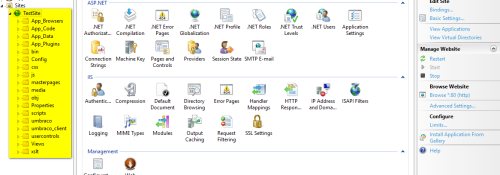
Not:
Ok, THAT was it Sebastiaan! Fanoe works! No I will test it on my one site, but I think the problem is solved. Thanks again! :-)
Hi to everyone else who has experienced this error!
I've run into this on several occasions, today being the first on IIS 10 and v7.6.5.
As in previous cases, I was able to resolve by following the instructions at https://www.cocept.io/blog/development/umbraco-http-error-500-19/
Hope that's helpful!
/Steve
Note to "self" and others googling this error, I had to install Url rewrite module: https://www.iis.net/downloads/microsoft/url-rewrite
Hi Guys,
A little late to the party but I was experiencing the same issues. I checked everything and setup was good for every point here.
Eventually I tracked it down to a missing rewrite module. https://www.iis.net/downloads/microsoft/url-rewrite
I installed this and my problem was fixed. I hope this helps someone.
I also wrote a blog about it here. https://www.umbrajobs.com/blog/posts/2020/august/umbraco-8-local-iis-http-error-50019-internal-server-error/
Regards
David
is working on a reply...
This forum is in read-only mode while we transition to the new forum.
You can continue this topic on the new forum by tapping the "Continue discussion" link below.