Error in backoffice after upgrade from 7.2.2 to 7.2.3(4)
hi our
I'm trying to upgrade my Umbraco 7.2.2 to the most recent version. after the Upgrade i got an error in the backoffice:
The Tracelog gives the following message:
2015-03-25 08:55:20,227 [47] ERROR Umbraco.Core.UmbracoApplicationBase - [Thread 46] An unhandled exception occurred
System.ArgumentException: an element with the same key has already been added (Translated from german)
bei System.Collections.Generic.Dictionary`2.Insert(TKey key, TValue value, Boolean add)
bei Umbraco.Core.Services.LocalizedTextServiceFileSources.GetXmlSources()
bei Umbraco.Core.Services.LocalizedTextService.GetAllStoredValues(CultureInfo culture)
bei Umbraco.Web.Editors.BackOfficeController.LocalizedText(String culture)
bei lambda_method(Closure , ControllerBase , Object[] )
bei System.Web.Mvc.ReflectedActionDescriptor.Execute(ControllerContext controllerContext, IDictionary`2 parameters)
bei System.Web.Mvc.ControllerActionInvoker.InvokeActionMethod(ControllerContext controllerContext, ActionDescriptor actionDescriptor, IDictionary`2 parameters)
bei System.Web.Mvc.Async.AsyncControllerActionInvoker.<>cDisplayClass37.<>cDisplayClass39.
bei System.Web.Mvc.Async.AsyncControllerActionInvoker.<>cDisplayClass4f.49()
bei System.Web.Mvc.Async.AsyncControllerActionInvoker.<>cDisplayClass4f.49()
bei System.Web.Mvc.Async.AsyncControllerActionInvoker.<>cDisplayClass37.36(IAsyncResult asyncResult)
bei System.Web.Mvc.Async.AsyncControllerActionInvoker.<>cDisplayClass25.<>cDisplayClass2a.
bei System.Web.Mvc.Async.AsyncControllerActionInvoker.<>cDisplayClass25.22(IAsyncResult asyncResult)
bei System.Web.Mvc.Controller.<>cDisplayClass1d.18(IAsyncResult asyncResult)
bei System.Web.Mvc.Async.AsyncResultWrapper.<>cDisplayClass4.3(IAsyncResult ar)
bei System.Web.Mvc.Controller.EndExecuteCore(IAsyncResult asyncResult)
bei System.Web.Mvc.Async.AsyncResultWrapper.<>cDisplayClass4.3(IAsyncResult ar)
bei System.Web.Mvc.MvcHandler.<>cDisplayClass8.3(IAsyncResult asyncResult)
bei System.Web.Mvc.Async.AsyncResultWrapper.<>cDisplayClass4.3(IAsyncResult ar)
bei System.Web.HttpApplication.CallHandlerExecutionStep.System.Web.HttpApplication.IExecutionStep.Execute()
bei System.Web.HttpApplication.ExecuteStep(IExecutionStep step, Boolean& completedSynchronously)
The whole backoffice isn't working....
As i copy back the bin folder from the backup all works again... so i think th error might be in the bin folder...
Anyone has any Idea what exactly might cause this error?
Jep I tried this.. i also recycled the app pool, cleared the browser cache... nothing helped untill now. atm im comparing every single xml file of the bin from my working 7.2.2 and the 7.2.3 update... maybe ill find ut something
i tried to install a Blank 7.2.4 Version of umbraco and the installer didn't even load properly... so i guess I'll stay at version 7.2.2 for the moment.
I just downloaded the Package from the umbraco page, created a new blank database and tried installing it over that database...
as i started the installer there was just the backgroundpicture and nothing going on, neither a text or button or anything like that...
Ok, so you setup an IIS website and entered the local domain in your browser? If so did you make sure that permissions where setup correctly and that the application pool is run by an account that has sufficient permissions as well? And that it's using .NET 4 and integrated mode?
Yep i did it that way... better said i used the existing IIS Site over which I had the Umbraco-site Running (Just replaced the content of the physical Folder with the new set up). i did this before with some other versions even with 7.0.4 and it worked without any issues...
We're receiving the same log error after upgrading to 7.2.3 from 7.2.2. We always upgrade manually using WinMerge and haven't had a problem before (the site originally began as 7.1.8). This is a SHOW-STOPPER because the entire dashboard crashes when we attempt to perform any actions (create nodes, navigate to a different section).
What is most peculiar is that this error only occurs when "debug=false" is set in web.config so we have unknownlingly been working on top of the issue for weeks. O_o
Same problem as OP here. I tried a giant upgrade leap from 6.0.0 to 7.2.4 though. I'll try to start over and go for 7.2.2 since no one seems to have a solution for this issue.
I now get the same errors after migrating from 7.2.2 -> 7.2.4 so there is either an issue with the current release or 7.2.3, I would have noticed it happening before as it prevents me from navigating to certain areas of the dashboard completely.
I've created an issue on the tracker for this: http://issues.umbraco.org/issue/U4-6559 for 7.2.5 release, in the meantime I know some packages have been updated to fix this issue by checking for the existence of keys in the dictionary first.
Error in backoffice after upgrade from 7.2.2 to 7.2.3(4)
hi our
I'm trying to upgrade my Umbraco 7.2.2 to the most recent version. after the Upgrade i got an error in the backoffice: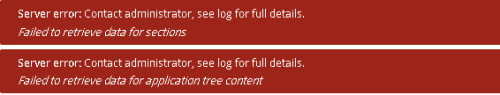
The Tracelog gives the following message:
2015-03-25 08:55:20,227 [47] ERROR Umbraco.Core.UmbracoApplicationBase - [Thread 46] An unhandled exception occurred System.ArgumentException: an element with the same key has already been added (Translated from german) bei System.Collections.Generic.Dictionary`2.Insert(TKey key, TValue value, Boolean add)
bei Umbraco.Core.Services.LocalizedTextServiceFileSources.GetXmlSources()
bei Umbraco.Core.Services.LocalizedTextService.GetAllStoredValues(CultureInfo culture)
bei Umbraco.Web.Editors.BackOfficeController.LocalizedText(String culture)
bei lambda_method(Closure , ControllerBase , Object[] )
bei System.Web.Mvc.ReflectedActionDescriptor.Execute(ControllerContext controllerContext, IDictionary`2 parameters)
bei System.Web.Mvc.ControllerActionInvoker.InvokeActionMethod(ControllerContext controllerContext, ActionDescriptor actionDescriptor, IDictionary`2 parameters)
bei System.Web.Mvc.Async.AsyncControllerActionInvoker.<>cDisplayClass37.<>cDisplayClass39.
bei System.Web.Mvc.Async.AsyncControllerActionInvoker.<>cDisplayClass4f.49()
bei System.Web.Mvc.Async.AsyncControllerActionInvoker.<>cDisplayClass4f.49()
bei System.Web.Mvc.Async.AsyncControllerActionInvoker.<>cDisplayClass37.36(IAsyncResult asyncResult)
bei System.Web.Mvc.Async.AsyncControllerActionInvoker.<>cDisplayClass25.<>cDisplayClass2a.
bei System.Web.Mvc.Async.AsyncControllerActionInvoker.<>cDisplayClass25.22(IAsyncResult asyncResult)
bei System.Web.Mvc.Controller.<>cDisplayClass1d.18(IAsyncResult asyncResult)
bei System.Web.Mvc.Async.AsyncResultWrapper.<>cDisplayClass4.3(IAsyncResult ar)
bei System.Web.Mvc.Controller.EndExecuteCore(IAsyncResult asyncResult)
bei System.Web.Mvc.Async.AsyncResultWrapper.<>cDisplayClass4.3(IAsyncResult ar)
bei System.Web.Mvc.MvcHandler.<>cDisplayClass8.3(IAsyncResult asyncResult)
bei System.Web.Mvc.Async.AsyncResultWrapper.<>cDisplayClass4.3(IAsyncResult ar)
bei System.Web.HttpApplication.CallHandlerExecutionStep.System.Web.HttpApplication.IExecutionStep.Execute()
bei System.Web.HttpApplication.ExecuteStep(IExecutionStep step, Boolean& completedSynchronously)
The whole backoffice isn't working....
As i copy back the bin folder from the backup all works again... so i think th error might be in the bin folder...
Anyone has any Idea what exactly might cause this error?
/nicolas
Hi Nicolas
Did you try bumping the clientdependency.config?
/Jan
hi jan
Jep I tried this.. i also recycled the app pool, cleared the browser cache... nothing helped untill now. atm im comparing every single xml file of the bin from my working 7.2.2 and the 7.2.3 update... maybe ill find ut something
/nicoals
update:
i tried to install a Blank 7.2.4 Version of umbraco and the installer didn't even load properly... so i guess I'll stay at version 7.2.2 for the moment.
Hi Nicolas
Could you describe what you did in order to make the installation? I just tried installing 7.2.4 from scratch manually and did not face any issues?
/Jan
Hi Jan
I just downloaded the Package from the umbraco page, created a new blank database and tried installing it over that database... as i started the installer there was just the backgroundpicture and nothing going on, neither a text or button or anything like that...
/Nicolas
Hi Nicolas
Ok, so you setup an IIS website and entered the local domain in your browser? If so did you make sure that permissions where setup correctly and that the application pool is run by an account that has sufficient permissions as well? And that it's using .NET 4 and integrated mode?
/Jan
Hi Jan
Yep i did it that way... better said i used the existing IIS Site over which I had the Umbraco-site Running (Just replaced the content of the physical Folder with the new set up). i did this before with some other versions even with 7.0.4 and it worked without any issues...
/Nicolas
We're receiving the same log error after upgrading to 7.2.3 from 7.2.2. We always upgrade manually using WinMerge and haven't had a problem before (the site originally began as 7.1.8). This is a SHOW-STOPPER because the entire dashboard crashes when we attempt to perform any actions (create nodes, navigate to a different section).
Chrome reports some ERRORS as well:
GET http://localhost/umbraco/ServerVariables?umb__rnd=ffffffff2bc7c8e5&umb__rnd=undefined.undefined (lazyload.js:260)
dependencyhandler.axd?s=L3VtYnJhY28vbGliL2pxdWVyeS9qcXVlcnkubWluLmpzOy91bWJyYWNvL2xpYi9hbmd1bGFyLzE…:12
No url found for api name legacyTreeJs
(anonymous function)
$get
j.promise.then.i
(anonymouse funciton)
$get.e.$eval$get.e.$digest
$get.e.$apply
safeApply
(anonymous function)
finish
_finish
What is most peculiar is that this error only occurs when "debug=false" is set in web.config so we have unknownlingly been working on top of the issue for weeks. O_o
Please help!
Same problem as OP here. I tried a giant upgrade leap from 6.0.0 to 7.2.4 though. I'll try to start over and go for 7.2.2 since no one seems to have a solution for this issue.
I now get the same errors after migrating from 7.2.2 -> 7.2.4 so there is either an issue with the current release or 7.2.3, I would have noticed it happening before as it prevents me from navigating to certain areas of the dashboard completely.
Here is the cause:
https://our.umbraco.org/forum/umbraco-7/using-umbraco-7/49453-HTTPS-and-BackOffice-logging-in#comment214323
And here is a fix that package devs should be aware of:
https://our.umbraco.org/forum/umbraco-7/using-umbraco-7/49453-HTTPS-and-BackOffice-logging-in?p=1#comment214334
I've created an issue on the tracker for this: http://issues.umbraco.org/issue/U4-6559 for 7.2.5 release, in the meantime I know some packages have been updated to fix this issue by checking for the existence of keys in the dictionary first.
is working on a reply...
This forum is in read-only mode while we transition to the new forum.
You can continue this topic on the new forum by tapping the "Continue discussion" link below.