Press Ctrl / CMD + C to copy this to your clipboard.
This post will be reported to the moderators as potential spam to be looked at
I have just deployed Umbraco onto a Production environment and every time i try and access the backoffice i get another popup to sign in.
Umbraco logs says i have successfully logged in but there is a error being returned stating i
Fiddler is reporting the below
GET http://springhealth.tietest.co.uk/sh/umbraco/backoffice/UmbracoApi/Authentication/GetRemainingTimeoutSeconds HTTP/1.1 Host: springhealth.tietest.co.uk User-Agent: Mozilla/5.0 (Windows NT 6.1; WOW64; rv:38.0) Gecko/20100101 Firefox/38.0 Accept: application/json, text/plain, / Accept-Language: en-GB,en;q=0.5 Accept-Encoding: gzip, deflate X-XSRF-TOKEN: gvM-QTo8RBJGouiBLsKbp2pr2aEgRoc-I4MYRqdSHAl3l0c3L1yfiwhGgUuJfuqKDt4L5HM7PMicwlj0UVivApglF37fWAf7PhGlrYeQa81 Referer: http://springhealth.tietest.co.uk/umbraco Cookie: UMBUCONTEXT=1AD18A30105C258767E611E46D49A2A802518D79EC6C5E32FCFCF663A949D1B8C05614E34CC55DDACB2AA553BF9F5EC91D547208BF394F767015A26EBFF505546861497B5245B29DBF54F3460CDFC624124AC014B6ABFA0C6F140871E5C13470D022F19B716FA5F10237847354826AB3768B37D77350DABBED429A888BCC36716A46E3B2CD145FE4594CC3354BC327409DA4F208DE2F8C28ED2B9166027EFABDCE1B46B569A632B1E79507034CE8B7957FC45B01C5F489C6722B3AB923DAB6690CA87ECD9640BAFB7AAF856DCC9132809DA6A2711CCD38406A591A5E6575B273E2381A4C2CD7C869FAAD2C8E4962FE20AD99DD9137A12BA485E3FBC4194C1B4E1EDCF410025FF1D1C7334F1E5278C3B35313BD28EA82FDCBEE23B24DC31C48D0E8727FC75F7ADC0B5B28E7998FCF0DC0EAB5619A51633D72C2D0E837BB28487720E3CB014B0AEF376D8CCCFB8C4BA36816E6AF4874D0184B6BA1970BB04581952E56A8040BF2639BC1630AC09728AA5D9CF1378A05C4BA96FC4AEDC9B7935BA596D169FFEF6B282BAB99838DF8258EE6A335A0E884936BB249FEBD7B0CBCCB3C158E366B93A57D0228DB027DA1788F45903DFAD645F5CAE456F7D80691F5F7B8C3013C310A04CB99C55C0EBF39A1485FE79772DD6A56D728EE2218A55806F37E8C460878F94B721338A7CE7AF17BB7B18B9A330EEDD89C68FC3FDE2269A3E1F815ED33E4A0600DC969A23E869D495B7065ACB712830B5A5C40E66BF23824F095FEB3AA63692F763E117740D064AE4BF3; ga=GA1.3.446569543.1433896658; XSRF-TOKEN=gvM-QTo8RBJGouiBLsKbp2pr2aEgRoc-I4MYRqdSHAl3l0c3L1yfiwhGgUuJfuqKDt4L5HM7PMicwlj0UVivApglF37fWAf7PhGlrYeQa81; XSRF-V=i2CNHNtl-vYWcUAwPzVQMUJmwz4EtvrRee2VX-MH37rJhHt6AOfuUZuuBnzcwKYscRMd-HhOeaQYQUcnXkKnhgfuVxPab3ImZQa2JIEkk1; ASP.NET_SessionId=h5mihw4byxtvasgowl23t2yf Connection: keep-alive
and response of
HTTP/1.1 401 Unauthorized Cache-Control: no-cache Pragma: no-cache Content-Type: application/json; charset=utf-8 Expires: -1 WWW-Authenticate: Basic realm="springhealth.tietest.co.uk" Date: Wed, 10 Jun 2015 19:42:53 GMT Content-Length: 67
)]}', {"Message":"Authorization has been denied for this request."}
cannot view the particular folder with my credentials
Anyone with an idea how i can resolve this.
tried changing permissions on the umbraco folders.
I host with Godaddy and my other sites same versions work fine. 7.2.6
Please advise if you can assist with this.
Apparently you need to install this version of Umbraco at the source of the WWWroot folder. You cannot create it a sub domain in a existing site structure
is working on a reply...
This forum is in read-only mode while we transition to the new forum.
You can continue this topic on the new forum by tapping the "Continue discussion" link below.
Continue discussion
Umbraco On Production Environment: cannot access backoffice with valid credentials
I have just deployed Umbraco onto a Production environment and every time i try and access the backoffice i get another popup to sign in.
Umbraco logs says i have successfully logged in but there is a error being returned stating i
Fiddler is reporting the below
GET http://springhealth.tietest.co.uk/sh/umbraco/backoffice/UmbracoApi/Authentication/GetRemainingTimeoutSeconds HTTP/1.1 Host: springhealth.tietest.co.uk User-Agent: Mozilla/5.0 (Windows NT 6.1; WOW64; rv:38.0) Gecko/20100101 Firefox/38.0 Accept: application/json, text/plain, / Accept-Language: en-GB,en;q=0.5 Accept-Encoding: gzip, deflate X-XSRF-TOKEN: gvM-QTo8RBJGouiBLsKbp2pr2aEgRoc-I4MYRqdSHAl3l0c3L1yfiwhGgUuJfuqKDt4L5HM7PMicwlj0UVivApglF37fWAf7PhGlrYeQa81 Referer: http://springhealth.tietest.co.uk/umbraco Cookie: UMBUCONTEXT=1AD18A30105C258767E611E46D49A2A802518D79EC6C5E32FCFCF663A949D1B8C05614E34CC55DDACB2AA553BF9F5EC91D547208BF394F767015A26EBFF505546861497B5245B29DBF54F3460CDFC624124AC014B6ABFA0C6F140871E5C13470D022F19B716FA5F10237847354826AB3768B37D77350DABBED429A888BCC36716A46E3B2CD145FE4594CC3354BC327409DA4F208DE2F8C28ED2B9166027EFABDCE1B46B569A632B1E79507034CE8B7957FC45B01C5F489C6722B3AB923DAB6690CA87ECD9640BAFB7AAF856DCC9132809DA6A2711CCD38406A591A5E6575B273E2381A4C2CD7C869FAAD2C8E4962FE20AD99DD9137A12BA485E3FBC4194C1B4E1EDCF410025FF1D1C7334F1E5278C3B35313BD28EA82FDCBEE23B24DC31C48D0E8727FC75F7ADC0B5B28E7998FCF0DC0EAB5619A51633D72C2D0E837BB28487720E3CB014B0AEF376D8CCCFB8C4BA36816E6AF4874D0184B6BA1970BB04581952E56A8040BF2639BC1630AC09728AA5D9CF1378A05C4BA96FC4AEDC9B7935BA596D169FFEF6B282BAB99838DF8258EE6A335A0E884936BB249FEBD7B0CBCCB3C158E366B93A57D0228DB027DA1788F45903DFAD645F5CAE456F7D80691F5F7B8C3013C310A04CB99C55C0EBF39A1485FE79772DD6A56D728EE2218A55806F37E8C460878F94B721338A7CE7AF17BB7B18B9A330EEDD89C68FC3FDE2269A3E1F815ED33E4A0600DC969A23E869D495B7065ACB712830B5A5C40E66BF23824F095FEB3AA63692F763E117740D064AE4BF3; ga=GA1.3.446569543.1433896658; XSRF-TOKEN=gvM-QTo8RBJGouiBLsKbp2pr2aEgRoc-I4MYRqdSHAl3l0c3L1yfiwhGgUuJfuqKDt4L5HM7PMicwlj0UVivApglF37fWAf7PhGlrYeQa81; XSRF-V=i2CNHNtl-vYWcUAwPzVQMUJmwz4EtvrRee2VX-MH37rJhHt6AOfuUZuuBnzcwKYscRMd-HhOeaQYQUcnXkKnhgfuVxPab3ImZQa2JIEkk1; ASP.NET_SessionId=h5mihw4byxtvasgowl23t2yf Connection: keep-alive
and response of
HTTP/1.1 401 Unauthorized Cache-Control: no-cache Pragma: no-cache Content-Type: application/json; charset=utf-8 Expires: -1 WWW-Authenticate: Basic realm="springhealth.tietest.co.uk" Date: Wed, 10 Jun 2015 19:42:53 GMT Content-Length: 67
)]}', {"Message":"Authorization has been denied for this request."}
cannot view the particular folder with my credentials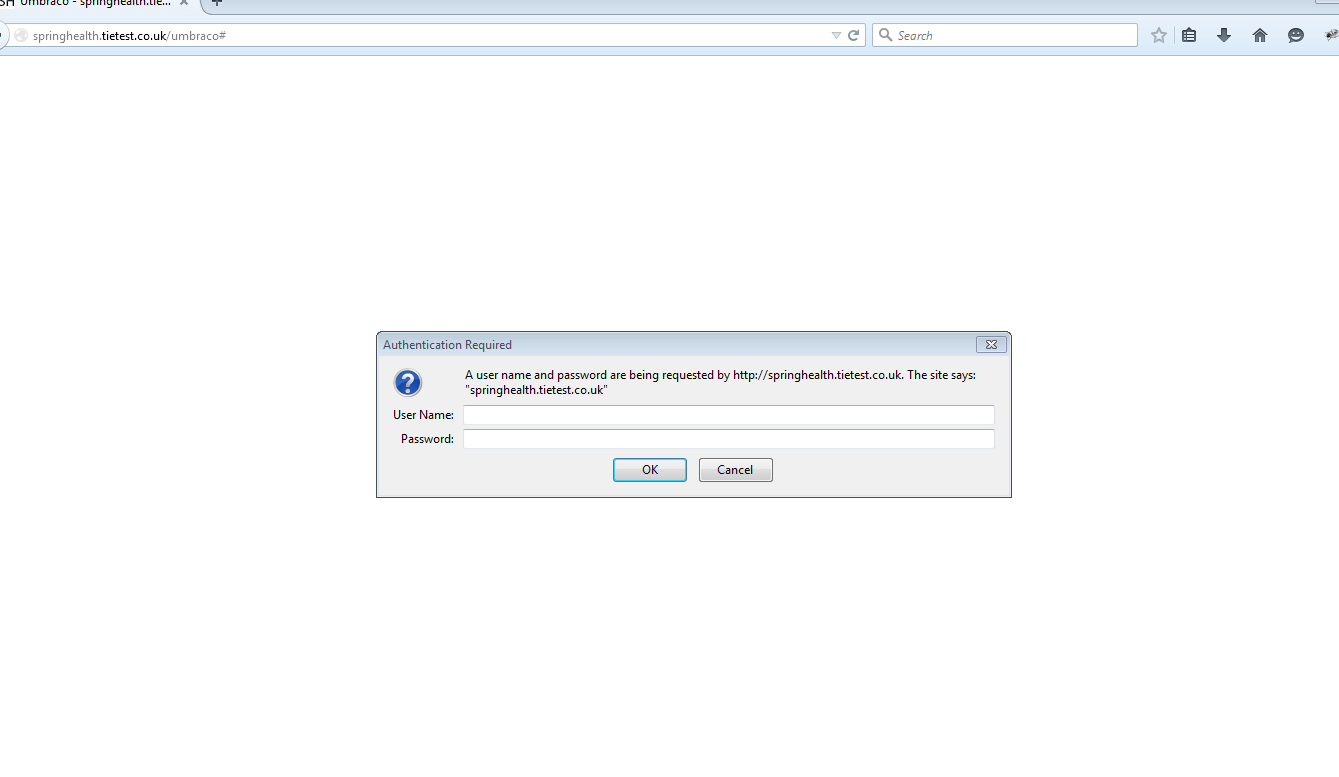
Anyone with an idea how i can resolve this.
tried changing permissions on the umbraco folders.
I host with Godaddy and my other sites same versions work fine. 7.2.6
Please advise if you can assist with this.
Apparently you need to install this version of Umbraco at the source of the WWWroot folder. You cannot create it a sub domain in a existing site structure
is working on a reply...
This forum is in read-only mode while we transition to the new forum.
You can continue this topic on the new forum by tapping the "Continue discussion" link below.