I did a new install of version 7.2.5 and when I login the admin backend I get a blank screen. I upgraded to the latest 7.2.6 same problem still excist.
I run it on IIS 7 with MySQL as DB. All requirements are met as far as I know. Install was perfectly fine.
Thanks, for the tips. I am running the latest Chrome and Firefox browsers and I have them set to clear cache on exit.
This what I found in the tracelog when I just tried just now:
2015-06-27 17:49:45,043 [273] INFO Umbraco.Core.Security.UmbracoMembershipProviderBase - [T328/D7] Login attempt succeeded for username test from IP address 1xx.1xx.1xx.1xx
2015-06-27 17:49:45,043 [273] INFO Umbraco.Web.Security.WebSecurity - [T328/D7] User Id: 0 logged in
The enviroment is Windows 2008 with IIS 7.0 and MySQL 5.1. It has the .NET version 4.0 installed as well.
I do see the following in Chrome (using java console) when I login :
No url found for api name legacyTreeJs (anonymous function) @ DependencyHandler.axd?s=L0NNUy91bWJyYWNvL2xpYi9qcXVlcnkvanF1ZXJ5Lm1pbi5qczsvQ01TL3VtYnJhY28vbGliL2F…:12$get …:14(anonymous function) @ DependencyHandler.axd?DependencyHandler.axd?s=L0NNUy91bWJyYWNvL2xpYi9qcXVlcnkvanF1ZXJ5Lm1pbi5qczsvQ01TL3VtYnJhY28vbGliL2F…:581finish @ lazyload.js:108_finish @ lazyload.js:162
I had a blank screen when I changed the umbracoTimeOutInMinutes to 0 instead of 20 (original). So when I put back the original web.config, I could see the backoffice again after logging in.
Maybe for some of you made some changes like I did to the web.config, which produced the blank screen after logging in.
Blank screen after logging into admin
I did a new install of version 7.2.5 and when I login the admin backend I get a blank screen. I upgraded to the latest 7.2.6 same problem still excist.
I run it on IIS 7 with MySQL as DB. All requirements are met as far as I know. Install was perfectly fine.
What can it be MySQL??
Hi Derrick,
A few things to check, firstly what browser (and version) are you using? Older versions of Internet Explorer for example are not fully supported.
Next, take a look at the TraceLog file here:
/App_Data/Logs/UmbracoTraceLog.txt
Another thing you can do is clear your browser cache.
Can you describe the environment you're running the site in a little, that may also help us to diagnose the problem.
Thanks, Rob.
Hi Robert,
Thanks, for the tips. I am running the latest Chrome and Firefox browsers and I have them set to clear cache on exit.
This what I found in the tracelog when I just tried just now:
2015-06-27 17:49:45,043 [273] INFO Umbraco.Core.Security.UmbracoMembershipProviderBase - [T328/D7] Login attempt succeeded for username test from IP address 1xx.1xx.1xx.1xx 2015-06-27 17:49:45,043 [273] INFO Umbraco.Web.Security.WebSecurity - [T328/D7] User Id: 0 logged in
The enviroment is Windows 2008 with IIS 7.0 and MySQL 5.1. It has the .NET version 4.0 installed as well.
I do see the following in Chrome (using java console) when I login :
GET http://www.site.com/CMS/umbraco/ServerVariables?umbrnd=5038cfacf&umbrnd=undefined.undefined 401 (You must login to view this resource.) load @ lazyload.js:260
No url found for api name legacyTreeJs (anonymous function) @ DependencyHandler.axd?s=L0NNUy91bWJyYWNvL2xpYi9qcXVlcnkvanF1ZXJ5Lm1pbi5qczsvQ01TL3VtYnJhY28vbGliL2F…:12$get …:14(anonymous function) @ DependencyHandler.axd?DependencyHandler.axd?s=L0NNUy91bWJyYWNvL2xpYi9qcXVlcnkvanF1ZXJ5Lm1pbi5qczsvQ01TL3VtYnJhY28vbGliL2F…:581finish @ lazyload.js:108_finish @ lazyload.js:162
Any more thoughts on this? Nobody has seen this?
Help please!!
I had a blank screen when I changed the umbracoTimeOutInMinutes to 0 instead of 20 (original). So when I put back the original web.config, I could see the backoffice again after logging in.
Maybe for some of you made some changes like I did to the web.config, which produced the blank screen after logging in.
Hope this helps.
Hi have you checked any of the webconfig, umbracoconfig is not 0bytes. They used to get corrupted and this behaviour would happens :)
Hi,
Check your web config
See below screenshot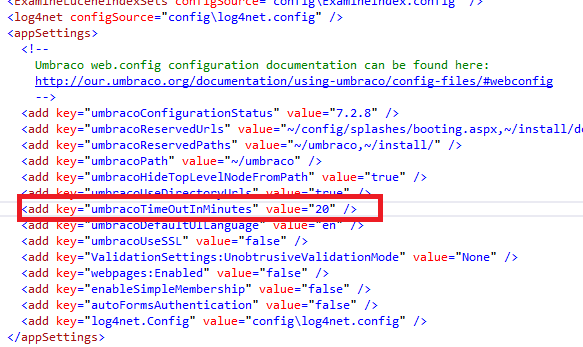
By default umbracoTimeOutInMinutes value is 20(original), may be your value is 0 thatswhy u get a black screen
Grazitti
is working on a reply...
This forum is in read-only mode while we transition to the new forum.
You can continue this topic on the new forum by tapping the "Continue discussion" link below.