Upgrade from 7.2.8 to 7.3.0 - can save only one time, must refresh.
After upgrading from 7.2.8 to 7.3.0 with two different installations, both upgrades have that problem that I can only save once at a time every time I've done some changes in scripts etc. I have to refresh the page again every single time after one saving!
I've not. Looks like a significant bug in 7.3.0. Hope this can be fixed soon with a new update. My assignment comes to an end soon, and I would like to finish it with a more stable version of Umbraco.
No, I havn't add it to the issue tracker (maybe because I'm still not sure if it's an issue).
Someone with experience adding issues must feel free perform this task :-)
The workaround is either to refresh or click on another node in the tree and then click on the partial you were editing again. Super annoying but not a showstopper, we'll get it fixed in 7.3.1 due out in a few weeks!
Thanks Tommy for the report on the issue tracker with clear repro steps, helps a lot!
Do you think there is a correlation with this only-one-time-save-error, and the 404 message in the back office I sometimes get when debug="true" in the web.config?
and that neither timeout in web.config longer works?
<add key = "umbracoTimeOutInMinutes" value = "120" />
(the umbracoTimeOutInMinutes configuration changes nothing like in 7.2.8, and I can't either find any umbraco/backoffice directory).
I think you need to change the version in your ClientDependency.config (just make the version one higher or lower than it currently is). If that doesn't help then you need to thoroughly clear your browser cache (note that Chrome has notoriously aggressive caching).
I change version in ClientDependency.config, delete all ClientDependency cachefiles, build and use ccleaner (to be sure to clean cache) all the time, but it did't help at all. umbracoTimeOutInMinutes still dont work, and it effected both 7.3.0. upgrades. Mayby best to make a thread for that umbracoTimeOutInMinutes don't work?
It seams like I must log me in every 20 minutes anyway, even with activity in backoffice..
But you still have the GetRemainingTimeOutSeconds error, right? That's why it doesn't work..
Check that Microsoft.Owin.Host.SystemWeb.dll is in your bin folder, and maybe you also need to add runAllManagedModulesForAllRequests="true" in your web.config, see:
Also, make sure you're ClientDependency.config file is registered correctly in the /web.config file - there was a bug with an earlier version of ClientDependency that didn't register the config at all so if you're upgrading it's possible you're still suffering from this.
Have tried most of the suggestions here, but the only thing that seems to be working, is an upgrade to 7.3.1. I'll be testing more, but refresh is certainly no longer necessary - can now save as many times as I want consecutively.
Upgrade from 7.2.8 to 7.3.0 - can save only one time, must refresh.
After upgrading from 7.2.8 to 7.3.0 with two different installations, both upgrades have that problem that I can only save once at a time every time I've done some changes in scripts etc. I have to refresh the page again every single time after one saving!
Very annoying. Anyone know how this can be fixed?
Yeah i'm experiencing the same on a clean install. I can't save more than once in the partial scripts. Same result using different browsers.
The problem always occur on "Partial View Macro Files" and "Partial Views".
And
<add key = "umbracoTimeOutInMinutes" value = "120" />does not work anymore. Could there be a correlation here?Sometime I get this when trying to update in "Partial Views":
Cant find any umbraco\backoffice directory..
UPDATE: This sometimes happens when debug="true" in web.config.
Yes, I'm getting this too. Very annoying and, along with many other problems, makes me wonder if 7.3 is really ready yet…
Hi guys,
Has anyone found a solution to this yet
I've not. Looks like a significant bug in 7.3.0. Hope this can be fixed soon with a new update. My assignment comes to an end soon, and I would like to finish it with a more stable version of Umbraco.
Did you add this to the issue tracker? We experience the same issue. This error gets logged in the console: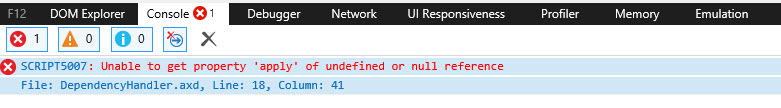
No, I havn't add it to the issue tracker (maybe because I'm still not sure if it's an issue). Someone with experience adding issues must feel free perform this task :-)
Added it now: http://issues.umbraco.org/issue/U4-7201
@Robin Yes, it's really ready :-)
The workaround is either to refresh or click on another node in the tree and then click on the partial you were editing again. Super annoying but not a showstopper, we'll get it fixed in 7.3.1 due out in a few weeks!
Thanks Tommy for the report on the issue tracker with clear repro steps, helps a lot!
Do you think there is a correlation with this only-one-time-save-error, and the 404 message in the back office I sometimes get when debug="true" in the web.config? and that neither timeout in web.config longer works?
and that neither timeout in web.config longer works?
(the umbracoTimeOutInMinutes configuration changes nothing like in 7.2.8, and I can't either find any umbraco/backoffice directory).
No, that is not related at all.
I think you need to change the version in your
ClientDependency.config(just make the version one higher or lower than it currently is). If that doesn't help then you need to thoroughly clear your browser cache (note that Chrome has notoriously aggressive caching).Also see: https://our.umbraco.org/forum/umbraco-7/using-umbraco-7/47920-BUG-umbracoUmbracoApi-Routing-returning-404s-post-upgrade-from-71-to-72
I change version in ClientDependency.config, delete all ClientDependency cachefiles, build and use ccleaner (to be sure to clean cache) all the time, but it did't help at all. umbracoTimeOutInMinutes still dont work, and it effected both 7.3.0. upgrades. Mayby best to make a thread for that umbracoTimeOutInMinutes don't work?
It seams like I must log me in every 20 minutes anyway, even with activity in backoffice..
But you still have the
GetRemainingTimeOutSecondserror, right? That's why it doesn't work..Check that
Microsoft.Owin.Host.SystemWeb.dllis in your bin folder, and maybe you also need to addrunAllManagedModulesForAllRequests="true"in your web.config, see:http://stackoverflow.com/q/20058873/5018
Also, make sure you're ClientDependency.config file is registered correctly in the /web.config file - there was a bug with an earlier version of ClientDependency that didn't register the config at all so if you're upgrading it's possible you're still suffering from this.
Have tried most of the suggestions here, but the only thing that seems to be working, is an upgrade to 7.3.1. I'll be testing more, but refresh is certainly no longer necessary - can now save as many times as I want consecutively.
@Tom yes this was fixed in 7.3.1.
is working on a reply...
This forum is in read-only mode while we transition to the new forum.
You can continue this topic on the new forum by tapping the "Continue discussion" link below.