Errors when build Umbraco v7 by Visual Studio 2013
Hi
I downloaded the source code Umbraco then open it by Visual Studio 2013
After that i build project,i run project by visual studio and on install page i get this error as image below
This is the first time i use Umbraco then i see that it is one open source hard to use.I have many projects want to use Umbraco but even i can not install it,the installation is simple step but i also can not get it running.
Really hard to use
Here is the solution i got in the visual studio,that is not what i expect i need the full source then i can modify and customize the source code seem the code already build to .dll
How can i run the project with full source code?
Thanks
If you want to run the project with full source code, then you should follow the instructions that you will find here, https://github.com/umbraco/Umbraco-CMS
Building Umbraco from source
The easiest way to get started is to run build/build.bat which will build both the backoffice (also known as "Belle") and the Umbraco core. You can then easily start debugging from Visual Studio, or if you need to debug Belle you can run grunt dev in src\Umbraco.Web.UI.Client.
If you're interested in making changes to Belle make sure to read the Belle ReadMe file. Note that you can always download a nightly build so you don't have to build the code yourself.
But base on what you said "he easiest way to get started is to run build/build.bat which will build both the backoffice".As understood was publish files Umbraco to run it on IIS
What i need is running the project on Visual Studio.I still no luck in this case
Step by step what i did
1.Open solution file from Source code
2.Buid project by Visual studio and after that hit F5 to run
Then after that i got the same error from begin this topic
I think there is some confusion around the various ways to integrate Umbraco into a website. Here are the various ways:
built.bat. This creates a ZIP file (and maybe even a NuGet package) that you can then manually install into ANOTHER website.
NuGet. This allows you to install Umbraco via NuGet package manager from your web application in Visual Studio.
Download ZIP. This allows you to install Umbraco "manually" by unzipping the ZIP file into your website.
Note that the first scenario is very advanced and uncommon. Only if you want to modify the source code of the Umbraco core would you want to do this.
Also, in the first scenario, you do not run anything from Visual Studio when you open the umbraco.sln file. Rather, you use the ZIP file generated by build.bat to install Umbraco manually into another website. And yes, this website can be in Visual Studio if you like (just not the same solution as the main Umbraco core Visual Studio solution).
I got it just right as the files mentioned in the previous post .. and made as described in the README file Git Hub ...
The problem occurs both when we generate the ZIP by Batch.bat, as when we use via compilation, as the colleague demonstrates the beginning of this issue.
When I try to download straight NuGet server within the VS2015, errors occur in the script to create the MySQL database. Looking at the Source code from Github, identified that the problem is already fixed in this source .. But generates the reported problem.
I can not identify where the problem is. Because it is generating an exception when trying to call the url "/ install".
I believe that if you test using batch.bat to generate the ZIP and run, you will see the problem described in this post.
Does the problem only occur when you attempt to install with a MySQL database? If so, that sounds like a bug that you should report here: http://issues.umbraco.org/newissue
Also, which branch are you building from (e.g., dev-v7)? If this also occurs with the NuGet server (I imagine with Umbraco 7.4.3), then that definitely just sounds like a bug that has nothing to do with building from the source code.
Errors when build Umbraco v7 by Visual Studio 2013
Hi I downloaded the source code Umbraco then open it by Visual Studio 2013 After that i build project,i run project by visual studio and on install page i get this error as image below
Can you help me explain the reason why? Thanks
This is the first time i use Umbraco then i see that it is one open source hard to use.I have many projects want to use Umbraco but even i can not install it,the installation is simple step but i also can not get it running. Really hard to use
Hi L.K,
Okay so you have download the GitHub repo from here https://github.com/umbraco/Umbraco-CMS right? Then you have build the solution, and see the issues.
There are differnt ways to run Umbraco CMS if you want to use Visual Studio you could install Umbraco CMS via NuGet, try to see this documentation https://our.umbraco.org/documentation/getting-started/setup/install/install-umbraco-with-nuget
We have also other ways to install Umbraco CMS, please see here https://our.umbraco.org/documentation/getting-started/setup/install/
Hope this helps,
/Dennis
Hi Thank for your links but when i did following the link https://our.umbraco.org/documentation/getting-started/setup/install/install-umbraco-with-nuget
Here is the solution i got in the visual studio,that is not what i expect i need the full source then i can modify and customize the source code seem the code already build to .dll
How can i run the project with full source code? Thanks
Hi LX,
If you want to run the project with full source code, then you should follow the instructions that you will find here, https://github.com/umbraco/Umbraco-CMS
Building Umbraco from source
The easiest way to get started is to run build/build.bat which will build both the backoffice (also known as "Belle") and the Umbraco core. You can then easily start debugging from Visual Studio, or if you need to debug Belle you can run grunt dev in src\Umbraco.Web.UI.Client.
If you're interested in making changes to Belle make sure to read the Belle ReadMe file. Note that you can always download a nightly build so you don't have to build the code yourself.
Hope this helps,
/Dennis
Hi Dennis
Thanks for your answer
But base on what you said "he easiest way to get started is to run build/build.bat which will build both the backoffice".As understood was publish files Umbraco to run it on IIS
What i need is running the project on Visual Studio.I still no luck in this case
Step by step what i did
1.Open solution file from Source code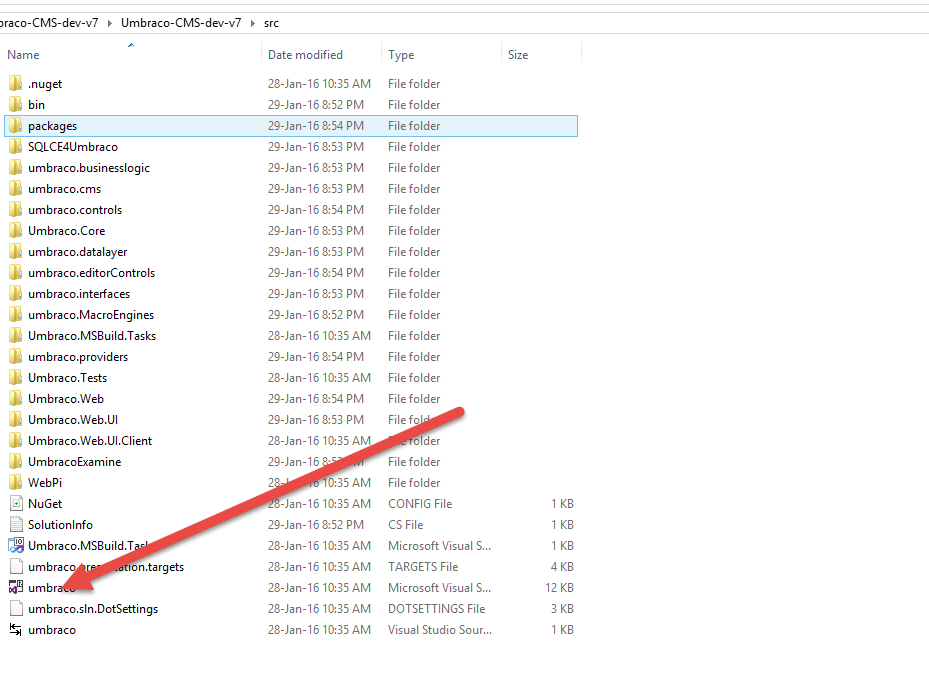
2.Buid project by Visual studio and after that hit F5 to run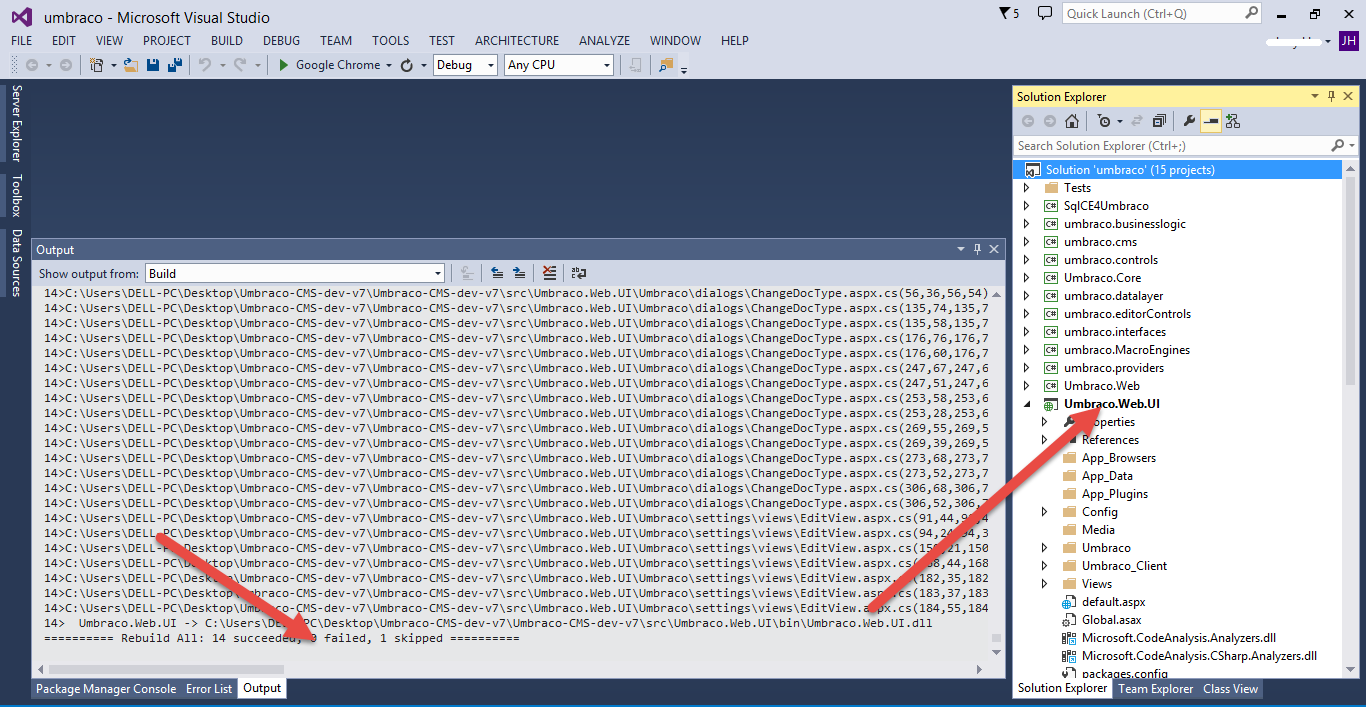 Then after that i got the same error from begin this topic
Then after that i got the same error from begin this topic
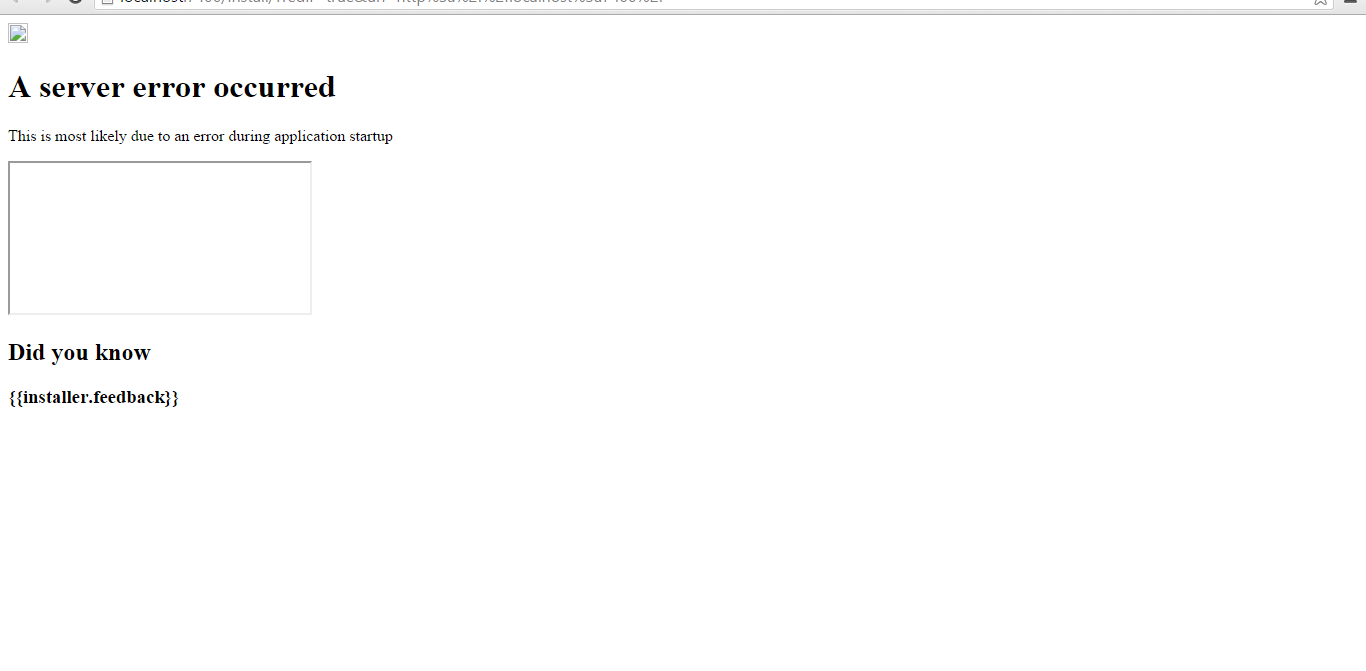
What are steps am i missing in this case?
Thanks
Hi, Everyone!!
Anybody could answer this question...I have the same problem.
Regards,
It's been a while, but isn't there a batch file (Build.bat) file you need to run to build Umbraco?
I think there is some confusion around the various ways to integrate Umbraco into a website. Here are the various ways:
Note that the first scenario is very advanced and uncommon. Only if you want to modify the source code of the Umbraco core would you want to do this.
Also, in the first scenario, you do not run anything from Visual Studio when you open the
umbraco.slnfile. Rather, you use the ZIP file generated by build.bat to install Umbraco manually into another website. And yes, this website can be in Visual Studio if you like (just not the same solution as the main Umbraco core Visual Studio solution).Hi.. Thanks for your answer...
I got it just right as the files mentioned in the previous post .. and made as described in the README file Git Hub ... The problem occurs both when we generate the ZIP by Batch.bat, as when we use via compilation, as the colleague demonstrates the beginning of this issue.
When I try to download straight NuGet server within the VS2015, errors occur in the script to create the MySQL database. Looking at the Source code from Github, identified that the problem is already fixed in this source .. But generates the reported problem.
I can not identify where the problem is. Because it is generating an exception when trying to call the url "/ install".
I believe that if you test using batch.bat to generate the ZIP and run, you will see the problem described in this post.
Thank you and I'm waiting for your help !!
Does the problem only occur when you attempt to install with a MySQL database? If so, that sounds like a bug that you should report here: http://issues.umbraco.org/newissue
Also, which branch are you building from (e.g., dev-v7)? If this also occurs with the NuGet server (I imagine with Umbraco 7.4.3), then that definitely just sounds like a bug that has nothing to do with building from the source code.
I had to delete a folder called bower_components from the Umbraco.Web.UI.Client project folder before running build.bat when i had this issue.
is working on a reply...
This forum is in read-only mode while we transition to the new forum.
You can continue this topic on the new forum by tapping the "Continue discussion" link below.