Press Ctrl / CMD + C to copy this to your clipboard.
This post will be reported to the moderators as potential spam to be looked at
Hi,I've setup the Designit gallery following the instructions in this thread http://our.umbraco.org/forum/getting-started/questions-about-runway-and-modules/10654-How-to-set-up-Designit-Gallery-Package-and-make-it-work.The only change I made is that I have specified the folder ID in my macro as below.
<umbraco:Macro folderId="1091" ThumbWidth="100" ThumbHeight="100" LightBoxWidth="600" LightBoxHeight="600" Alias="Designit.Gallery" runat="server"></umbraco:Macro>
I use umbraco 4.7 and have installed ImageGen.I can see that the gallery is trying to work. It has inserted text links on the page - rather than thumbnails. When I click on the text link the submodal loads but again with no image. See below:
Has anybody seen this before or can help?Thank you, Sophie
is working on a reply...
This forum is in read-only mode while we transition to the new forum.
You can continue this topic on the new forum by tapping the "Continue discussion" link below.
Continue discussion
Designit gallery not working fully
Hi,
I've setup the Designit gallery following the instructions in this thread http://our.umbraco.org/forum/getting-started/questions-about-runway-and-modules/10654-How-to-set-up-Designit-Gallery-Package-and-make-it-work.
The only change I made is that I have specified the folder ID in my macro as below.
<umbraco:Macro folderId="1091" ThumbWidth="100" ThumbHeight="100" LightBoxWidth="600" LightBoxHeight="600" Alias="Designit.Gallery" runat="server"></umbraco:Macro>
I use umbraco 4.7 and have installed ImageGen.
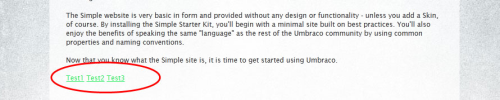
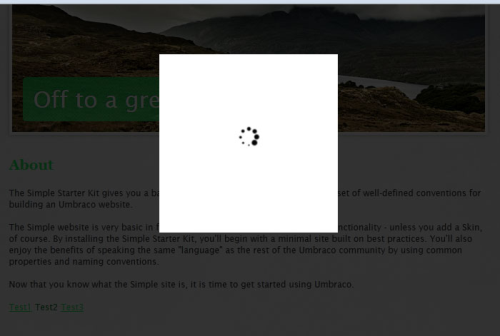
I can see that the gallery is trying to work. It has inserted text links on the page - rather than thumbnails. When I click on the text link the submodal loads but again with no image. See below:
Has anybody seen this before or can help?
Thank you,
Sophie
is working on a reply...
This forum is in read-only mode while we transition to the new forum.
You can continue this topic on the new forum by tapping the "Continue discussion" link below.