I had a web design team put my website together and they gave me access to the admin side. I've sort of taught myself on the navigations, etc.
for some reason i can't seem to see the sub folders in the media folder. I create it, but it doesn't show. The content folder shows sub-folders and files, but not the media folder.
Can you also maybe provide a screenshot so we can better understand?
Are you not seeing anything below the root "Media" node? Or are you seeing children but unable to expand them? If you click on a node you can't expand, does the folder view show it has items in it?
Yeah, might want to check and make sure you're not assigned to an invalid start node or something along those lines.
This can also happen due to an error rendering the tree. To check this, run an HTTP monitoring tool like Fiddler or the Network tab in Chrome's inspector, and see what response you get back from TreeDataService when you visit the Media section. If the problem is here, you'll get a 500 error and it should return a helpful error message.
Media folder not showing sub-folders
Hi,
I'm a complete newbie to this.
I had a web design team put my website together and they gave me access to the admin side. I've sort of taught myself on the navigations, etc.
for some reason i can't seem to see the sub folders in the media folder. I create it, but it doesn't show. The content folder shows sub-folders and files, but not the media folder.
Please assist
Hey,
I would first try reloading nodes. Right click on the parent folder > Reload nodes.
I would also double check the media types to see if the specific media type can be created under the folder.
Settings > Media Types > Folder > Structure
Hi,
Can you also maybe provide a screenshot so we can better understand?
Are you not seeing anything below the root "Media" node? Or are you seeing children but unable to expand them? If you click on a node you can't expand, does the folder view show it has items in it?
-Tom
Hi,
I tried to relaod notes, but nothing happened.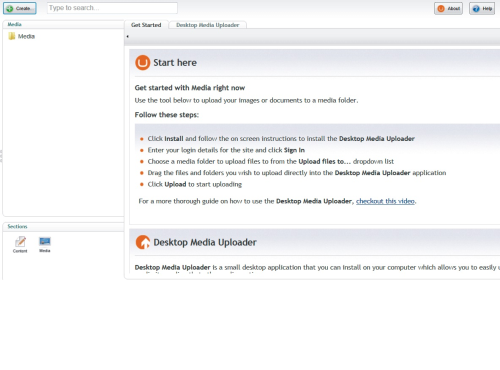
when i click on the media folder, there is no dropdowns. The content file doesnt have this problem though.
Whats your User Permissions like?
I see from the Sections area, that you only have access to Content and Media.
I would ask the web design team who put it togther to give you the admin log in or look at your permissions they have given you.
Yeah, might want to check and make sure you're not assigned to an invalid start node or something along those lines.
This can also happen due to an error rendering the tree. To check this, run an HTTP monitoring tool like Fiddler or the Network tab in Chrome's inspector, and see what response you get back from TreeDataService when you visit the Media section. If the problem is here, you'll get a 500 error and it should return a helpful error message.
Thanks Guys.
I'll get in contact with the team for this info.
is working on a reply...
This forum is in read-only mode while we transition to the new forum.
You can continue this topic on the new forum by tapping the "Continue discussion" link below.