I don't think there is a limit in terms of the number of items you can pick, if you look at the error in detail it is to do with truncating of data when trying to save to the database. I am investigating this issue myself at the moment.
Can you try changing the dbType value in the database for this propertyEditor from Nvarchar to Ntext. This should remove the limit and with a bit of luck allow you to save larger amounts of data with the property editor.
WARNING: Backup your database first and DO NOT perform straight on your live site as there is a possibility of data loss as I've not tested this myself yet.
Glad it helped. I think you will also need to script migration of data that was previously saved as Nvarchar because it is stored in a different column of the [cmsPropertyData] table.
Is your previously saved data still available since the change? I suspect that changing the dbType to Ntext means that the data previously saved to the Nvarchar column will not be copied over to the Ntext column of the [cmsPropertyData] table. I don't have an example to hand at the moment but if your existing data is still ok its perhaps not an issue.
I tested it, and it seems right. Old and new images are working. I can delete, add new images as well. I tested more than 200 images. I think will be ok.
Save problem after 100 images
Hi, I have a big problem. When I reach the limit (100 images) using multiple media picker, I can't save anymore. I got some errors:
How can I turn the limitation off?
Thanks, L
Hi Levente,
Did you look at datatype settings?
Thanks
Hi Alex,
I don't think is there any settings for this field. Or is there somewhere else? Where should be?
Thanks, Levente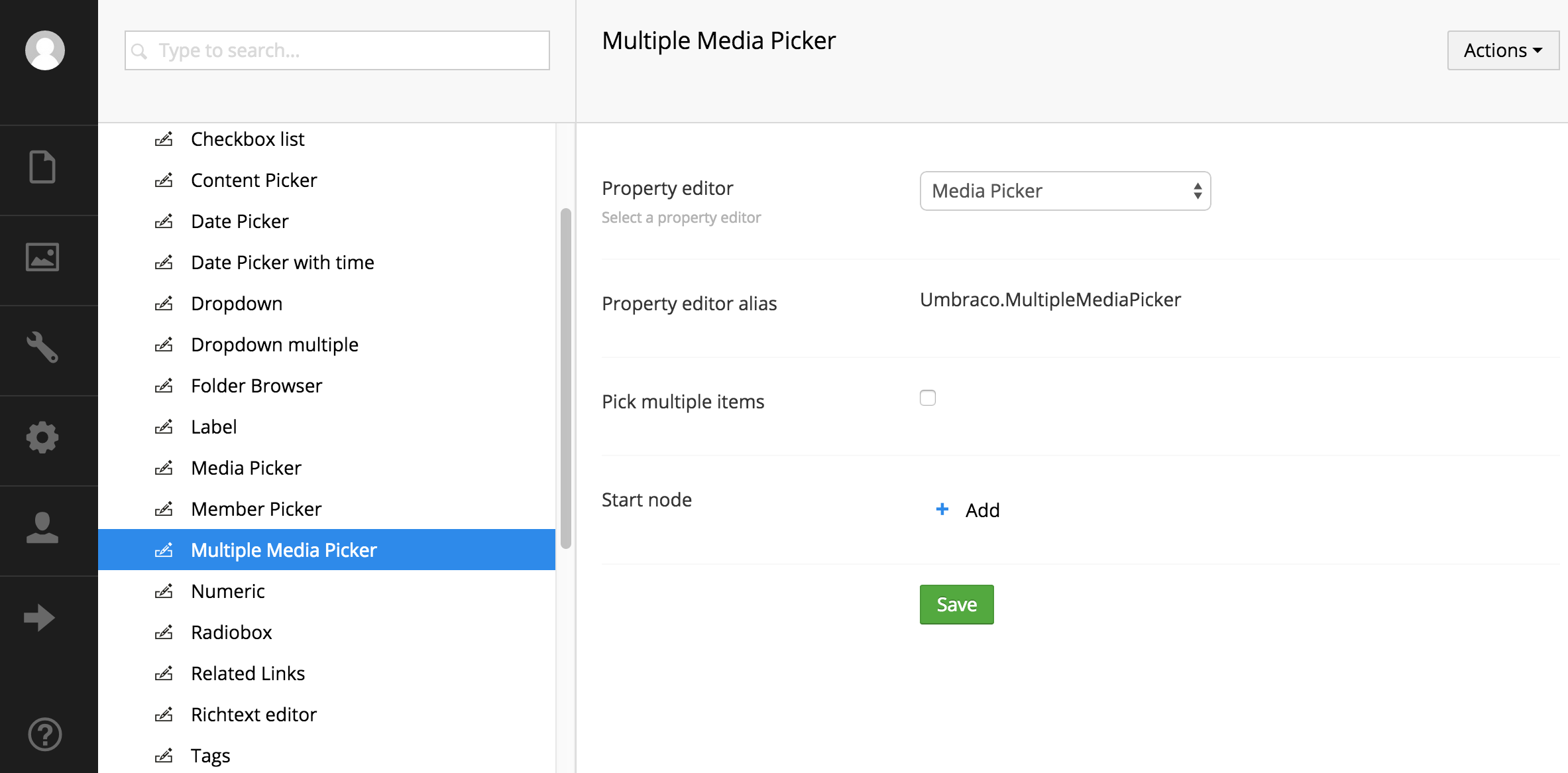
Any advice?
I don't think there is a limit in terms of the number of items you can pick, if you look at the error in detail it is to do with truncating of data when trying to save to the database. I am investigating this issue myself at the moment.
Can you try changing the dbType value in the database for this propertyEditor from
NvarchartoNtext. This should remove the limit and with a bit of luck allow you to save larger amounts of data with the property editor.WARNING: Backup your database first and DO NOT perform straight on your live site as there is a possibility of data loss as I've not tested this myself yet.
Hi Simon,
It worked perfectly, thank you very much. If anybody needs the query:
Cheers, Levente
Glad it helped. I think you will also need to script migration of data that was previously saved as Nvarchar because it is stored in a different column of the
[cmsPropertyData]table.Sorry, I don't really understand. Do I need to run another script?
Is your previously saved data still available since the change? I suspect that changing the dbType to Ntext means that the data previously saved to the Nvarchar column will not be copied over to the Ntext column of the
[cmsPropertyData]table. I don't have an example to hand at the moment but if your existing data is still ok its perhaps not an issue.I tested it, and it seems right. Old and new images are working. I can delete, add new images as well. I tested more than 200 images. I think will be ok.
Many thanks!
is working on a reply...
This forum is in read-only mode while we transition to the new forum.
You can continue this topic on the new forum by tapping the "Continue discussion" link below.