When I add a sentence containing unicode to a richtext editor field and save its content then this results in question marks '?' instead of the unicode characters.
- Added Simplified Chinese translation. Thanks to . becomes - Added Simplified Chinese translation. Thanks to ????.
I've looked around the forum a little bit but all the things that I could find were old and didn't solve the problem. Some sources I looked at and tried are:
So I tried turning of Tidy, I checked that the field in settings was set to UTF8 and I even changed the charset and collation of 'cmscontentxml' to UTF8 values. When altering the field manually in the 'cmscontentxml' table, I also got an error when trying to save the value before I altered the table to UTF8. The last link seems to hint that Umbraco isn't using the mentioned N, but since UTF8 is already used in settings I'm guessing that the problem should be occuring by default.
How can I make it so that Umbraco saves the unicode and doesn't change it into question marks?
Some notes:
I'm using Umbraco 4.5
It's a Richtext editor field in a custom document type (which inherits from a parent document type that doesn't have any parent itself)
Posting this removed the unicode from the first sentence and editing the top post resulted in a xslt error hence this reply. Behind the first "thanks to" should be chinese characters, those characters are then changed to ????
Correction: Already had 4.7, thought it was 4.5 but I checked the 'about' box and it said 4.7. Sorry about that.
Edit 07-01-2012: Converted whole database to UTF8, strings do work when I put them in a template. Problem seems to be the Richtext editor.
Finally fixed this bug. It did it for all input and TidyCharEncoding and the database were the problem. The database charset was set to Latin and unicode doesnt work with that. So I changed all charset tables to Unicode and ci_unicode_, changed the database default also to unicode for future stuff and then I encountered this post:
" Hi Now i changes the TidyCharEncoding line in the UmbracoSettings.config file into this: TidyCharEncoding>ASCII And now the content fromt the richtext editor shows up correctly both frontend and backend??? Isn't it supposed to work the other way around?!?! I'm utterly puzzled.... "
This was the solution to my problem, not turning it to False or any of the other mentioned solution but simply setting it to ASCII instead of UTF8 (Totally not logical and sounds like a bug to me). This results in wwwroot/config/umbracoSettings.config:
The text for copy: <!-- the encoding type for tidy. Default is UTF8, options are ASCII, Raw, Latin1, UTF8, ISO2022, MacroMan--> <TidyCharEncoding>ASCII</TidyCharEncoding>
Richtext editor, Unicode and question marks ???
I'm having the following problem:
When I add a sentence containing unicode to a richtext editor field and save its content then this results in question marks '?' instead of the unicode characters.
- Added Simplified Chinese translation. Thanks to .
becomes
- Added Simplified Chinese translation. Thanks to ????.
I've looked around the forum a little bit but all the things that I could find were old and didn't solve the problem. Some sources I looked at and tried are:
I also found this link that also describes my problem but not related to Umbraco:
So I tried turning of Tidy, I checked that the field in settings was set to UTF8 and I even changed the charset and collation of 'cmscontentxml' to UTF8 values. When altering the field manually in the 'cmscontentxml' table, I also got an error when trying to save the value before I altered the table to UTF8. The last link seems to hint that Umbraco isn't using the mentioned N, but since UTF8 is already used in settings I'm guessing that the problem should be occuring by default.
How can I make it so that Umbraco saves the unicode and doesn't change it into question marks?
Some notes:
An image of the type itself:
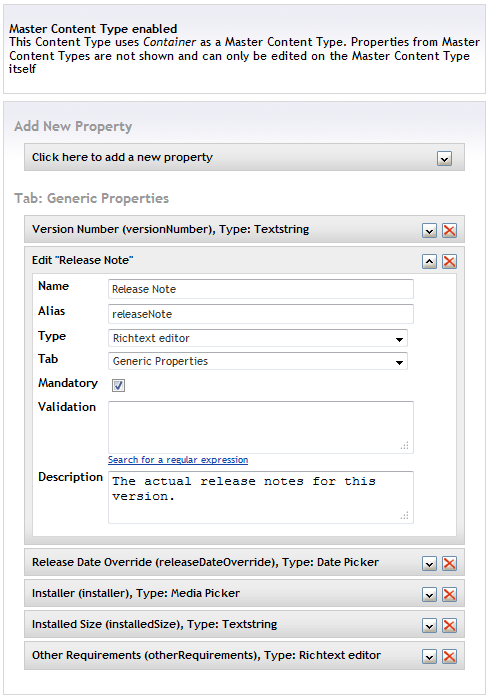
Posting this removed the unicode from the first sentence and editing the top post resulted in a xslt error hence this reply.
Behind the first "thanks to" should be chinese characters, those characters are then changed to ????
Correction: Already had 4.7, thought it was 4.5 but I checked the 'about' box and it said 4.7. Sorry about that.
Edit 07-01-2012: Converted whole database to UTF8, strings do work when I put them in a template. Problem seems to be the Richtext editor.
Change all the things!
Finally fixed this bug. It did it for all input and TidyCharEncoding and the database were the problem. The database charset was set to Latin and unicode doesnt work with that. So I changed all charset tables to Unicode and ci_unicode_, changed the database default also to unicode for future stuff and then I encountered this post:
http://our.umbraco.org/forum/using/ui-questions/13235-Cyrillic-letters-turn-into-
The post of interest is the second from the bottom by Ulla Skaanning Jessen:
"
Hi
Now i changes the TidyCharEncoding line in the UmbracoSettings.config file into this:
TidyCharEncoding>ASCII
And now the content fromt the richtext editor shows up correctly both frontend and backend???
Isn't it supposed to work the other way around?!?!
I'm utterly puzzled....
"
This was the solution to my problem, not turning it to False or any of the other mentioned solution but simply setting it to ASCII instead of UTF8 (Totally not logical and sounds like a bug to me). This results in wwwroot/config/umbracoSettings.config:
The text for copy:
<!-- the encoding type for tidy. Default is UTF8, options are ASCII, Raw, Latin1, UTF8, ISO2022, MacroMan-->
<TidyCharEncoding>ASCII</TidyCharEncoding>
is working on a reply...
This forum is in read-only mode while we transition to the new forum.
You can continue this topic on the new forum by tapping the "Continue discussion" link below.