Umbraco Version - 4.71 Windows Server 2008 – 8gb memory – 4 Zeon 2.27Ghz processors service pack 1 – 64 bit OS IIS version 7.5.7600.16385 SQL Server 2008 R2
Stacktrace - N/A
A detailed description of what you did before the issue happened:
We upgrade to 4.71. Before upgrade Desktop Media Uploader worked fine. Now it hangs after the proper login as shown below:
This is what failed originally. The error message was invalid login. I tried the one above but it hangs. The login is correct - its the login on our site.
Ok, that's a better error :) The URL should definitely be just http://yourdomain.com instead of including the /umbraco/...
Can you verify your user account has access to the Media section in Umbraco? If it doesn't (or if the credentials are bad) you'll get this error. I'm sure you've already verified you can login to Umbraco with those credentials also right?
It's my user account. I have access to everything including the media library. I am entering in the same login/password. This worked great before we upgraded and my recollection is worked in the staging version of 4.71.
Anything I can tell my developer. I'm the PM of the site.
Also, this very useful utility should be added to the Umbraco core.
Ah yes, looks like you're right. I would follow the instructions in the last post (uninstall from Control Panel, reinstall from Media dashboard). Hope that fixes it :)
Glad to hear you got it solved. Any chance you might be able to post the details of what your developer did in case others have this issue in the future?
There should be a small green checkmark right below the poster's name in each post (same place the Edit button appears on your own posts). Clicking it should mark as solved. I agree this could be more prominent :)
We are upgrading from 4.0x to 4.7.1 and we did not have the latest version of DMU installed. As soon we installed the right version, everything worked fine. A great addition to Umbraco. Saves a lot of time.
I have been experiencing the same "invalid login" error message after downloading DMU v2.0.5 from this website.
After reading this thread I realise I need to install v2.1.0, however, that only seems to be available via the media section of the admin panel.
When I try to install it via the admin panel, I get the following error message:
"Sorry, an error has occurred. The application could not be installed because the installer file is damaged.Try obtaining a new installer file from the application author."
I'm wondering if there's any other way to get hold of v2.1.0? I really don't know what to do/where else to turn.
Desktop Media Uploader Hangs when Logging In
Umbraco Version - 4.71
Windows Server 2008 – 8gb memory – 4 Zeon 2.27Ghz processors service pack 1 – 64 bit OS
IIS version 7.5.7600.16385
SQL Server 2008 R2
A detailed description of what you did before the issue happened:
We upgrade to 4.71. Before upgrade Desktop Media Uploader worked fine. Now it hangs after the proper login as shown below:
entered - see screenshot.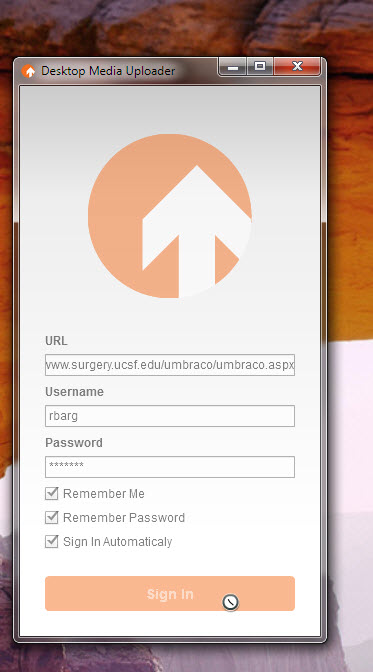
Hi,
Can you try using just the first part of the URL instead of adding /umbraco/umbraco.aspx?
ie, http://yourdomain.com instead of http://yourdomain.com/umbraco/umbraco.aspx
-Tom
re: ie, http://yourdomain.com
This is what failed originally. The error message was invalid login. I tried the one above but it hangs. The login is correct - its the login on our site.
Hi Richard,
Ok, that's a better error :) The URL should definitely be just http://yourdomain.com instead of including the /umbraco/...
Can you verify your user account has access to the Media section in Umbraco? If it doesn't (or if the credentials are bad) you'll get this error. I'm sure you've already verified you can login to Umbraco with those credentials also right?
-Tom
It's my user account. I have access to everything including the media library. I am entering in the same login/password. This worked great before we upgraded and my recollection is worked in the staging version of 4.71.
Anything I can tell my developer. I'm the PM of the site.
Also, this very useful utility should be added to the Umbraco core.
Thanks. Richard
It seem like we should reinstall based on on the following thread:
http://our.umbraco.org/projects/website-utilities/desktop-media-uploader
and install the latest version.
http://our.umbraco.org/projects/website-utilities/desktop-media-uploader/bugs,-feedback-and-suggestions/20283-Invalid-login
Ah yes, looks like you're right. I would follow the instructions in the last post (uninstall from Control Panel, reinstall from Media dashboard). Hope that fixes it :)
We resolved the problem. As this is an AdobeAir app, our programmer has to make some adjusments w/our upgrade to activate it. Now it works great.
Glad to hear you got it solved. Any chance you might be able to post the details of what your developer did in case others have this issue in the future?
Thanks,
Tom
Sure, will get in touch w/him - btw, how does one marks a topic "resolved in the forum - can the originator do it?
There should be a small green checkmark right below the poster's name in each post (same place the Edit button appears on your own posts). Clicking it should mark as solved. I agree this could be more prominent :)
-Tom
We are upgrading from 4.0x to 4.7.1 and we did not have the latest version of DMU installed. As soon we installed the right version, everything worked fine. A great addition to Umbraco. Saves a lot of time.
Hi there,
I have been experiencing the same "invalid login" error message after downloading DMU v2.0.5 from this website.
After reading this thread I realise I need to install v2.1.0, however, that only seems to be available via the media section of the admin panel.
When I try to install it via the admin panel, I get the following error message:
"Sorry, an error has occurred. The application could not be installed because the installer file is damaged.Try obtaining a new installer file from the application author."
I'm wondering if there's any other way to get hold of v2.1.0? I really don't know what to do/where else to turn.
Thanks so much for reading and for your time!
Virginia
is working on a reply...
This forum is in read-only mode while we transition to the new forum.
You can continue this topic on the new forum by tapping the "Continue discussion" link below.