Timeouts and crazy cpu usage when saving particular media items
Before I start this, I realise my Umbraco Install might be a bit unique, in that it was a 4.10.x with courier also installed. Which courier was then uninstalled upon upgrading to 6.1.3 (since courier wasnt supported in 6 at the time)
Am experiencing some strange behaviour (timeouts and high cpu usage) when saving certain old items that were created before the upgrade (perhaps too because a caption field was added to my image document type)
Here's a before saving and after to illustrate cpu usage before/after saving the media item in question
All this for saving one image? Apart from the default fields my document type has the following additional items on it: Caption field using a (rich text editor) and an Eksponent Cropup field/datatype
A small sample of what SQL profiles outputs (I dont exactly know what to look for here): the cmsPropertyData seems to be called the most often
exec sp_executesql N'SELECT * FROM [cmsTemplate] INNER JOIN [umbracoNode] ON [cmsTemplate].[nodeId] = [umbracoNode].[id] WHERE ([umbracoNode].[nodeObjectType] = ''6fbde604-4178-42ce-a10b-8a2600a2f07d'') AND (umbracoNode.id = @0)',N'@0 int',@0=1184 ------------------------------------------ exec sp_reset_connection ------------------------------------------ exec sp_executesql N'SELECT * FROM [cmsTemplate] INNER JOIN [umbracoNode] ON [cmsTemplate].[nodeId] = [umbracoNode].[id] WHERE ([umbracoNode].[nodeObjectType] = ''6fbde604-4178-42ce-a10b-8a2600a2f07d'') AND (umbracoNode.id = @0)',N'@0 int',@0=1182 ------------------------------------------ SELECT * FROM [cmsPropertyData] INNER JOIN [cmsPropertyType] ON [cmsPropertyData].[propertytypeid] = [cmsPropertyType].[id] WHERE ([cmsPropertyData].[contentNodeId] = 1760) AND ([cmsPropertyData].[versionId] = '43bb467d-9e69-4475-b98a-3dd32e82813a') ------------------------------------------ SELECT * FROM [cmsPropertyData] INNER JOIN [cmsPropertyType] ON [cmsPropertyData].[propertytypeid] = [cmsPropertyType].[id] WHERE ([cmsPropertyData].[contentNodeId] = 1760) AND ([cmsPropertyData].[versionId] = '43bb467d-9e69-4475-b98a-3dd32e82813a') ------------------------------------------ exec sp_reset_connection ------------------------------------------ exec sp_executesql N'SELECT id, createDate, trashed, parentId, nodeObjectType, nodeUser, level, path, sortOrder, uniqueID, text FROM umbracoNode WHERE id = @id',N'@id int',@id=1662 ------------------------------------------ select xml from cmsContentXml where nodeID = 1760 ------------------------------------------ SELECT * FROM [cmsPropertyData] INNER JOIN [cmsPropertyType] ON [cmsPropertyType].[id] = [cmsPropertyData].[propertytypeid] INNER JOIN [cmsDataType] ON [cmsDataType].[nodeId] = [cmsPropertyType].[dataTypeId] WHERE ([cmsPropertyData].[id] = 369997) ------------------------------------------- Select versionId from cmsContentVersion where contentID = 1796 order by id desc
So this eventually times out, but the data I'm saving does actually get saved and seems to be published as it shows on the front end of the site.
Just wondering what this could be? it doesnt seem to happen with newly created Media items, just older ones.
Is this a bug or just an unfortunate side effect of upgrading?
As an update to this,
The whole back office seems to be quite slow when fetching nodes.
Admittedly there are quite a few nodes around 5000 at a guess, but am not experiencing any similar slowness when fetching/redndering pages on the front end.
Does anybody have any general advice for slowness in the umbraco admin? (Check for slow data types, rebuild SQL indexes, cache the whole database in memory somehow etc?)
Am keen to try a belle back office build when one becomes available to see how it would compare
Am running the site in Mvc mode and haven't had too many other problems in v6 apart from this
Timeouts and crazy cpu usage when saving particular media items
Before I start this, I realise my Umbraco Install might be a bit unique, in that it was a 4.10.x with courier also installed. Which courier was then uninstalled upon upgrading to 6.1.3 (since courier wasnt supported in 6 at the time)
Am experiencing some strange behaviour (timeouts and high cpu usage) when saving certain old items that were created before the upgrade (perhaps too because a caption field was added to my image document type)
Here's a before saving and after to illustrate cpu usage before/after saving the media item in question
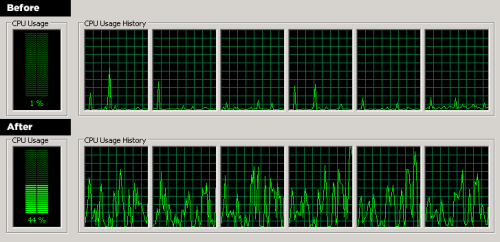
All this for saving one image?
Apart from the default fields my document type has the following additional items on it: Caption field using a (rich text editor) and an Eksponent Cropup field/datatype
A small sample of what SQL profiles outputs (I dont exactly know what to look for here):
the cmsPropertyData seems to be called the most often
So this eventually times out, but the data I'm saving does actually get saved and seems to be published as it shows on the front end of the site.
Just wondering what this could be? it doesnt seem to happen with newly created Media items, just older ones.
Is this a bug or just an unfortunate side effect of upgrading?
cheers,
- Tim
As an update to this, The whole back office seems to be quite slow when fetching nodes. Admittedly there are quite a few nodes around 5000 at a guess, but am not experiencing any similar slowness when fetching/redndering pages on the front end.
Does anybody have any general advice for slowness in the umbraco admin? (Check for slow data types, rebuild SQL indexes, cache the whole database in memory somehow etc?)
Am keen to try a belle back office build when one becomes available to see how it would compare
Am running the site in Mvc mode and haven't had too many other problems in v6 apart from this
Tim
Hello,
It might not be related, but this topic has some tips for if your backoffice is slow: http://our.umbraco.org/forum/developers/api-questions/37022-Publishing-with-API-is-slow
Jeroen
is working on a reply...
This forum is in read-only mode while we transition to the new forum.
You can continue this topic on the new forum by tapping the "Continue discussion" link below.