Umbraco 4.9.1 Issue "ReferenceError: ucItemInfo is not defined" in Webresource.axd
Hi community,
we encountered an issue in the Umbraco backoffice of one of our websites and I hope, you can help us with that. The affected website worked well for months, but since yesterday the content tree is not displayed in the backoffice. The loading icon never disappears and the nodes are never shown. This behavior appears in every section (Content, Media, Settings, Developer, Users, Members) and with different browsers (Firefox 35.0.1, Chrome 40.0.2214.93 m, Opera 27.0).
Following error message is shown in the Firebug console:
Following error messages are shown in the Chrome console:
There were no changes in the Umbraco installation and no changes in the settings/developer sections for many weeks. Maybe our customer did some content updates in the meantime.
I restarted the Application Pool and the website in the IIS with no luck.
A search in the forum and the www delivered the following forum posts with similar topics, but the problem seams not to be exactly the same (solutions there worked not for me):
I think it's worth mentioning, that we have another Umbraco website with the same Umbraco version on the same server, but the error does not appear there.
Please help me with this, because I have no clue what to do. Thanks in advance,
I realized, that another website has a similar (not the same) behavior: In the backoffice of this website the node tree of the MEMBERS section cannot be displayed:
This behavior is a little bit different to the behavior of the website in my first post:
The issue appears in the members section only
The first node "Members" is shown. Only the child nodes nodes cannot be displayed.
This is the client error message from the Firefox console:
This is the client error message from the Chrome console:
Here the technical information:
umbraco v 4.11.8 (Assembly version: 1.0.4869.17899)
asp.net Version: 4.0.30319 (Application Pool)
OS: Windows Server 2008 R2
IIS version: 7.5.7600.16385
Please let me know, if you need some more information. Thanks in advance for your help,
thanks for your reply. Both websites do not have a lot of nodes. But let's start with website 1 (my first post).
How many nodes are there?
Unfortunately I cannot exactly say, how many nodes there are, because I can't see any nodes in the backend. Furthermore I didn't logon to the backoffice for months, because there were no requirements. I used the following DB-query (I hope that it is correct to determine the number of published content nodes, please correct me if I'm wrong):
SELECT * FROM cmsDocument WHERE published = 1
The query delivered 283 datasets.
The table umbracoNode has 540 rows.
The table cmsDocumentType has 9 rows.
The table cmsContentType has 29 rows.
Have you done anything custom to the sites?
I did not do any changes to the Umbraco code and recompiled it. In other words: There are the original Umbraco-DLLs included. As far as I know, there are no "special hacks" on this site.
Nodes with templates for the pages
Nodes without templates as content container
Examine search (in a user control)
Some user controls for website forms (contact, recommend)
Installed packages
uComponents package
Digbiz Advance Media Picker package
Config Tree package
Terabyte Permanent Redirect package
ImageGen package
FamFamFam Icon package
Media Icons package
When did it start to happen?
The site worked fine for months until our customer called last week, because the content tree did not load. I checked it and saw, that the node trees in all sections (content, settings, developer,...) did not load. It's very strange, because we had no changes in Umbraco, that could cause this issue. If it's relevant for you, I can ask our contact for the infrastructure, if there were any Windows updates on our webserver last week.
Thanks a lot for your help and let me know, if you need further information,
Thanks for the information - If it's been running for so long without any issues I think it might be worth checking the disk space on the webserver and on the SQL server to make sure it's not because one or the other server is running out of space somehow?
our servers are ok, there is enough disk space and RAM available. There are many websites running on this server (many of them are Umbraco webs with different Umbraco versions), but the two websites mentioned above are the only Umbraco webs with this behavior.
It seems to be really strange to me, because website1 (from my first post) was created by copying and modifying an existing Umbraco website (more than a year ago). But the original Umbraco website does not show these issues. So I think we can exclude a windows update as the reason.
Can the client error message give us any help, where I can search for more information?
I still don't understand what's going on here, but after many hours of testing in different environments I found a solution for the issue of my first post...
I remembered that I had a test website for the original website. Let's call them websiteA and testwebsiteA. This testwebsiteA has the same structure as websiteA, the only difference is, that the content is not up to date. After logging in to the back office of testwebsiteA I saw, that the node tree was correctly displayed.
I copied the whole content of websiteA into the root directory of testwebsiteA. Then I called the URL of testwebsiteA in the browser: The node tree was correctly displayed.
I configured in the IIS the folder of testwebsiteA (with the content of websiteA) as the new root directory of websiteA. Then I called the URL of websiteA in the browser: The node tree could not be displayed again (infinite loading icon).
I configured in the IIS the original folder of websiteA as its root directory again. Then I assigned the application pool of testwebsiteA as the new pool for websiteA. Then I called the URL of websiteA in the browser: The node tree was correctly displayed.
I deleted the original application pool of websiteA, recreated it with the same name and assigned it to websiteA. The node tree could not displayed again (infinite loading icon).
I changed the name of this recreated application pool: The node tree was displayed again.
The name of this damned application pool seems obviously to be the reason for my issue. The name, that worked very well for many months without any problems! Very strange...
This is a summary of the application pool names (I made the names irrecognizable, but they are identical in length and special chars):
www.xy-abcd.de* (orig. app pool name of website, not working)
www.xy-abcd.mytestdomain.de (name of app pool for test web, working)
www.xy_abcd.de (new app pool name of website, working)
I guess (and bet), that you will not be able to reproduce this behavior. I think it is a problem with our IIS, but I can't tell which...
Thanks for the detailed process you have been through...and yes your conclusion is right...I have no idea why this has just started to happen and why renaming the app pool fixes it :)
But it's good to know that you managed to figure out a way to avoid the issue for now...I'm just wondering if it will happen again in the future at some point. But of course the important thing is to get it all working again and then perhaps spend some more time figuring out what could be the root cause.
But good to know that there is something to try and propose to others who may come across similar issues in general :)
Umbraco 4.9.1 Issue "ReferenceError: ucItemInfo is not defined" in Webresource.axd
Hi community,
we encountered an issue in the Umbraco backoffice of one of our websites and I hope, you can help us with that. The affected website worked well for months, but since yesterday the content tree is not displayed in the backoffice. The loading icon never disappears and the nodes are never shown. This behavior appears in every section (Content, Media, Settings, Developer, Users, Members) and with different browsers (Firefox 35.0.1, Chrome 40.0.2214.93 m, Opera 27.0).
Following error message is shown in the Firebug console: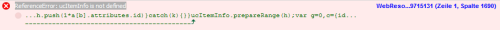
Following error messages are shown in the Chrome console:
There were no changes in the Umbraco installation and no changes in the settings/developer sections for many weeks. Maybe our customer did some content updates in the meantime.
Some more information:
I restarted the Application Pool and the website in the IIS with no luck.
A search in the forum and the www delivered the following forum posts with similar topics, but the problem seams not to be exactly the same (solutions there worked not for me):
I think it's worth mentioning, that we have another Umbraco website with the same Umbraco version on the same server, but the error does not appear there.
Please help me with this, because I have no clue what to do. Thanks in advance,
Ben
I realized, that another website has a similar (not the same) behavior: In the backoffice of this website the node tree of the MEMBERS section cannot be displayed:
This behavior is a little bit different to the behavior of the website in my first post:
This is the client error message from the Firefox console:
This is the client error message from the Chrome console:
Here the technical information:
Please let me know, if you need some more information. Thanks in advance for your help,
Ben
Hi Bengan
How many nodes are there? And have you done anything custom to the sites? And when did it start to happen?
/Jan
Hi Jan,
thanks for your reply. Both websites do not have a lot of nodes. But let's start with website 1 (my first post).
How many nodes are there?
Unfortunately I cannot exactly say, how many nodes there are, because I can't see any nodes in the backend. Furthermore I didn't logon to the backoffice for months, because there were no requirements. I used the following DB-query (I hope that it is correct to determine the number of published content nodes, please correct me if I'm wrong):
Have you done anything custom to the sites?
I did not do any changes to the Umbraco code and recompiled it. In other words: There are the original Umbraco-DLLs included. As far as I know, there are no "special hacks" on this site.
When did it start to happen?
The site worked fine for months until our customer called last week, because the content tree did not load. I checked it and saw, that the node trees in all sections (content, settings, developer,...) did not load. It's very strange, because we had no changes in Umbraco, that could cause this issue. If it's relevant for you, I can ask our contact for the infrastructure, if there were any Windows updates on our webserver last week.
Thanks a lot for your help and let me know, if you need further information,
Ben
Hi Ben
Thanks for the information - If it's been running for so long without any issues I think it might be worth checking the disk space on the webserver and on the SQL server to make sure it's not because one or the other server is running out of space somehow?
/Jan
Hi Jan,
our servers are ok, there is enough disk space and RAM available. There are many websites running on this server (many of them are Umbraco webs with different Umbraco versions), but the two websites mentioned above are the only Umbraco webs with this behavior.
It seems to be really strange to me, because website1 (from my first post) was created by copying and modifying an existing Umbraco website (more than a year ago). But the original Umbraco website does not show these issues. So I think we can exclude a windows update as the reason.
Can the client error message give us any help, where I can search for more information?
Best regards,
Ben
Hi Jan,
I still don't understand what's going on here, but after many hours of testing in different environments I found a solution for the issue of my first post...
I remembered that I had a test website for the original website. Let's call them websiteA and testwebsiteA. This testwebsiteA has the same structure as websiteA, the only difference is, that the content is not up to date. After logging in to the back office of testwebsiteA I saw, that the node tree was correctly displayed.
I copied the whole content of websiteA into the root directory of testwebsiteA. Then I called the URL of testwebsiteA in the browser: The node tree was correctly displayed.
I configured in the IIS the folder of testwebsiteA (with the content of websiteA) as the new root directory of websiteA. Then I called the URL of websiteA in the browser: The node tree could not be displayed again (infinite loading icon).
I configured in the IIS the original folder of websiteA as its root directory again. Then I assigned the application pool of testwebsiteA as the new pool for websiteA. Then I called the URL of websiteA in the browser: The node tree was correctly displayed.
I deleted the original application pool of websiteA, recreated it with the same name and assigned it to websiteA. The node tree could not displayed again (infinite loading icon).
I changed the name of this recreated application pool: The node tree was displayed again.
The name of this damned application pool seems obviously to be the reason for my issue. The name, that worked very well for many months without any problems! Very strange...
This is a summary of the application pool names (I made the names irrecognizable, but they are identical in length and special chars):
I guess (and bet), that you will not be able to reproduce this behavior. I think it is a problem with our IIS, but I can't tell which...
Anyway, thanks for your help and best regards,
Ben
Hi Ben
Thanks for the detailed process you have been through...and yes your conclusion is right...I have no idea why this has just started to happen and why renaming the app pool fixes it :)
But it's good to know that you managed to figure out a way to avoid the issue for now...I'm just wondering if it will happen again in the future at some point. But of course the important thing is to get it all working again and then perhaps spend some more time figuring out what could be the root cause.
But good to know that there is something to try and propose to others who may come across similar issues in general :)
/Jan
is working on a reply...
This forum is in read-only mode while we transition to the new forum.
You can continue this topic on the new forum by tapping the "Continue discussion" link below.