Child Item tab displaying properties from other tabs
Hey Folks,
I'm running into a bug I haven't seen on here before (or I just don't know the right terms for finding it).
I have a News page which is set to ListView. Amongst other tabs it inherits a Content tab (With a Summary and a Body on it, nothing fancy).
Now when I open any newspage in the backend it will open the childitems tab since that's the first tab, but below the ListView that should be there. It also shows the properties from the content tab directly below it.
Furthermore, if I click to the Content tab after that, it will only show the listview belonging to the child items tab. No content properties there at all.
If I return to the child items tab after that, that will also only show the listview. So eventually the properties on my Content tab have just disappeared.
I'm using Umbraco version 7.2.1 assembly: 1.0.5462.37503
Thanks for posting this on here. I just had the exact same problem with a list view Content tab and another tab with ID 25.
Instead of implementing your code fix, I created a new tab, dragged the properties of tab 25 into the new one, deleted the old tab 25 and renamed the new one. This removed the conflicting tab 25 and the backoffice showed the correct properties.
Child Item tab displaying properties from other tabs
Hey Folks,
I'm running into a bug I haven't seen on here before (or I just don't know the right terms for finding it).
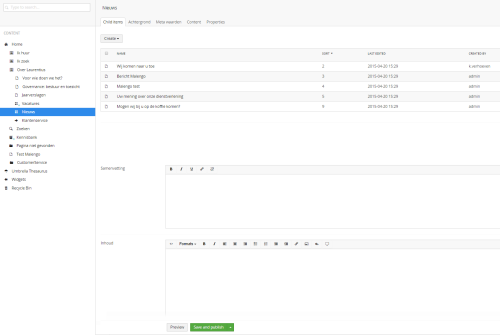
I have a News page which is set to ListView. Amongst other tabs it inherits a Content tab (With a Summary and a Body on it, nothing fancy).
Now when I open any newspage in the backend it will open the childitems tab since that's the first tab, but below the ListView that should be there. It also shows the properties from the content tab directly below it.
Furthermore, if I click to the Content tab after that, it will only show the listview belonging to the child items tab. No content properties there at all.
If I return to the child items tab after that, that will also only show the listview. So eventually the properties on my Content tab have just disappeared.
I'm using Umbraco version 7.2.1 assembly: 1.0.5462.37503
Hi Sjaak,
Can you show us the your doctype definitions. And how properties and tabs are defined there ?
Dave
Here is an overview of the tabs and properties, I've already tries moving around the tabs a bit. But that didn't fix it.
This looks okay. On your content page doctype the properties are displayed on the correct tab ?
Yes, all other pages work as expected, just the ones in ListView that are acting up.
Did you add the list view as property or did you enable it on the doctype ?
Dave
I just ticked the checkbox in the structure tab.
Tried it with both the standard and a custom view. Both give the same result.
I've been looking at it with a colleage of mine, we managed to find the anwser!
Here:
http://issues.umbraco.org/issue/U4-5672
apperantly the listviewtab always gets ID 25. In our project we use more then 25 tabs and the I guess the Content tab also has ID 25.
Adding this:
for (tab in data.tabs) {
if (data.tabs[tab].alias == "umbContainerView" && data.tabs[tab].id == 25) { data.tabs[tab].id = 110432; }
}
piece of script to the umbraco.controllers.js within contentResource.getScaffold and contentResource.getById blocks has fixed it for now
Proper fix would be to set the id to something similar.
Hey Sjaak,
Thanks for posting this on here. I just had the exact same problem with a list view Content tab and another tab with ID 25.
Instead of implementing your code fix, I created a new tab, dragged the properties of tab 25 into the new one, deleted the old tab 25 and renamed the new one. This removed the conflicting tab 25 and the backoffice showed the correct properties.
Thanks for the tip for solving this.
Al
is working on a reply...
This forum is in read-only mode while we transition to the new forum.
You can continue this topic on the new forum by tapping the "Continue discussion" link below.