Lots of Failed (at "http://localhost:80/umbraco") errors this morning
This morning I checked the Trace Logs as I normally do and noticed lots of errors mentioning localhost:80/umbraco
There are two different versions of this error repeating every few minutes
First one is logged by Umbraco.Web.Scheduling.ScheduledPublishing
Failed (at "http://localhost:80/umbraco").
System.Net.Http.HttpRequestException: An error occurred while sending the request. ---> System.Net.WebException: Unable to connect to the remote server ---> System.Net.Sockets.SocketException: An attempt was made to access a socket in a way forbidden by its access permissions 127.0.0.1:80
at System.Net.Sockets.Socket.EndConnect(IAsyncResult asyncResult)
at System.Net.ServicePoint.ConnectSocketInternal(Boolean connectFailure, Socket s4, Socket s6, Socket& socket, IPAddress& address, ConnectSocketState state, IAsyncResult asyncResult, Exception& exception)
--- End of inner exception stack trace ---
at System.Net.HttpWebRequest.EndGetRequestStream(IAsyncResult asyncResult, TransportContext& context)
at System.Net.Http.HttpClientHandler.GetRequestStreamCallback(IAsyncResult ar)
--- End of inner exception stack trace ---
at System.Runtime.CompilerServices.TaskAwaiter.ThrowForNonSuccess(Task task)
at System.Runtime.CompilerServices.TaskAwaiter.HandleNonSuccessAndDebuggerNotification(Task task)
at Umbraco.Web.Scheduling.ScheduledPublishing.<PerformRunAsync>d__5.MoveNext()
Second is logged by Umbraco.Web.Scheduling.KeepAlive
Failed (at "http://localhost:80/umbraco").
System.Net.Http.HttpRequestException: An error occurred while sending the request. ---> System.Net.WebException: Unable to connect to the remote server ---> System.Net.Sockets.SocketException: An attempt was made to access a socket in a way forbidden by its access permissions 127.0.0.1:80
at System.Net.Sockets.Socket.EndConnect(IAsyncResult asyncResult)
at System.Net.ServicePoint.ConnectSocketInternal(Boolean connectFailure, Socket s4, Socket s6, Socket& socket, IPAddress& address, ConnectSocketState state, IAsyncResult asyncResult, Exception& exception)
--- End of inner exception stack trace ---
at System.Net.HttpWebRequest.EndGetResponse(IAsyncResult asyncResult)
at System.Net.Http.HttpClientHandler.GetResponseCallback(IAsyncResult ar)
--- End of inner exception stack trace ---
at System.Runtime.CompilerServices.TaskAwaiter.ThrowForNonSuccess(Task task)
at System.Runtime.CompilerServices.TaskAwaiter.HandleNonSuccessAndDebuggerNotification(Task task)
at Umbraco.Web.Scheduling.KeepAlive.<PerformRunAsync>d__4.MoveNext()
The errors are happening every 2/3 minutes and always at 2 seconds past the minute if that's of any help (e.g. 09:34:02, 09:37:02, 09:41:02)
Are you working on this project alone or are you collaborating with other people?
What changes did you make yesterday? Have you been updating your development machine? If so what changes we're made? (Any auto updating of windows that can have messed up something on your machine)
How do you access the database? Is it a local instance of MSSQL or does it exist on another machine? Maybe you're using VPN and have been logged of the VPN or had access revoked?
Please provide as much information about your machine and setup as possible since it can otherwise be hard to give the correct pointers for what to look for :) - I'm thinking it's some kind of permission issue judging from the log info....but not sure how it might have happened over night though.
Hi,
Did you resolve this?
I just launched a site on Azure, and this is getting logged quite often:
2017-05-04 23:51:41,490 [P12892/D2/T614] ERROR Umbraco.Web.Scheduling.ScheduledPublishing - Failed (at "http://localhost:80/umbraco").
System.Net.Http.HttpRequestException: An error occurred while sending the request. ---> System.Net.WebException: Unable to connect to the remote server ---> System.Net.Sockets.SocketException: An attempt was made to access a socket in a way forbidden by its access permissions 127.0.0.1:80
at System.Net.Sockets.Socket.EndConnect(IAsyncResult asyncResult)
at System.Net.ServicePoint.ConnectSocketInternal(Boolean connectFailure, Socket s4, Socket s6, Socket& socket, IPAddress& address, ConnectSocketState state, IAsyncResult asyncResult, Exception& exception)
--- End of inner exception stack trace ---
at System.Net.HttpWebRequest.EndGetRequestStream(IAsyncResult asyncResult, TransportContext& context)
at System.Net.Http.HttpClientHandler.GetRequestStreamCallback(IAsyncResult ar)
--- End of inner exception stack trace ---
at System.Runtime.CompilerServices.TaskAwaiter.ThrowForNonSuccess(Task task)
at System.Runtime.CompilerServices.TaskAwaiter.HandleNonSuccessAndDebuggerNotification(Task task)
at Umbraco.Web.Scheduling.ScheduledPublishing.
My site runs on Azure App Service. Could it be that localhost:80 isn't what Azure App Service deals with?
I'm runnung Umbraco v 7.5.13.
EDIT:
Just found this setting in the Azure portal, i'll try enabling web sockets as see if it helps:
Hi there,
Could someone solve this issue??? I'm running on Azure(scaled out) webapp with Umbraco 7.6.3 installed and it bothers me that every 5 mins this issue happens and it is logged by log4net and App Insights with no answer.
Lots of Failed (at "http://localhost:80/umbraco") errors this morning
This morning I checked the Trace Logs as I normally do and noticed lots of errors mentioning localhost:80/umbraco
There are two different versions of this error repeating every few minutes
First one is logged by
Umbraco.Web.Scheduling.ScheduledPublishingSecond is logged by
Umbraco.Web.Scheduling.KeepAliveThe errors are happening every 2/3 minutes and always at 2 seconds past the minute if that's of any help (e.g. 09:34:02, 09:37:02, 09:41:02)
Hi Ajay
Are you working on this project alone or are you collaborating with other people?
What changes did you make yesterday? Have you been updating your development machine? If so what changes we're made? (Any auto updating of windows that can have messed up something on your machine)
How do you access the database? Is it a local instance of MSSQL or does it exist on another machine? Maybe you're using VPN and have been logged of the VPN or had access revoked?
Please provide as much information about your machine and setup as possible since it can otherwise be hard to give the correct pointers for what to look for :) - I'm thinking it's some kind of permission issue judging from the log info....but not sure how it might have happened over night though.
What exact version of Umbraco are you using?
/Jan
Umbraco version 7.4.1 assembly: 1.0.5891.23238, Hosted on Azure.
It's a collaborative project with one more dev but we're in sync and only I uploaded a change yesterday.
The changes made yesterday were
So you see, nothing game changing.
Where do you think the permissions issue may be?
Hi, Did you resolve this? I just launched a site on Azure, and this is getting logged quite often:
My site runs on Azure App Service. Could it be that localhost:80 isn't what Azure App Service deals with? I'm runnung Umbraco v 7.5.13.
EDIT: Just found this setting in the Azure portal, i'll try enabling web sockets as see if it helps: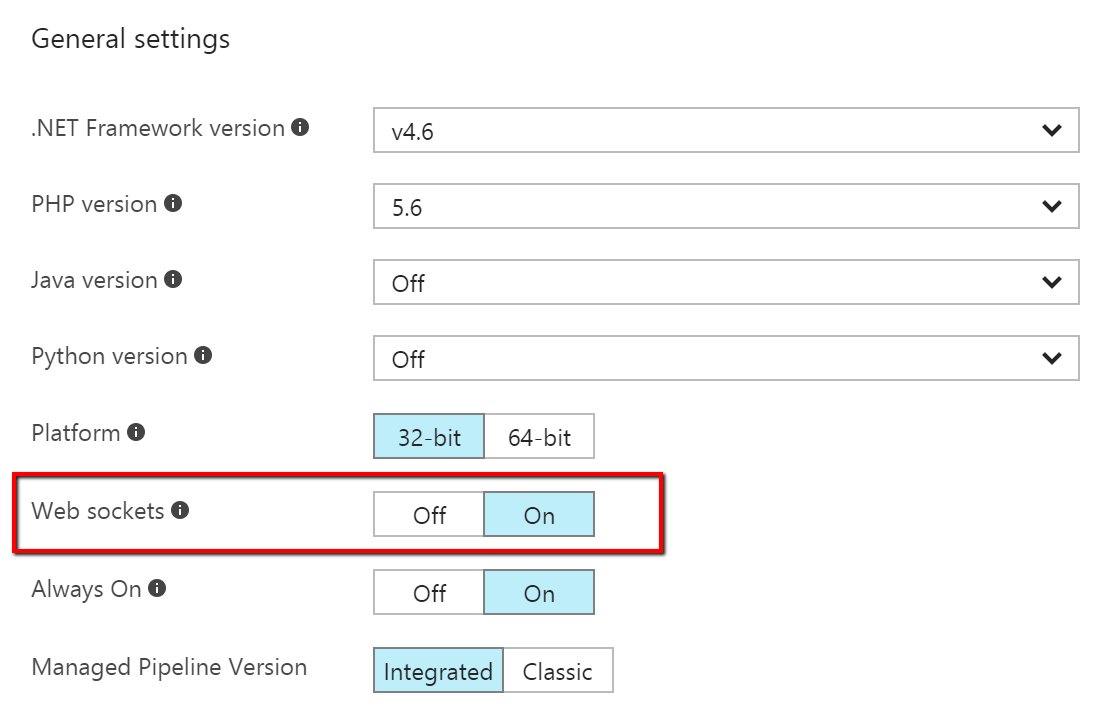
Hi there, Could someone solve this issue??? I'm running on Azure(scaled out) webapp with Umbraco 7.6.3 installed and it bothers me that every 5 mins this issue happens and it is logged by log4net and App Insights with no answer.
is working on a reply...
This forum is in read-only mode while we transition to the new forum.
You can continue this topic on the new forum by tapping the "Continue discussion" link below.