Umbraco Full Text search - How do I customize the macro fields? Its shows only one result
Hi,
I am using Umbraco Full text search in My project. I have successfully installed the plugin and could able to get the page to search. But my search results are not showing all the matched pages. Its showing only one.
where I have to add my document type alias(text box alias, text area alias, page template alias) name so that it will get search?
Also where I can edit the macro parameters of full text search? When I debug the parameter values are coming empty.
*Note : As I have read one of the post its compatible with V7, I am using this. Mine is 7.4.3.*
below is my config file settings.
ExamineIndex.config
<IndexSet SetName="FullTextIndexSet" IndexPath="~/App_Data/TEMP/ExamineIndexes/FullText/">
<IndexAttributeFields>
<add Name="id" />
<add Name="nodeName" />
<add Name="nodeTypeAlias" />
</IndexAttributeFields>
<IndexUserFields>
<!-- my propertyalias names in the page-->
<add Name="homeText" />
<add Name="leftContentDescription" />
</IndexUserFields>
<IncludeNodeTypes>
<!-- my propertyalias names of the page-->
<add Name="master" />
<add Name="homeTemplate" />
<add Name="RightImageTemplate" />
</IncludeNodeTypes>
<ExcludeNodeTypes />
</IndexSet>
Umbraco Full Text search - How do I customize the macro fields? Its shows only one result
Hi,
I am using Umbraco Full text search in My project. I have successfully installed the plugin and could able to get the page to search. But my search results are not showing all the matched pages. Its showing only one.
where I have to add my document type alias(text box alias, text area alias, page template alias) name so that it will get search?
Also where I can edit the macro parameters of full text search? When I debug the parameter values are coming empty.
*Note : As I have read one of the post its compatible with V7, I am using this. Mine is 7.4.3.*
below is my config file settings.
ExamineIndex.config
ExamineSettings.config
result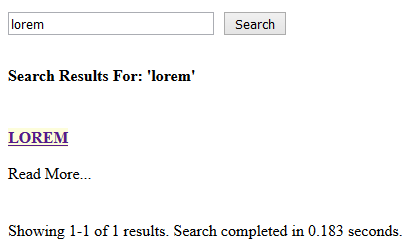
I think we're out of luck.
i've tried getting a repsonse several times: https://our.umbraco.org/projects/website-utilities/full-text-search/suggestions/76534-74-grid-support
https://our.umbraco.org/projects/website-utilities/full-text-search/bugs/74717-search-is-not-working-properly-using-full-text-search
But no response.
I tried contacting the author @governortech on Twitter. No response. So, as far as i see we're out of luck with a working search package for 7.4 :(
is working on a reply...
This forum is in read-only mode while we transition to the new forum.
You can continue this topic on the new forum by tapping the "Continue discussion" link below.