If you are using Umbraco v.7.4+, go to:
Settings > Document Types (select a document type) > Templates and then click the Set as default option:
If you are using a Umbraco installation before 7.4, go to Settings > Document Types (select a document type) and under the info tab, select the default template:
The default template is set if you don´t select a template, once as you Save the node.
Have you tried creating a new node, not selecting a template and then press Save & Publish and then visiting the nodes public page and see if it works?
If this does´nt work for you then something might be broken with your installation. Here is a short clip on how it should work:
Not able to set one template as a default in content node
Hello,
I am using umbraco 7 and i want to set one template as a default in content node.
Currently i will have to choose one template after creating the node.
Can i set one template as a default ?
With Regards,
Hi glob.
If you are using Umbraco v.7.4+, go to: Settings > Document Types (select a document type) > Templates and then click the Set as default option: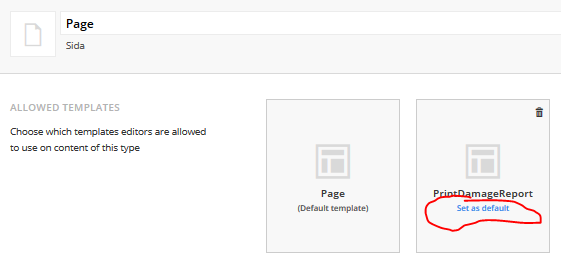
If you are using a Umbraco installation before 7.4, go to Settings > Document Types (select a document type) and under the info tab, select the default template:
Hope this helped.
/ Dennis
Thank you for your help
I am using umbraco 7.4+ But i have only one template like "Page".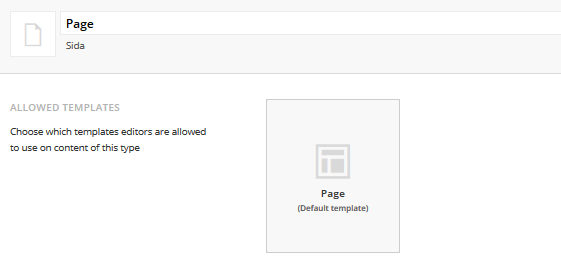
Always i have to choose this template before publishing the node because there are two option 'choose... ', 'page'
Can you help me for the same?
Awaiting your reply..
Hi again glob.
The default template is set if you don´t select a template, once as you Save the node.
Have you tried creating a new node, not selecting a template and then press Save & Publish and then visiting the nodes public page and see if it works?
If this does´nt work for you then something might be broken with your installation. Here is a short clip on how it should work:
Hope this helps you!
All the best / Dennis
Hello Dennis,
Thanks for your kind help.
It is working...
With Regards,
Glob
Great glob! Glad it worked out!
Have a great day and good luck with the rest of the site!
All the best / Dennis
is working on a reply...
This forum is in read-only mode while we transition to the new forum.
You can continue this topic on the new forum by tapping the "Continue discussion" link below.