White space between link and text is missing in Chrome
Hey (not sure where to place the question),
I have a issue on my website, which looks like only appearing in Chrome.
The problem is that there is no space between links(orange) and the next word like shown on the image.
If u look at the same page in a other browser there is no problem with the spaces between the link and the text.
I've done some Googling and found this live site - I won't post the URL here as you haven't but Chrome is converting the white space following the URL into a which shouldn't be an issue (but clearly is!). Is this content just from a RTE editor or something else?
It looks like a strange white space char that is causing issues.
There's an issue with your font allerregular and Chrome. If you change the font it renders the correctly (just tested it).
The simple fix would be to simply delete the space char after the link (as it's stored as a non-breaking space and not a simple space) and re-enter it. I can't tell you why it's doing it only in Chrome though. Possibly linked to that below?
Very strange - it seems the TinyMCE editor used in Umbraco does like putting a non-breaking space after links. Someone has had some success in setting config settings to turn this off. You could try that I guess?
White space between link and text is missing in Chrome
Hey (not sure where to place the question),
I have a issue on my website, which looks like only appearing in Chrome. The problem is that there is no space between links(orange) and the next word like shown on the image.
If u look at the same page in a other browser there is no problem with the spaces between the link and the text.
Thanks,
Morten
Hi Morten,
I've done some Googling and found this live site - I won't post the URL here as you haven't but Chrome is converting the white space following the URL into a
which shouldn't be an issue (but clearly is!). Is this content just from a RTE editor or something else?It looks like a strange white space char that is causing issues.
Steve
Hi Steve,
Think pictures says more then words, so here you go.
Editor: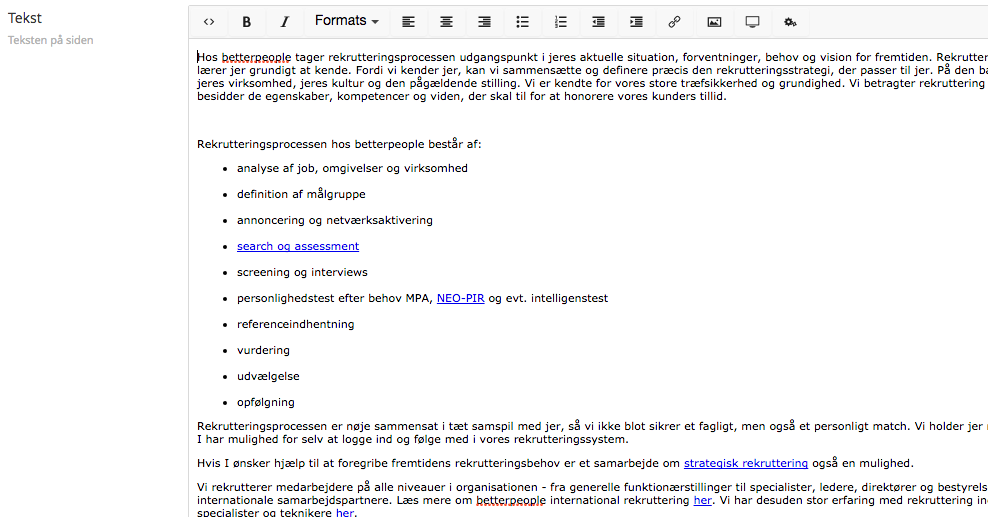
Source code: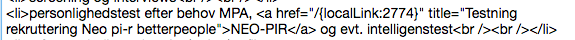
Hope this will give some more information about the problem, and hopefully you can help me solve it.
Morten
Hi Morten,
There's an issue with your font allerregular and Chrome. If you change the font it renders the
correctly (just tested it).The simple fix would be to simply delete the space char after the link (as it's stored as a non-breaking space and not a simple space) and re-enter it. I can't tell you why it's doing it only in Chrome though. Possibly linked to that below?
https://bugs.chromium.org/p/chromium/issues/detail?id=454108
HTH
Steve
Hi Steve,
I can see the same problem appears in firefox.
Anyway, if i change the font, everything looks good. Like you said. But the company want allerregular of course.
When i try "the simple" fix, where I delete the space char and add a new nothing appears it is just like before.
Got any other ideas?
// Morten
Hi Morten,
Very strange - it seems the TinyMCE editor used in Umbraco does like putting a non-breaking space after links. Someone has had some success in setting config settings to turn this off. You could try that I guess?
https://our.umbraco.org/forum/umbraco-7/using-umbraco-7/59380-Umbraco-and-TinyMce-Richtext-editor-adding-in-nbsp-to-replace-whitespace
Failing that some kind of replace on these as you output the RTE content???
Steve
is working on a reply...
This forum is in read-only mode while we transition to the new forum.
You can continue this topic on the new forum by tapping the "Continue discussion" link below.