Press Ctrl / CMD + C to copy this to your clipboard.
This post will be reported to the moderators as potential spam to be looked at
Greetings Umbraco'ers,
I'm looking for a way to display my DeviantArt images in my Umbraco project, but the thing is... I don't know how to.
I can see DeviantArt's API has a RSS feed here: https://www.deviantart.com/developers/rss
I think this is what I need to display images in a specific folder/category but I'm not sure how to.
Do you guys have any idéa about how I can achieve this?
Regards
(ps. Maybe it's the oEmbed I need to use?)
Hi MBE
If you cut and paste the following
<provider name="DeviantArt" type="Umbraco.Web.Media.EmbedProviders.OEmbedJson, umbraco"> <urlShemeRegex><![CDATA[fav\.me/]]></urlShemeRegex> <apiEndpoint><![CDATA[http://backend.deviantart.com/oembed?url=]]></apiEndpoint> <requestParams type="Umbraco.Web.Media.EmbedProviders.Settings.Dictionary, umbraco"></requestParams> </provider>
into /config/EmbeddedMedia.config
you'll be able to embed images from DeviantArt into the rich text editor using the 'embed' icon in Umbraco:
or
In terms of the RSS feed, you could use the following Umbraco package:
https://our.umbraco.org/projects/backoffice-extensions/rss-feed-url/
(disclaimer it's hacked together by me!)
to add a property to a doctype that accepts the Url of the DeviantArt RSS Feed:
eg
Pressing Preview gives you a glimpse of the feed contents in the backoffice:
Then you can loop through the contents of the feed in a view:
var rssFeed =Model.Content.GetPropertyValue<FeedResult>("rssFeedUrl"); @foreach (var feedItem in rssFeed.SyndicationFeed.Items) { <div class="col-md-4"><h2>@feedItem.Title.Text</h2><h6 class="muted">@feedItem.PublishDate.ToTimeAgo()<br />@feedItem.PublishDate.ToString("hh:mmtt dddd, dd MMM yyyy")</h6><div>@Html.Raw(feedItem.Summary.Text)</div><a class="btn btn-primary" title="@feedItem.Title.Text" href="@feedItem.Links[0].Uri">Read more...</a></div> }
The source of the package is on github, https://github.com/marcemarc/tooorangey.RssFeedUrl if you want to not use the property approach but still want to make a code request to the DeviantArt Rss Feed endpoints!
For the sake of extra context, this thread seems related: https://our.umbraco.org/forum/templates-partial-views-and-macros/86323-ajax-get-element-content-on-click
Hi MBE,
I was about to respond to your other thread, but it seems you've deleted it. Not sure why. Perhaps your issue has been solved?
is working on a reply...
This forum is in read-only mode while we transition to the new forum.
You can continue this topic on the new forum by tapping the "Continue discussion" link below.
Continue discussion
RSS Reader - show my DeviantArt images
Greetings Umbraco'ers,
I'm looking for a way to display my DeviantArt images in my Umbraco project, but the thing is... I don't know how to.
I can see DeviantArt's API has a RSS feed here: https://www.deviantart.com/developers/rss
I think this is what I need to display images in a specific folder/category but I'm not sure how to.
Do you guys have any idéa about how I can achieve this?
Regards
(ps. Maybe it's the oEmbed I need to use?)
Hi MBE
If you cut and paste the following
into /config/EmbeddedMedia.config
you'll be able to embed images from DeviantArt into the rich text editor using the 'embed' icon in Umbraco: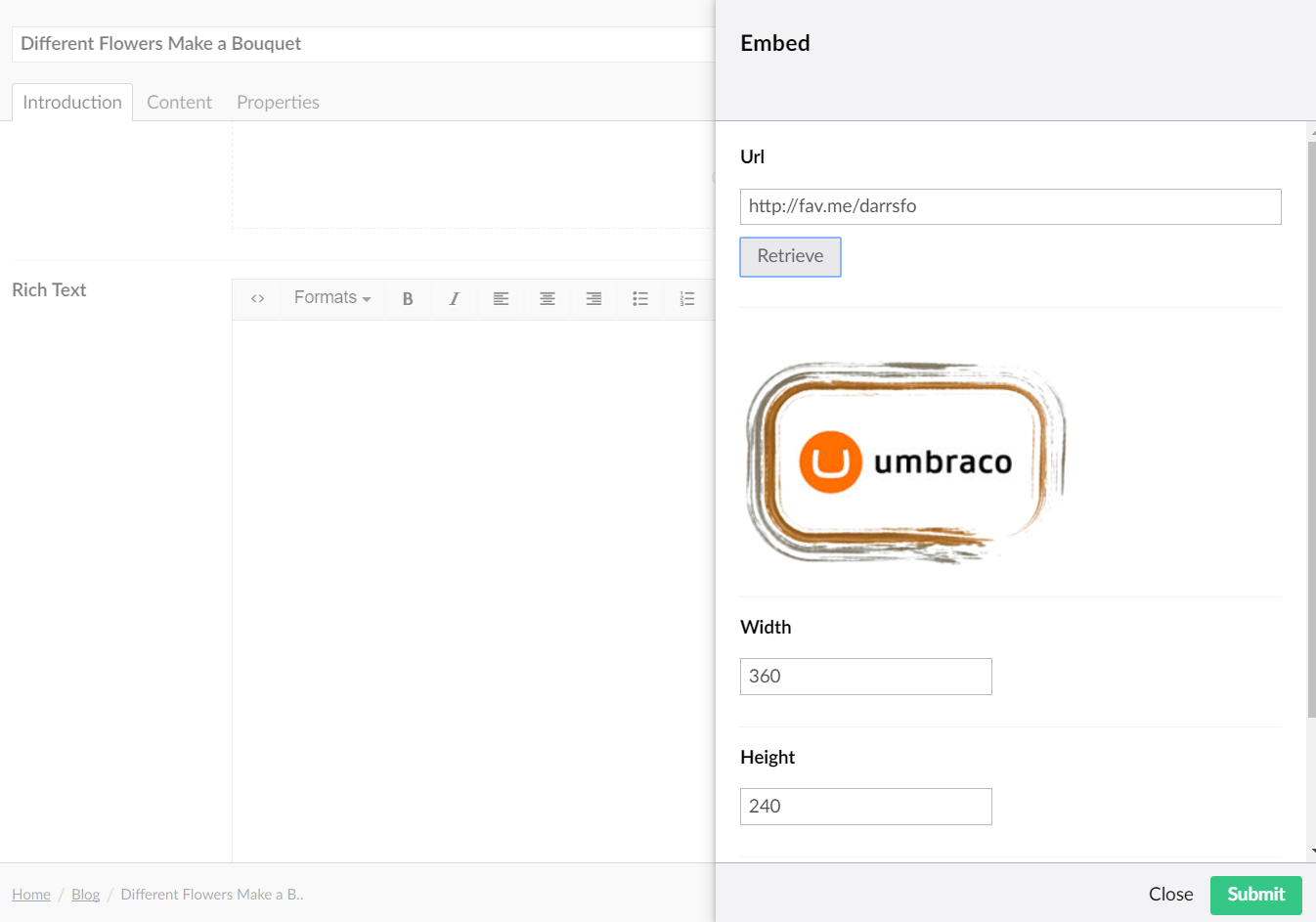
or
In terms of the RSS feed, you could use the following Umbraco package:
https://our.umbraco.org/projects/backoffice-extensions/rss-feed-url/
(disclaimer it's hacked together by me!)
to add a property to a doctype that accepts the Url of the DeviantArt RSS Feed:
eg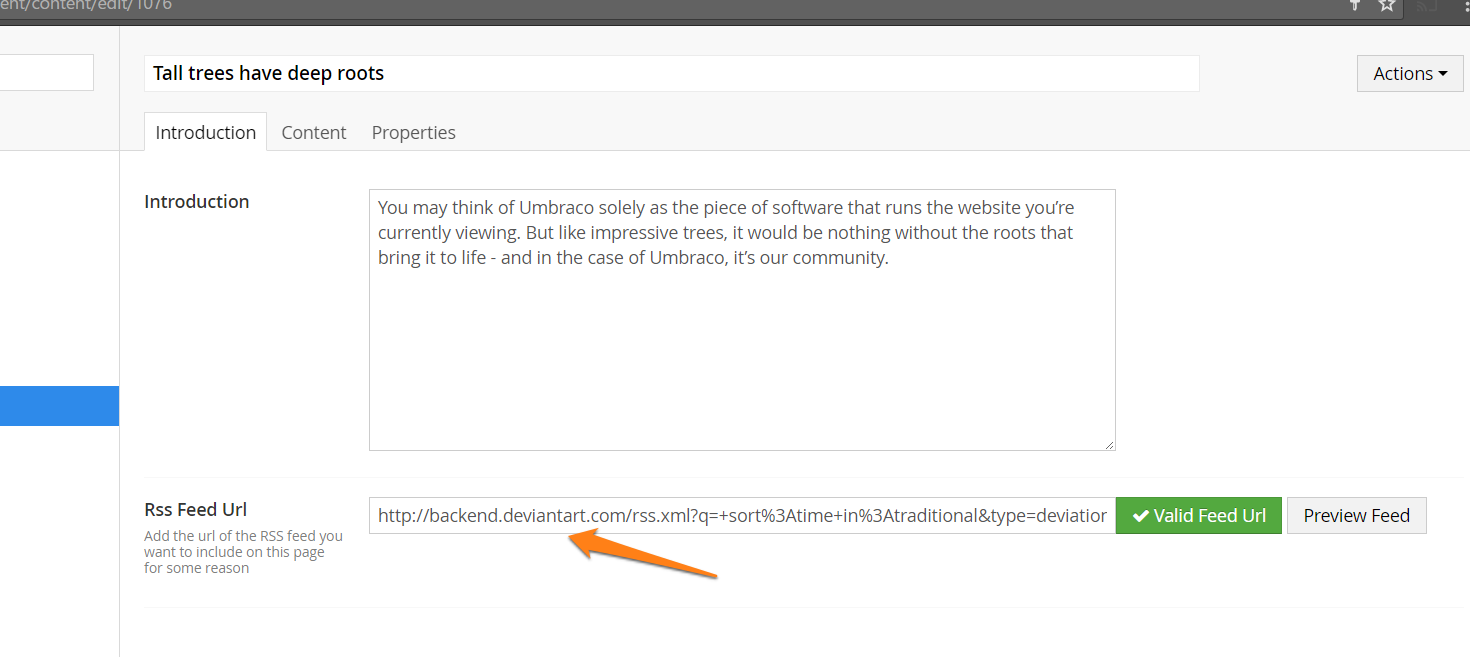
Pressing Preview gives you a glimpse of the feed contents in the backoffice:
Then you can loop through the contents of the feed in a view: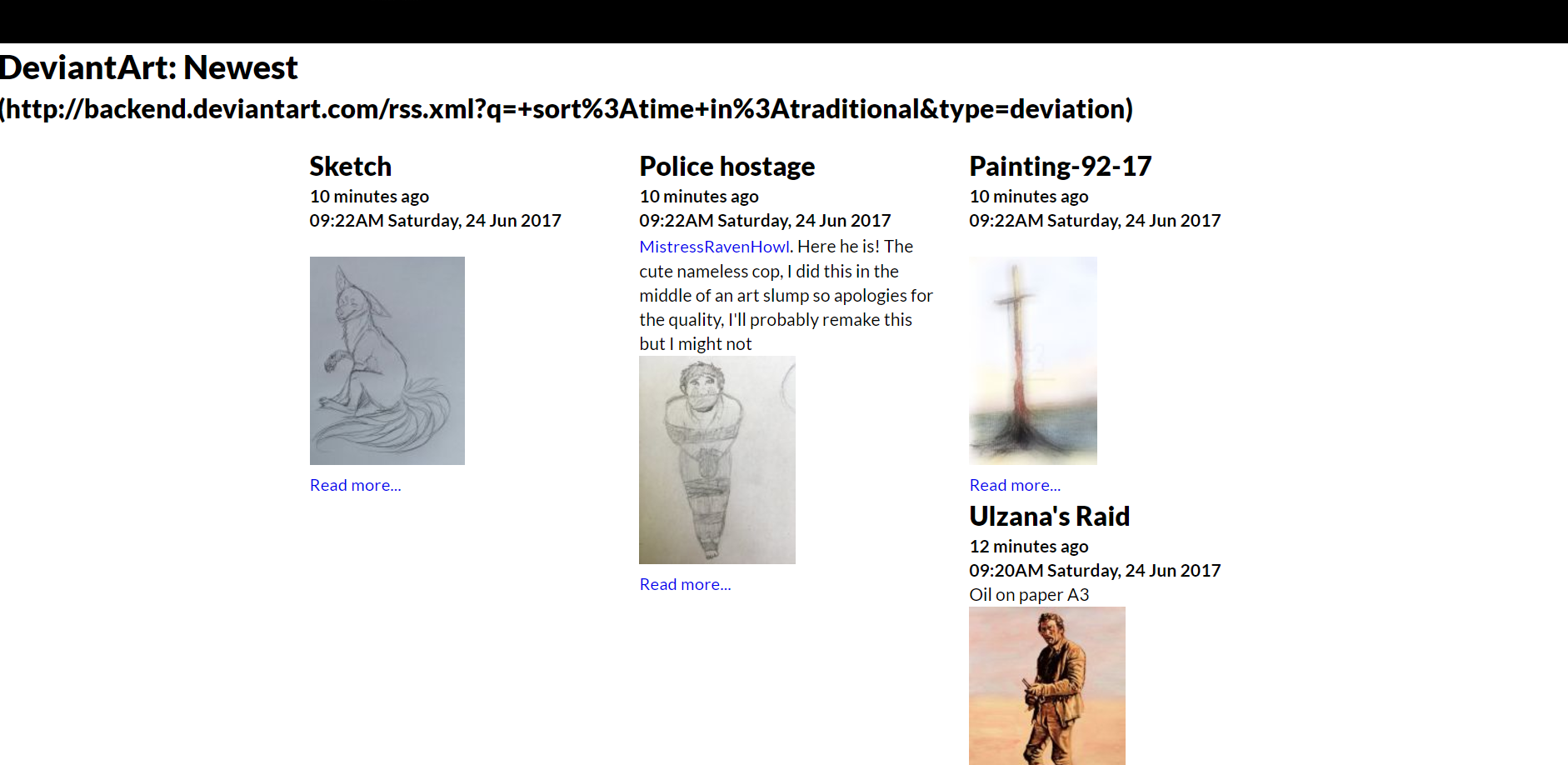
The source of the package is on github, https://github.com/marcemarc/tooorangey.RssFeedUrl if you want to not use the property approach but still want to make a code request to the DeviantArt Rss Feed endpoints!
For the sake of extra context, this thread seems related: https://our.umbraco.org/forum/templates-partial-views-and-macros/86323-ajax-get-element-content-on-click
Hi MBE,
I was about to respond to your other thread, but it seems you've deleted it. Not sure why. Perhaps your issue has been solved?
is working on a reply...
This forum is in read-only mode while we transition to the new forum.
You can continue this topic on the new forum by tapping the "Continue discussion" link below.