Issue with using Umbraco in Sub-folder / Virtual Directory?
Hi Friendly Community,
I am using Umbraco in virtual directory in IIS and when I save partial view macro I get error, also application name is appended(indicated with the red box). I don't get this problem when I use IISexpress.
Screen shoot of issue:
So far I read this and this and read this but none of them really describe the problem I am facing.
Please help me !!!!
After some front-end debugging, I come up with some workaround, though it's untidy I think.
I modified "save" function in "\Umbraco\Js\umbraco.resources.js" to:
save: function (codeFile) {
codeFile.virtualPath = "~/Views/MacroPartials/" + codeFile.id;
return umbRequestHelper.resourcePromise($http.post(umbRequestHelper.getApiUrl('codeFileApiBaseUrl', 'PostSave'), codeFile), 'Failed to save data for code file ' + codeFile.virtualPath);
},
Issue with using Umbraco in Sub-folder / Virtual Directory?
Hi Friendly Community,
I am using Umbraco in virtual directory in IIS and when I save partial view macro I get error, also application name is appended(indicated with the red box). I don't get this problem when I use IISexpress. Screen shoot of issue: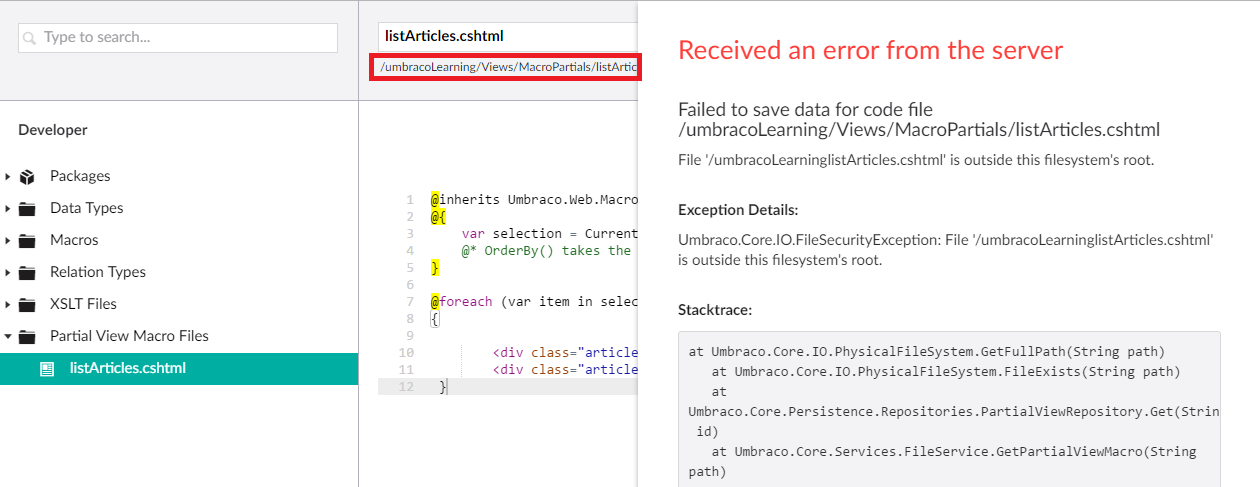
So far I read this and this and read this but none of them really describe the problem I am facing. Please help me !!!!
hi all, i also get above issue. any help please?
I have the same issue. There is no slash between the virtual directory name and partial view folder name. Does anyone know how to fix this ?
An error occured File '/UmbracoTest774StandardPageComponents/MyProduct.cshtml' is outside this filesystem's root.
Any solution with this problem is so much appreciated. Same problem here. Thanks for any response.
After some front-end debugging, I come up with some workaround, though it's untidy I think.
I modified "save" function in "\Umbraco\Js\umbraco.resources.js" to:
I added line:
Perhaps there's something wrong with back-end parsing of macro partialview file fullPath in server-side. Not sure though.
Hope this helps. :)
I fixed this in an Umbraco 7.14 installation by making the following change:
Running in a Virtual Directory IIS:
codeFile.virtualPath = codeFile.virtualPath.replace("/virtualdirectory", "");
is working on a reply...
This forum is in read-only mode while we transition to the new forum.
You can continue this topic on the new forum by tapping the "Continue discussion" link below.