Press Ctrl / CMD + C to copy this to your clipboard.
This post will be reported to the moderators as potential spam to be looked at
Hi I would like to style a macro in grid in back-office so it matches look and feel of the macro view on the web page. How can I achieve that?
This is how the macro view looks like on the web page:
Macro in backoffice:
Thanks
Hi Ali
Here some really nice tips how to do something with styling of macro preview - https://24days.in/umbraco-cms/2014/grid-macros/
But you can't do it in a perfect way
Thanks,
Alex
Thank you very much Alex!
I have also found this https://24days.in/umbraco-cms/2015/umbraco-7-back-office-tweaks/ that is easier to follow.
Br ALI
is working on a reply...
This forum is in read-only mode while we transition to the new forum.
You can continue this topic on the new forum by tapping the "Continue discussion" link below.
Continue discussion
How to style macro view in grid in back-office
Hi I would like to style a macro in grid in back-office so it matches look and feel of the macro view on the web page. How can I achieve that?
This is how the macro view looks like on the web page:
Macro in backoffice: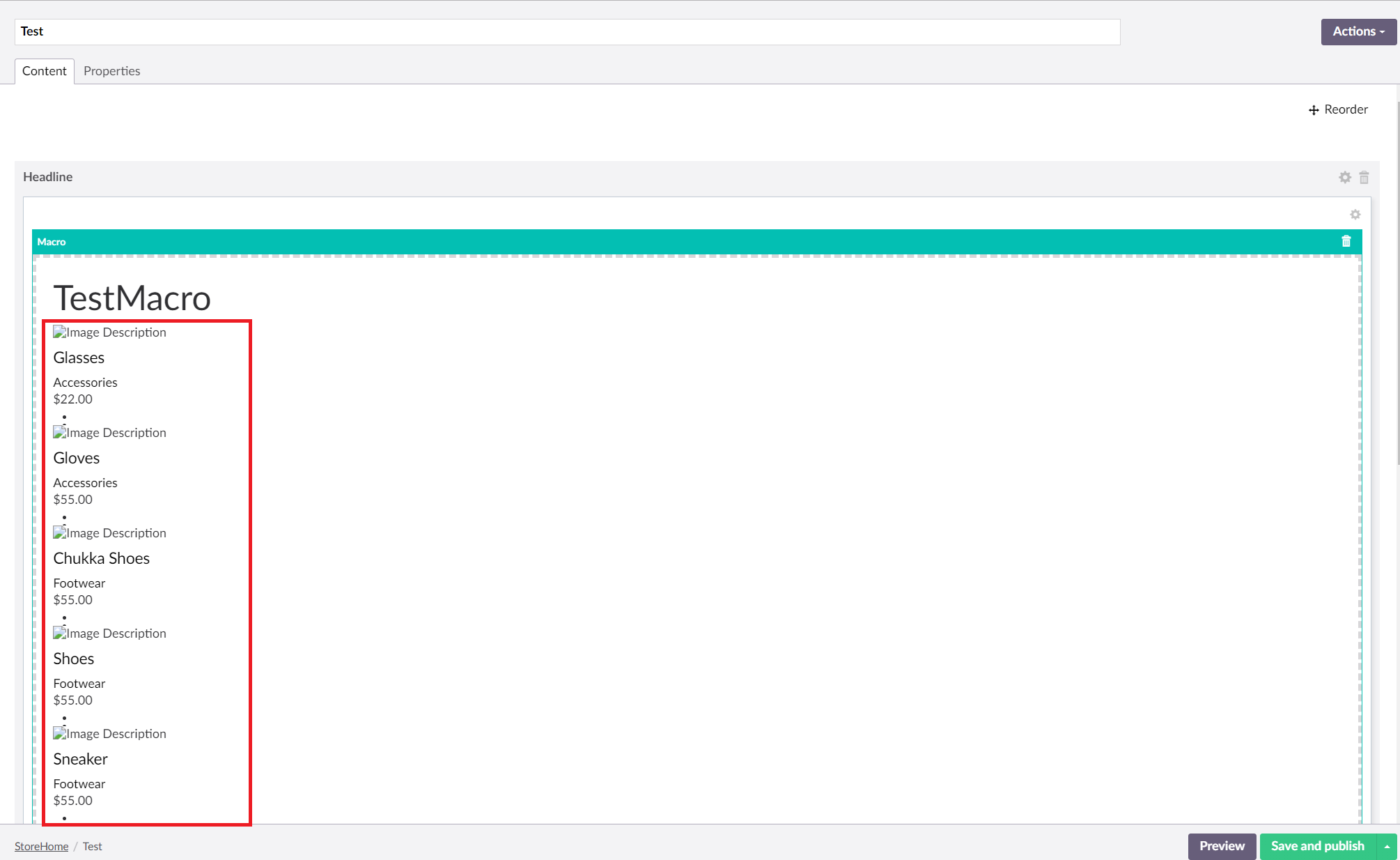
Thanks
Hi Ali
Here some really nice tips how to do something with styling of macro preview - https://24days.in/umbraco-cms/2014/grid-macros/
But you can't do it in a perfect way
Thanks,
Alex
Thank you very much Alex!
I have also found this https://24days.in/umbraco-cms/2015/umbraco-7-back-office-tweaks/ that is easier to follow.
Br ALI
is working on a reply...
This forum is in read-only mode while we transition to the new forum.
You can continue this topic on the new forum by tapping the "Continue discussion" link below.