I have an issue with content not being published.
I have a macro partial to show some content. It displays ok on two pages but I cannot get it to be published in a third page.
The macro for the third page shows ok in Preview but doesnt show when I have published it.
I created a text page default template under my 3rd page, added in a rich text editor and then clicked on the macro box and added the name of my macro. this works for the first two pages, but will not publish on the third page. I have tried this 8 or nine time and it still ownt work, but it Will show in preview mode.
No I didn't solve the issue. The partial can still be used, but not in the default Text Page template. I have had to put it to one side at the moment as I have had to work on other projects. I will spend time this weekend trying to solve the issue. It may have something to do with the template not allowing macro's (?)
Content ok in Preview but not being published
Hi Guys,
I have an issue with content not being published. I have a macro partial to show some content. It displays ok on two pages but I cannot get it to be published in a third page.
The macro for the third page shows ok in Preview but doesnt show when I have published it.
I created a text page default template under my 3rd page, added in a rich text editor and then clicked on the macro box and added the name of my macro. this works for the first two pages, but will not publish on the third page. I have tried this 8 or nine time and it still ownt work, but it Will show in preview mode.
Any clues as to what may be wrong?
thanks, Mike. ! image of partial here
and this is the working preview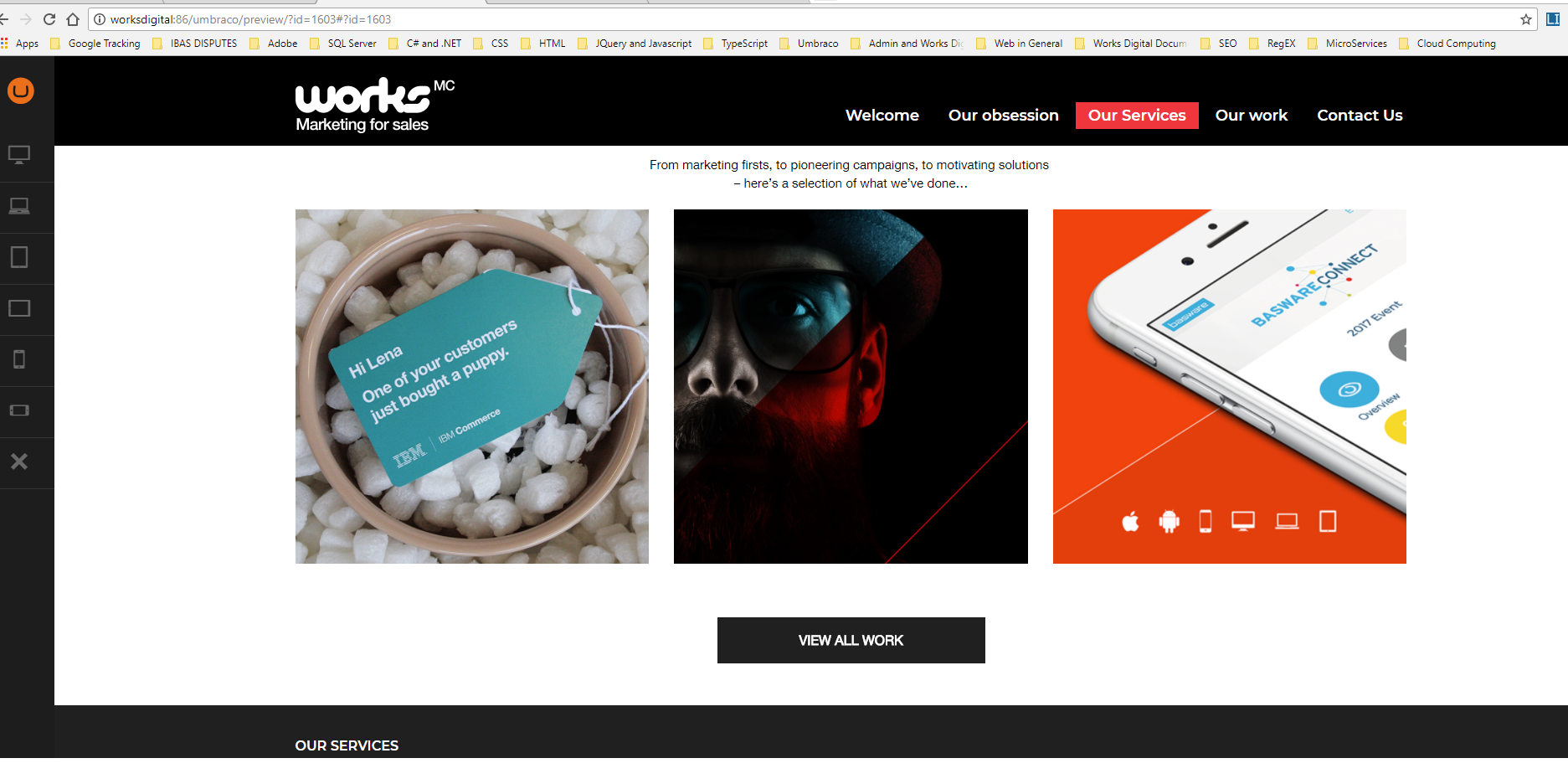
Hi Mike
Check, please, Umbraco logs => /App_Data/Logs are there any issues?
Alex
Hi Alex,
I have one error:
2018-03-20 15:48:02,122 [P11020/D2/T20] INFO Umbraco.Core.PluginManager - Starting resolution types of Umbraco.Web.Trees.TreeController 2018-03-20 15:48:02,122 [P11020/D2/T20] INFO Umbraco.Core.PluginManager - Completed resolution of types of Umbraco.Web.Trees.TreeController, found 0 (took 0ms) 2018-03-20 15:48:13,559 [P11020/D2/T43] WARN umbraco.macro - Error loading MacroEngine script (file: /Custom/WD_OurFeatureWork.cshtml, Type: ''. Exception: System.ArgumentNullException: Value cannot be null. Parameter name: node at umbraco.MacroEngines.DynamicNodeContext.SetMembers(MacroModel macro, INode node) at umbraco.MacroEngines.RazorMacroEngine.InjectContext(WebPage razorWebPage, MacroModel macro, INode currentPage) at umbraco.MacroEngines.RazorMacroEngine.ExecuteRazor(MacroModel macro, INode currentPage) at umbraco.MacroEngines.RazorMacroEngine.Execute(MacroModel macro, INode currentPage) at umbraco.macro.loadMacroScript(MacroModel macro) at umbraco.macro.renderMacro(Hashtable pageElements, Int32 pageId) 2018-03-20 15:48:15,481 [P11020/D2/T23] INFO Umbraco.Core.PluginManager - Starting resolution types of Umbraco.Web.Trees.TreeController
Thanks
So we have to find a place in WD_OurFeatureWork.cshtml where error occurs and fix it
Show the code of WD_OurFeatureWork.cshtml
/Alex
Hi Alex,
The partial works corredctly in two other Umbraco pages, so I dont think the code is wrong...
@inherits umbraco.MacroEngines.DynamicNodeContext
Our work works
From marketing firsts, to pioneering campaigns, to motivating solutions
– here’s a selection of what we’ve done…
@item.Name
VIEW WORKBut error says that error is inside this macro, so something can be fixed
Hi /mike
Did you solve the issue? Please, share with our community.
/Alex
Hi Alex,
No I didn't solve the issue. The partial can still be used, but not in the default Text Page template. I have had to put it to one side at the moment as I have had to work on other projects. I will spend time this weekend trying to solve the issue. It may have something to do with the template not allowing macro's (?)
thanks, Mike
is working on a reply...
This forum is in read-only mode while we transition to the new forum.
You can continue this topic on the new forum by tapping the "Continue discussion" link below.