Hi, I am trying to create my first XSLT File in the developer section of the back office but Umbraco V7.9.2 will not allow me to create a new file. This happens from a fresh clean install. Any thoughts welcome.
Excellent Dave. That has worked. Many thanks. When I create a file I did notice that the xslt editor menu is not rendering images/labels properly. But perhaps this is another issue?
XSLT Files - Cannot create a new file
Hi, I am trying to create my first XSLT File in the developer section of the back office but Umbraco V7.9.2 will not allow me to create a new file. This happens from a fresh clean install. Any thoughts welcome.
Do you have folder admin permission where your project lies in ?
Yes Manish, I have full access...
Yes - just tested this in a fresh install and can recreate. Looks like a bug.
You can try and raise a ticket
http://issues.umbraco.org/issues/
Steve
Ticket raised for this: http://issues.umbraco.org/issue/U4-11149
Hi Jonny and others,
I submitted a PR for the reported issue : https://github.com/umbraco/Umbraco-CMS/pull/2540
You can get it working by taking these steps
@jonnyflano I created a PR that fixes this
You can go in to /Umbraco/Config/Create/UI.xml
Find the xml node
<nodeType alias="xslt">And add this to the tasks subnode
Dave
Excellent Dave. That has worked. Many thanks. When I create a file I did notice that the xslt editor menu is not rendering images/labels properly. But perhaps this is another issue?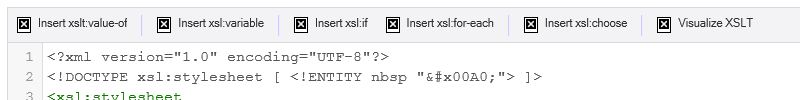
Hi Jonny,
I think that is a seperate issue. Maybe you can report it ?
Dave
is working on a reply...
This forum is in read-only mode while we transition to the new forum.
You can continue this topic on the new forum by tapping the "Continue discussion" link below.