Thank Dave,
my site has a page with 60-80 photos. Each photo 5 MB. the render takes 3 minutes to display. with the 3 seconds thumbnails. is there a way to create the thumbnail?
That page loads for me in 7 seconds with a empty browser cache. That seems fair seeing the amount of pictures that needs to be server. It has needs to download almost 8MB.
You will only have a performance hit the first time the thumbnails are generated.
And if my browser cache is filled this the page loads in under a second.
A good option would be to lazy load your images. So the browser only downloads them as they come in to view ..eg the user scrolls down.
on page test is 200px, on the page original is 250px. the slowness is due to the creation in runtime of the photos. The umbraco cache works very well. when I load the photos I open all the pages and I have them cached. thank you
On the Property of FileUpload not exist thumbnail .
on the version 7.2 exist property editor
on the version 7.10 not exist
how do I insert the thumbnail ?
Hi Maioli,
This functionality has been removed in version 7.6.0 : https://our.umbraco.org/download/releases/760/
And this is the related issue in the issue tracker : http://issues.umbraco.org/issue/U4-9720
If you need the thumbnails on the front end of your website it's better to use image processor to generate them.
https://our.umbraco.org/Documentation/Getting-Started/Design/Rendering-Media/
https://our.umbraco.org/Documentation/Getting-Started/Backoffice/Property-Editors/Built-in-Property-Editors/Image-Cropper#sample-code
Dave
Thank Dave, my site has a page with 60-80 photos. Each photo 5 MB. the render takes 3 minutes to display. with the 3 seconds thumbnails. is there a way to create the thumbnail?
davide
Hi Davide,
can you show your code to render this and specify the size the thumbnails need ?
Dave
Hi Dave, thumbnails:
Macro : Gallery
Hi Davide,
You can do this
Where you replace it with the correct sizes of your thumbnail
Dave
Hi Davide,
Your last post only contains 2 screenshots ? Do you have a question ?
Dave
If I created the thumbnail, I can directly see the image using replace (3 sec)
If I have no image created I tried with the new method inserted in 7.6 (180 sec)
Davide
Hi dave,
for now I have made a program in vb.net to create new files ( XXXX_big-thumb.jpg)
I have to run it every time I add photos.
Is there a way to make physical files when I load them?
Davide
Why do you need to program ?
Doesn't the
@Url.GetGropUrlmethod work for you ?Dave
Why do you need to program ? Doesn't the @Url.GetGropUrl method work for you ?
Dave
Hi Dave, how can I make them create files?
Image Crop create RunTime Image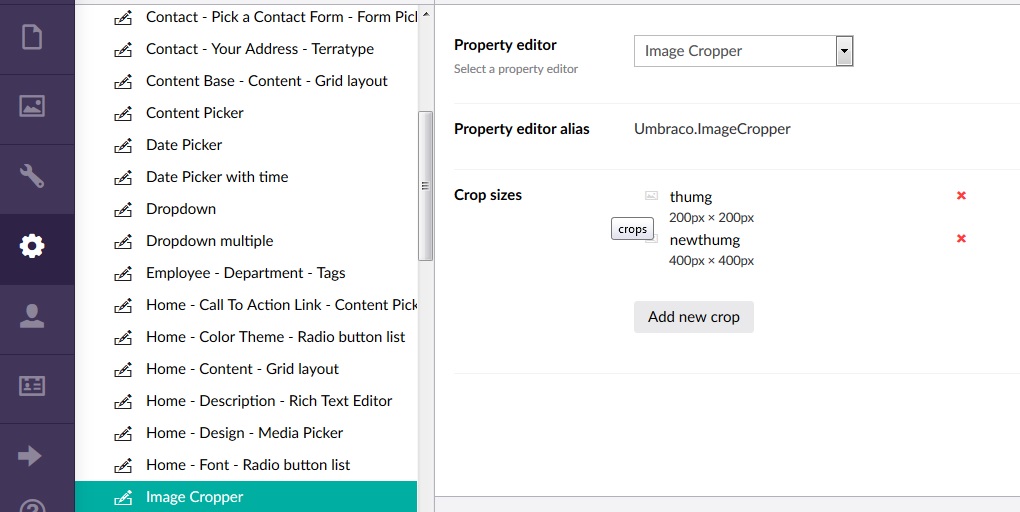
What is wrong with a "runtime" image. It will be cropped once and then served from cache until the original image or the crop changes.
dave
3 sec VS 180 sec.
davide
What you mean with 3 sec VS 180 sec.
A little bit more context please
Dave
50 photo on the page.
5-6 Mb for photo
120 sec with image process
3 with thumbail
davide
Hi Dave, please check time http://www.tinbota.com/test/
Hi Davide,
That page loads for me in 7 seconds with a empty browser cache. That seems fair seeing the amount of pictures that needs to be server. It has needs to download almost 8MB.
You will only have a performance hit the first time the thumbnails are generated.
And if my browser cache is filled this the page loads in under a second.
A good option would be to lazy load your images. So the browser only downloads them as they come in to view ..eg the user scrolls down.
Dave
I also see the images are shown 200px wide on your site, but you crop them to 260px
So change the crop to 200 will save you several kb in download as well.
Dave
i Dave,
on page test is 200px, on the page original is 250px. the slowness is due to the creation in runtime of the photos. The umbraco cache works very well. when I load the photos I open all the pages and I have them cached. thank you
davide
is working on a reply...
This forum is in read-only mode while we transition to the new forum.
You can continue this topic on the new forum by tapping the "Continue discussion" link below.