On selecting the edit option for a list view on a Document Type, you can later the displayed fields (Columns Displayed). Normally the sort, update and owner fields are pre-filled.
If I add a System Field, like createDate, this will show up as:
systemcreateDate (system field) and [systemcreateDate] instead of the normal label and description.
Even when I add the owner field, it will not render as the previous field that was allready added:
I'm running Umbraco 7.9.2, can anyone confirm this bug or offer a solution?
I had a similar problem, the solution for me was to switch browser to firefox instead of chrome. I've no idea why but the issue seems to only occur for me when using chrome; firefox and edge worked as expected
What version of Umbraco are you using? Just did a quick test on 7.11.1 and I was not able to reproduce the issue as described above so don't know if it's something that has been fixed in the releases after 7.9.2 perhaps?
Could it be possible for you to try and do an upgrade to Umbraco 7.11? Or would that not be possible?
Before doing so you can of course always try to make a fresh local installation of 7.11 and see if you can reproduce the issue on this installation. If the issue keeps happening then it should probably be filed on the issue tracker as a bug. But if it does not then it might be worth considering if an upgrade is the right approach depending on how big a pain this is.
Custom List View breaks labels system fields
On selecting the edit option for a list view on a Document Type, you can later the displayed fields (Columns Displayed). Normally the sort, update and owner fields are pre-filled.
If I add a System Field, like createDate, this will show up as: systemcreateDate (system field) and [systemcreateDate] instead of the normal label and description.
Even when I add the owner field, it will not render as the previous field that was allready added: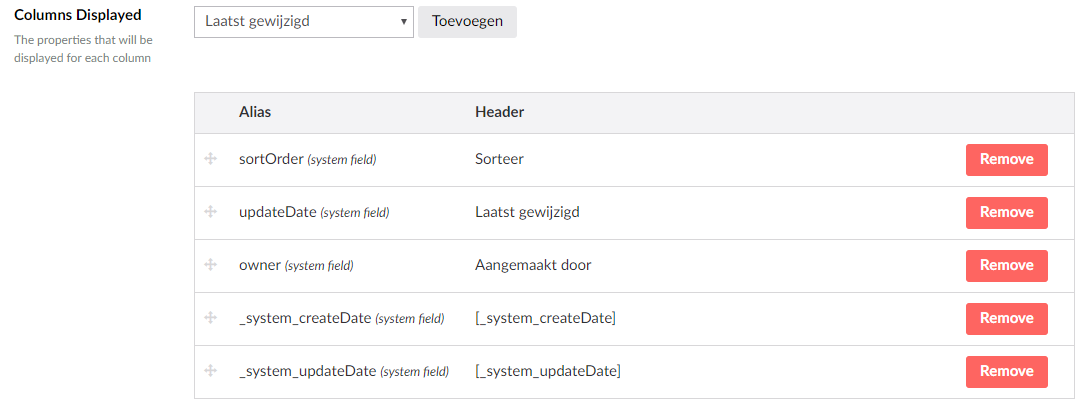
I'm running Umbraco 7.9.2, can anyone confirm this bug or offer a solution?
I had a similar problem, the solution for me was to switch browser to firefox instead of chrome. I've no idea why but the issue seems to only occur for me when using chrome; firefox and edge worked as expected
I am also having issues with this. does anyone know how to fix other than a browser switch?
Hi Sam
What version of Umbraco are you using? Just did a quick test on 7.11.1 and I was not able to reproduce the issue as described above so don't know if it's something that has been fixed in the releases after 7.9.2 perhaps?
/Jan
Sorry for the slow reply... Im am using version 7.7.2
Hi Sam
Could it be possible for you to try and do an upgrade to Umbraco 7.11? Or would that not be possible?
Before doing so you can of course always try to make a fresh local installation of 7.11 and see if you can reproduce the issue on this installation. If the issue keeps happening then it should probably be filed on the issue tracker as a bug. But if it does not then it might be worth considering if an upgrade is the right approach depending on how big a pain this is.
Just my 2 cents :)
/Jan
Next time I install I will try 7.11, and try to remember to post my results.
I've just come across this issue with Umbraco 7.3.0
Would only work properly for me in IE 11! Firefox & Chrome show the same problem as in the screenshot above.
is working on a reply...
This forum is in read-only mode while we transition to the new forum.
You can continue this topic on the new forum by tapping the "Continue discussion" link below.