Unpublished node translation still being displayed
Hi, I am using version v6.2. The hierarchy of the site is as follows:
Node A
-Node B
-Node C
-Node D
B is child of A whereas C and D are of B.
I have 3 translations viz, English, Chinese and Portugese. I want the node B to be disabled for Portugese translation. So, I unpublished it. However, it still appears on my site.
Have you tried right clicking on the "Content" root and selecting the "Republish entire site" option? This will refresh the XML cache. I have a suspicion that it's because the node is still cached for some reason that you have this issue.
Hmm, is it possible for you to share a screendump of your backoffice showing the node structure? I think it will make it easier to understand your context fully.
How have you done the handling of languages? Is it node based or do you have some different tabs for languages on your document types?
The image shows the hierarchy which my site is using. I want to unpublish the Melamine Terminal Blocks node for Portuguese language. It can be seen from the image that the Portugese translation has been unpublished. Yet I can see it on the website.
I'm afraid that does not make me any wiser unfortunately. I'm puzzled that republishing the the website cache did not work because if it works like I think it does it should.
Do you use some 3rd party caching or perhaps some macro caching on some of the renderings you maybe have setup in the developer section, which could be causing the issue?
I'm afraid I can't advice you further on what to do since no Umbraco website is made the same way / is not standardised there are many different ways of doing it. And since I obviously don't know the technical implementation details of your site I can't get into specific details :-)
No it should not be a hindrance - I imagine you're using a reference like #dictionaryItem in your text fields? That should not have anything to do with the publishing.
So no 3rd party caching...But are you using Macros and therefore some macro caching perhaps? It's setup on the macros in the "Developer" section. Otherwise please try and go to the /app_data/logs and see the latest log-file - Do you then see anything marked as "ERROR" in there, which could be the cause of the issue? - If you have a log viewer package installed in your Umbraco backoffice by all means use that one instead of course!
If there is no errors related to this issue then perhaps go to the /App_Data/umbraco.config file do you then still see the pt node? It's the XML cache that Umbraco reads from and I imagine you have many "pt" nodes so you should search for the id of the "pt" node in your screendump.
Is it still there? If so...Try moving the cache file to somewhere in your disk and publish your site again. This should re-create the umbraco.config file if I remember correctly! That's why I want you to keep the old one as a backup just in case my memory is wrong.
Does this approach work? I know this is really cumbersome and it should not be necessary to do this. So either there is an issue with permissions to update your umbraco.config file when doing a "Republish entire site" or maybe you did not do it - But did a "Publish" of the Global site root including all the children?...
I had removed the umbraco.config file and got it generated. The PT nodes are not there now. However, the node names are still getting displayed as follows:
I had unpublished the PT translation of Feed through, Disconnect & Test, Stud/Bolts. But still as you can see the names are there.
Yes I think that makes perfect sense since those nodenames are not unpublished.
If you don't want to have them displayed on the site, which reada the "Pt" translation without unpublishing those nodes too then you'll need to make some logic in your code that makes sure not to render the items if they have no translation.
Since the nodes are not unpublished they will of course still show but just not render the translation. And you can't of course unpublish those nodes since that will make them unpublished on each language.
So what you're seeing now is correct Umbraco behaviour where you will need to do some logic in code to avoid having the nodes rendered on the "Pt" part of your page.
Maybe that is a subject of another post since we are many people in here who would like to help each other out and maybe someone else will see / come up with a solution before me explicitly - So my advice would be to do the following.
1: Create a new post where you ask for help hiding nodes depending on wether or not a translation is published or not
2: Describe the issue briefly in your post and then make sure to paste full code examples of what your code currently looks like so it's easier for people to have an idea about your context and it will make it easier for them to better help you out
It might also be a good idea to embed the images of your node structure and what the website looks like as you did in this post - Again to help people get the context and make it easier for them to make code suggestions for you.
This way you can keep the problems seperate since the problem you started out by having was related to the Umbraco XML cache and the problem you're now facing is with some code logic.
Unpublished node translation still being displayed
Hi, I am using version v6.2. The hierarchy of the site is as follows:
B is child of A whereas C and D are of B.
I have 3 translations viz, English, Chinese and Portugese. I want the node B to be disabled for Portugese translation. So, I unpublished it. However, it still appears on my site.
kindly help.
Hi Dev2 and welcome to our :)
Have you tried right clicking on the "Content" root and selecting the "Republish entire site" option? This will refresh the XML cache. I have a suspicion that it's because the node is still cached for some reason that you have this issue.
Hope this helps!
/Jan
Hi Jan,
I have done that but of no avail.
Hmm, is it possible for you to share a screendump of your backoffice showing the node structure? I think it will make it easier to understand your context fully.
How have you done the handling of languages? Is it node based or do you have some different tabs for languages on your document types?
/Jan
The image shows the hierarchy which my site is using. I want to unpublish the Melamine Terminal Blocks node for Portuguese language. It can be seen from the image that the Portugese translation has been unpublished. Yet I can see it on the website.
Please let me know what needs to be done.
I'm afraid that does not make me any wiser unfortunately. I'm puzzled that republishing the the website cache did not work because if it works like I think it does it should.
Do you use some 3rd party caching or perhaps some macro caching on some of the renderings you maybe have setup in the developer section, which could be causing the issue?
I'm afraid I can't advice you further on what to do since no Umbraco website is made the same way / is not standardised there are many different ways of doing it. And since I obviously don't know the technical implementation details of your site I can't get into specific details :-)
/Jan
There is no 3rd party caching being used. However, does using dictionary in getting names of the nodes be a hindrance to this?
No it should not be a hindrance - I imagine you're using a reference like #dictionaryItem in your text fields? That should not have anything to do with the publishing.
So no 3rd party caching...But are you using Macros and therefore some macro caching perhaps? It's setup on the macros in the "Developer" section. Otherwise please try and go to the /app_data/logs and see the latest log-file - Do you then see anything marked as "ERROR" in there, which could be the cause of the issue? - If you have a log viewer package installed in your Umbraco backoffice by all means use that one instead of course!
If there is no errors related to this issue then perhaps go to the /App_Data/umbraco.config file do you then still see the pt node? It's the XML cache that Umbraco reads from and I imagine you have many "pt" nodes so you should search for the id of the "pt" node in your screendump.
Is it still there? If so...Try moving the cache file to somewhere in your disk and publish your site again. This should re-create the umbraco.config file if I remember correctly! That's why I want you to keep the old one as a backup just in case my memory is wrong.
Does this approach work? I know this is really cumbersome and it should not be necessary to do this. So either there is an issue with permissions to update your umbraco.config file when doing a "Republish entire site" or maybe you did not do it - But did a "Publish" of the Global site root including all the children?...
Hope this helps.
/Jan
Yes, we do have macros.
I had removed the umbraco.config file and got it generated. The PT nodes are not there now. However, the node names are still getting displayed as follows: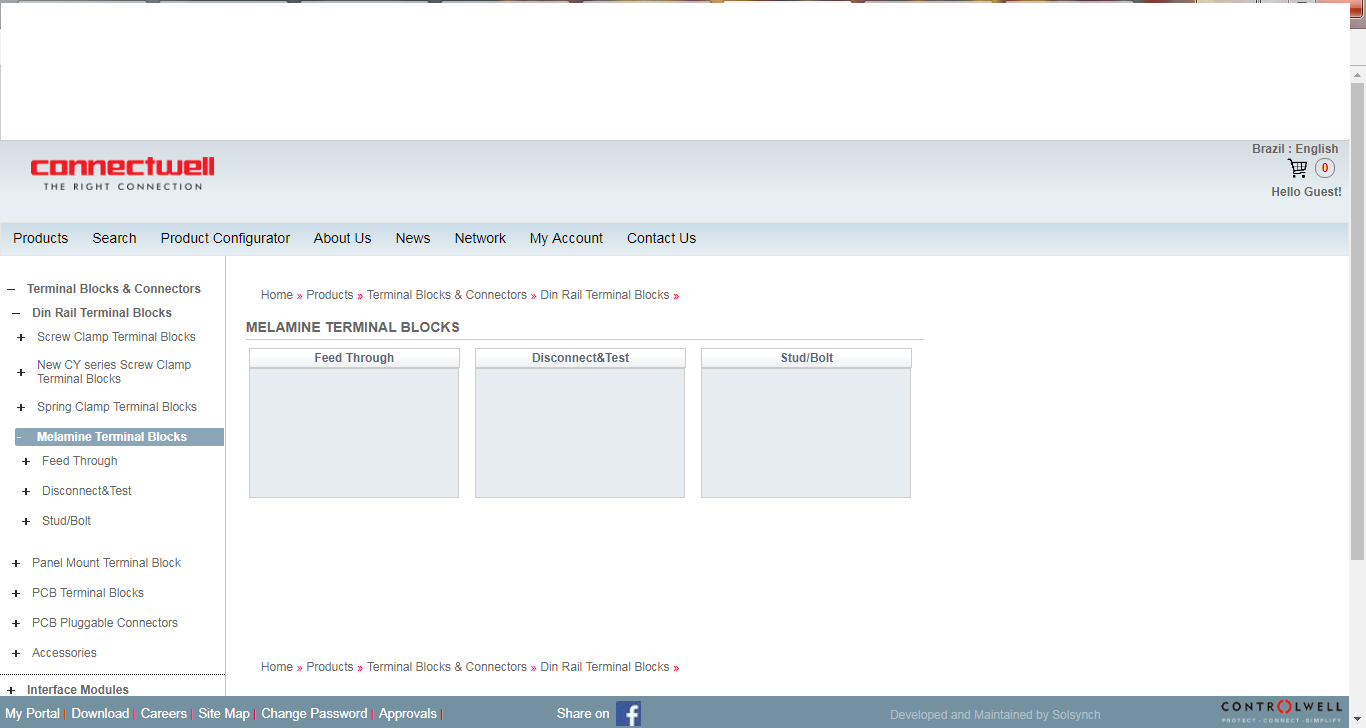
I had unpublished the PT translation of Feed through, Disconnect & Test, Stud/Bolts. But still as you can see the names are there.
Yes I think that makes perfect sense since those nodenames are not unpublished.
If you don't want to have them displayed on the site, which reada the "Pt" translation without unpublishing those nodes too then you'll need to make some logic in your code that makes sure not to render the items if they have no translation.
Since the nodes are not unpublished they will of course still show but just not render the translation. And you can't of course unpublish those nodes since that will make them unpublished on each language.
So what you're seeing now is correct Umbraco behaviour where you will need to do some logic in code to avoid having the nodes rendered on the "Pt" part of your page.
I hope this makes sense? :)
/Jan
Yes, I am now stuck as to how to check whether translation is present or not and then show the content.
Thanks for helping till now and it will be of great help if you can help me in figuring out how to access the translation node as well.
Hi Dev2
Maybe that is a subject of another post since we are many people in here who would like to help each other out and maybe someone else will see / come up with a solution before me explicitly - So my advice would be to do the following.
1: Create a new post where you ask for help hiding nodes depending on wether or not a translation is published or not
2: Describe the issue briefly in your post and then make sure to paste full code examples of what your code currently looks like so it's easier for people to have an idea about your context and it will make it easier for them to better help you out
It might also be a good idea to embed the images of your node structure and what the website looks like as you did in this post - Again to help people get the context and make it easier for them to make code suggestions for you.
This way you can keep the problems seperate since the problem you started out by having was related to the Umbraco XML cache and the problem you're now facing is with some code logic.
/Jan
is working on a reply...
This forum is in read-only mode while we transition to the new forum.
You can continue this topic on the new forum by tapping the "Continue discussion" link below.