'Select a Content Template' appears when creating a document
Hi all,
I have a really strange behaviour with a site I'm developing. When a user creates a document and chooses a document type they are then presented with another list headed 'Select a Content Template' with a list of pre-existing documents and 'Blank'.
Selecting one of the pre-existing documents pre-populates the new document with data from another page, but using the default template.
Is it possible to disable this list so that Umbraco always creates a blank document with no intermediate step.
this functionality is part of Content Templates in Umbraco (sometimes called blueprints).
the list is showing up because there are one or more templates for the selected doctype in the settings/Content Templates folder.
e.g
to stop the user from seeing the list, you need to delete the templates from this folder and then when there are non it will just create a blank element without any prompting.
Thanks for the prompt answer. This is the first time I've created a site with this feature, so I hadn't even spotted it.
It is only really an issue for this site because there are multiple users each working on different sections of content, but they seem to get access to all Content Templates, even though they are restricted to editing specific parts of the content tree. It's not a crucial feature for the site, so I've simply removed access to the Content Template feature for Editors.
'Select a Content Template' appears when creating a document
Hi all,
I have a really strange behaviour with a site I'm developing. When a user creates a document and chooses a document type they are then presented with another list headed 'Select a Content Template' with a list of pre-existing documents and 'Blank'.
Selecting one of the pre-existing documents pre-populates the new document with data from another page, but using the default template.
Is it possible to disable this list so that Umbraco always creates a blank document with no intermediate step.
Cheers
Scotty
Hi John,
this functionality is part of Content Templates in Umbraco (sometimes called blueprints).
the list is showing up because there are one or more templates for the selected doctype in the settings/Content Templates folder.
e.g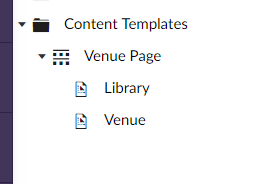
to stop the user from seeing the list, you need to delete the templates from this folder and then when there are non it will just create a blank element without any prompting.
Hi Kevin,
Thanks for the prompt answer. This is the first time I've created a site with this feature, so I hadn't even spotted it.
It is only really an issue for this site because there are multiple users each working on different sections of content, but they seem to get access to all Content Templates, even though they are restricted to editing specific parts of the content tree. It's not a crucial feature for the site, so I've simply removed access to the Content Template feature for Editors.
Once again thank you.
Scotty
is working on a reply...
This forum is in read-only mode while we transition to the new forum.
You can continue this topic on the new forum by tapping the "Continue discussion" link below.