Hi,
I am not really sure if this question is related to the uSkinned theme (https://uskinned.net/) or working with Umbraco but I hope you can help me on this, if not than may be point me to the right direction.
I am trying to add a new separate search page on my website. This page searches from another database. I have added that database to my web.config file. For my new page I have a separate Model, View and Controller. On the backend I have created a Document Type and Template for my new page but my page does not appear anywhere on the Content side of my website. I cant see the page at all. Can you tell me what step am I missing, if not then where I can get help to fix the issue ? Thanks alot
when you have created your new document types with template, did you go to the Home document type and changed the permissions to allow your new document type as a child?
After that you also have to add a new node in the content section of your new created document type. This isn't automatically added when you have created this.
So in short:
Go to the Home document type
Go to permissions
Add your new document type to be allowed as a child of your home
Go to the content section
Add a new child node under home of your new document type
Hi,
Please can you help me on this one too :
I can see my new search page on the content side but that page doesnt seem to work since it is not already built in the theme, I added it in. I am getting this error :
Cannot bind source type Umbraco.Web.Models.RenderModel to model type USNStarterKit.USNModels.ApqcrDirSearch.
Here are some screenshots of my code :
This is what my solution explorer looks like :
This is my Model :
This is my Controller :
This is my View :
I have made a template and a document type on the umbraco backend as well. I am still getting this error.
I dont know what I am doing wrong. Please help !
Adding a new Template to a StarterKit
Hi, I am not really sure if this question is related to the uSkinned theme (https://uskinned.net/) or working with Umbraco but I hope you can help me on this, if not than may be point me to the right direction. I am trying to add a new separate search page on my website. This page searches from another database. I have added that database to my web.config file. For my new page I have a separate Model, View and Controller. On the backend I have created a Document Type and Template for my new page but my page does not appear anywhere on the Content side of my website. I cant see the page at all. Can you tell me what step am I missing, if not then where I can get help to fix the issue ? Thanks alot
Hi Ali,
when you have created your new document types with template, did you go to the Home document type and changed the permissions to allow your new document type as a child?
After that you also have to add a new node in the content section of your new created document type. This isn't automatically added when you have created this.
So in short:
Hope this helps!
/Michaël
Yes it does. Thanks alot
Hi Ali,
glad it solved your problem!
If you have any futher questions, just ask on the forum!
Don't forget to mark the solution.
Have a nice day!
/Michaël
Hi, Please can you help me on this one too : I can see my new search page on the content side but that page doesnt seem to work since it is not already built in the theme, I added it in. I am getting this error :
Cannot bind source type Umbraco.Web.Models.RenderModel to model type USNStarterKit.USNModels.ApqcrDirSearch.
Here are some screenshots of my code : This is what my solution explorer looks like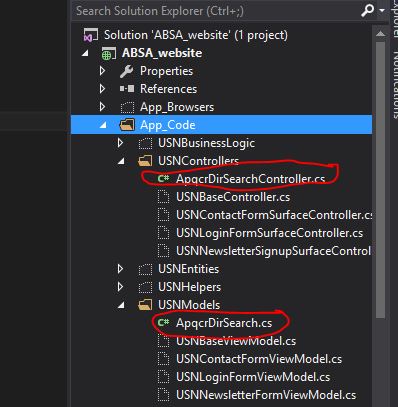 :
:
This is my Model :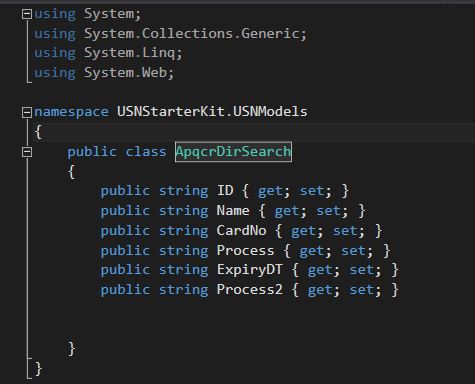
This is my Controller :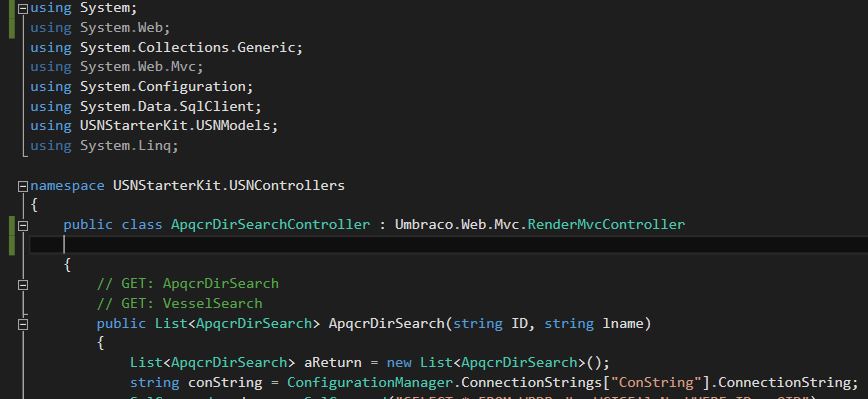
This is my View :
I have made a template and a document type on the umbraco backend as well. I am still getting this error.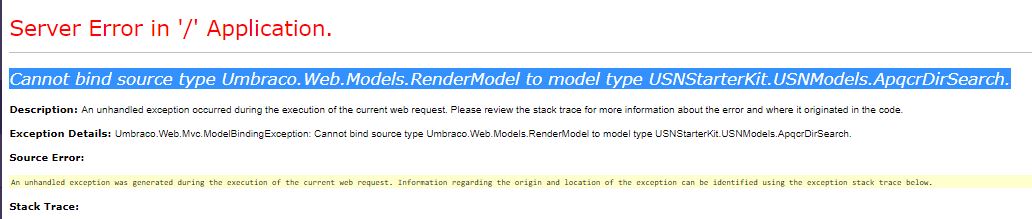 I dont know what I am doing wrong. Please help !
I dont know what I am doing wrong. Please help !
Hi Ali,
make sure to inherit your model from
RenderModel.Hope this helps!
/Michaël
Thanks alot
is working on a reply...
This forum is in read-only mode while we transition to the new forum.
You can continue this topic on the new forum by tapping the "Continue discussion" link below.