Hi Alex,
Thanks for your message. I mean the HTML of the resulting content produced by Umbraco to be able to transfer it into a different system rather than remake it:
If I was in an Email Service Provider, I'd build the email and then have the ability to export the HTML to adapt in either dreamweaver or another client.
Does that make sense what I'm asking?
Thanks
Nicola
I'm trying to get a copy of the HTML that's produced after I've populated the fields so I can copy and paste the HTML into another platform - the cards look like this (and they're built from the content I enter into Umbraco)
Ideally, I want to just copy and paste the 'resulting' HTML rather than rebuild the 'cards' I need into another platform - so my question is, is that possible?
...just open the page in the browser and right click anywhere, click "show page source", there's the HTML you're looking for - where you could copy from.
Ok, I'll try that. I think it's because I'm much more used to using an email service provider or CRM system where the export to HTML option is available, hence looking for it rather than the page source view.
Export content as HTML
Hi, We've got some content templates that I want to export the HTML of. I've had a look and I can't see how to do that - is there a way please?
Thanks
Hi Nicola
What did you mean export content as HTML? Do you want to get HTML of pages? or just HTML without data?
THanks,
Alex
Hi Alex, Thanks for your message. I mean the HTML of the resulting content produced by Umbraco to be able to transfer it into a different system rather than remake it: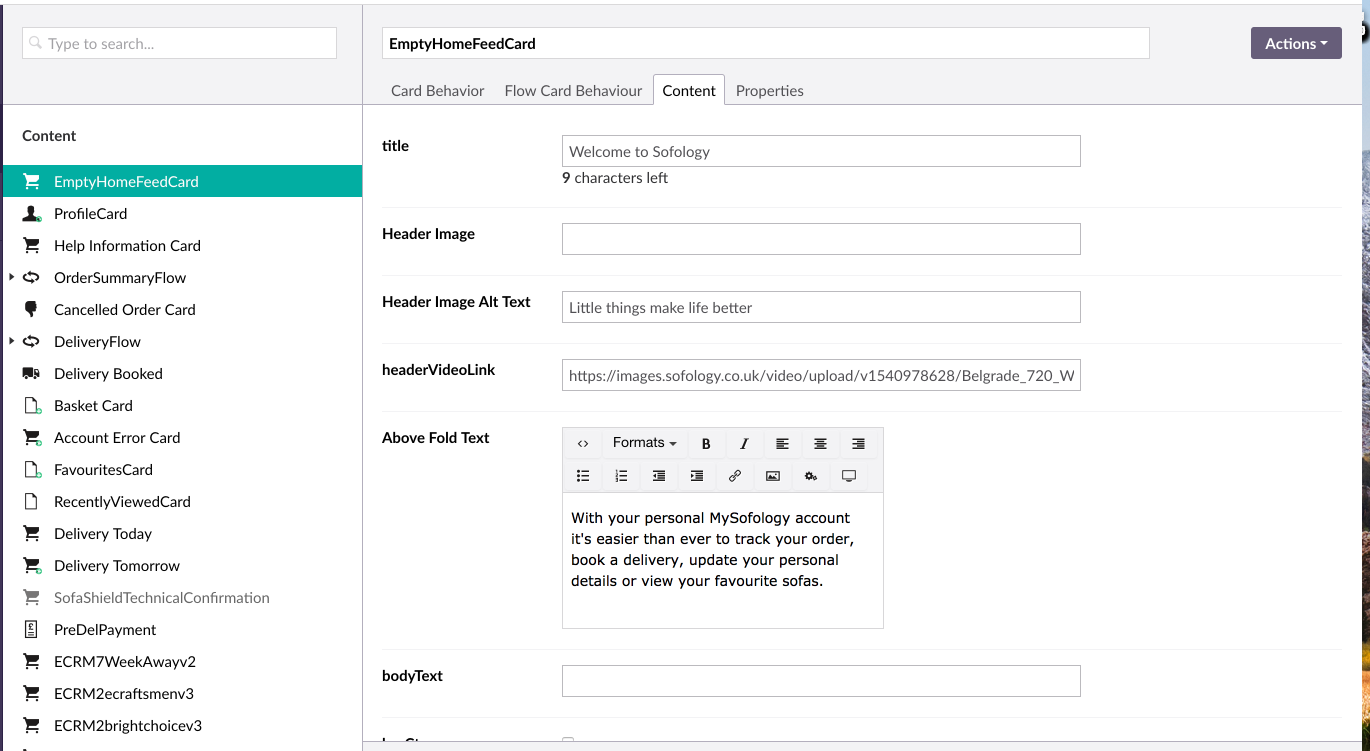
If I was in an Email Service Provider, I'd build the email and then have the ability to export the HTML to adapt in either dreamweaver or another client.
Does that make sense what I'm asking? Thanks Nicola
With umbraco you build the html yourself with the data from the fields... So I really don't understand what you're trying to ask...?
What are you trying to achieve?
I'm trying to get a copy of the HTML that's produced after I've populated the fields so I can copy and paste the HTML into another platform - the cards look like this (and they're built from the content I enter into Umbraco)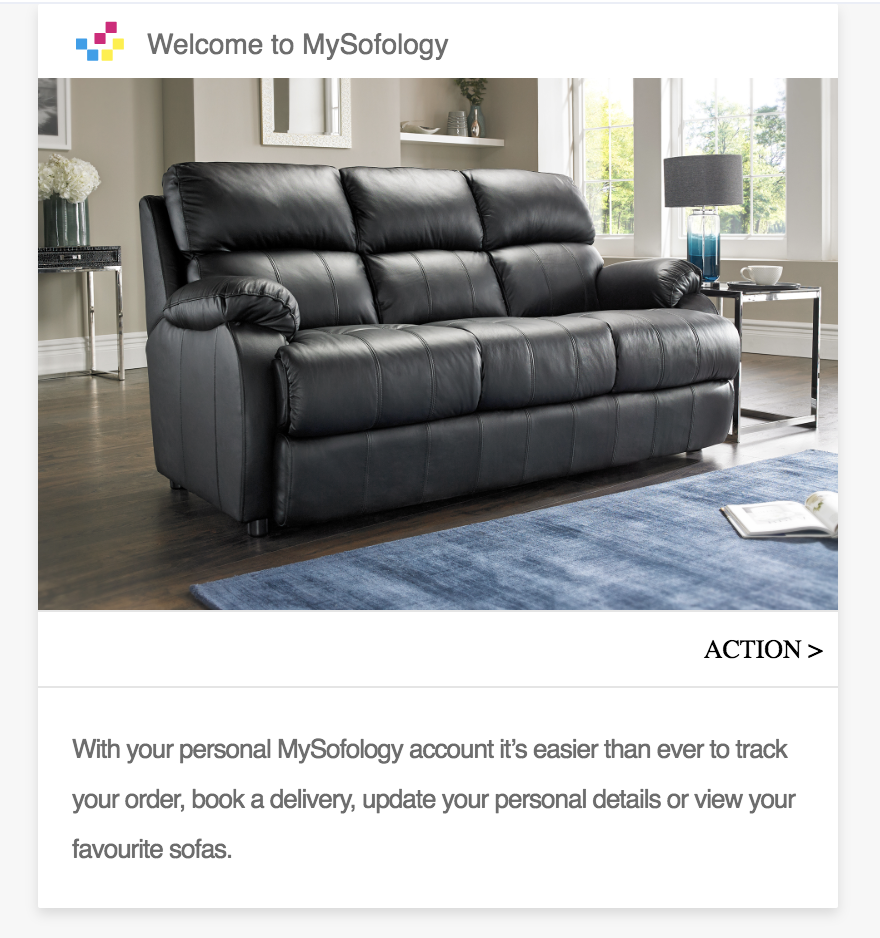
Ideally, I want to just copy and paste the 'resulting' HTML rather than rebuild the 'cards' I need into another platform - so my question is, is that possible?
Does that make sense? Thanks again
...just open the page in the browser and right click anywhere, click "show page source", there's the HTML you're looking for - where you could copy from.
Or am I not understanding something?
Ok, I'll try that. I think it's because I'm much more used to using an email service provider or CRM system where the export to HTML option is available, hence looking for it rather than the page source view.
Thanks again
is working on a reply...
This forum is in read-only mode while we transition to the new forum.
You can continue this topic on the new forum by tapping the "Continue discussion" link below.