I’ve come across a null-exception in a few instances where either one or some of the children don’t have an image or the image no longer exists (i.e – it’s been deleted from media, but still referenced in the picker).
A quick check that I do, always renders a placeholder image when there’s isn’t one (is null).
Thanks for the update on this – so no surprises then that it’s definitely returning null. The “ removing all the images and moving them to a subfolder” seems like a key part to this, so I’m wondering if Umbraco is still looking for the old reference (could be a caching issue, but I’m not 100% sure) – so throws a null since it no longer exists.
What I’d suggest then is to try the refresh all of the cache settings within Umbraco (Settings > Published Status).
If that still doesn’t work, then you could add a breakpoint on your “image” variable and debug through your code to really get a more detailed view of what’s happening here.
NullReference from media picker
Hi guys
I'm starting to lose it, so I hope you can help me out.
I'm making a subpage on a site, where I'm listing all employees in the company.
But I keep getting a NullReference on the media picker.
My doctype: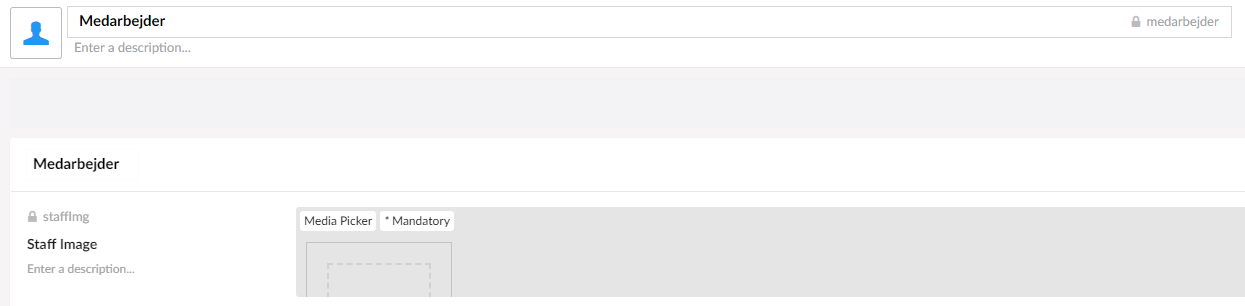
And the 2 views I tested:
1:
2:
I've used the same approach for getting media several other places on the site, with no problems, but this one keeps giving me the NullReference.
The rest of the data get's added properly to the page, when removing the image.
Hope you guys have some suggestion on how o get this working.
Thank you in advance
Henrik
I’ve come across a null-exception in a few instances where either one or some of the children don’t have an image or the image no longer exists (i.e – it’s been deleted from media, but still referenced in the picker).
A quick check that I do, always renders a placeholder image when there’s isn’t one (is null).
You should be able to quickly identify if there’s an issue with a particular child, without having to debug and step through your code.
Briefly as well, it might be worthwhile checking that your
ModelsBuildersmodels are up-to-date (if you’re using dll mode).Thanks Rhys
I tried adding your suggestion, and all the images get the placeholder.
I tried removing the media picker prop and adding it again, but with the same result.
The media picker is mandatory, so I have images picked on all children.
What I did earlier, was removing all the images and moving them to a subfolder, to keep things organized, and the problem appeared after this.
But I tried adding the images again from the new location, but still getting the NullReference.
Edit: I'm using PureLive
Okay.
So I tried editing a employee and then edit the image (the small pencil).
Resaved and saved and published, and now it's working.
Still dont get why it threw a nullreference, since I tried removing the media picker property and adding it again, forcing me to repick all images.
But hey.
It's working again (for now).
Thanks for your help :)
Edit: Adding Rhys' suggestion on refreshing the cache here, so noone will miss it.
Go to Settings > Published Status and Refresh
Seems like you were a step ahead here!
I'm glad you got this working. I think the point in my recent post was the case then - since re-saving / publishing would refresh things.
Glad it's solved for you :)
Thanks for the update on this – so no surprises then that it’s definitely returning null. The “ removing all the images and moving them to a subfolder” seems like a key part to this, so I’m wondering if Umbraco is still looking for the old reference (could be a caching issue, but I’m not 100% sure) – so throws a null since it no longer exists.
What I’d suggest then is to try the refresh all of the cache settings within Umbraco (Settings > Published Status).
If that still doesn’t work, then you could add a breakpoint on your “image” variable and debug through your code to really get a more detailed view of what’s happening here.
Yea Rhys. You're absolutely right.
I tried uploading a new image directly into the sub-folder, and adding it to an employee. And this worked straight away.
I then tried doing a full refresh of the cache settings and now they're working right off the bat.
Thanks alot for your help, and I'll be using that placeholder checker from now on.
Have a great day
Best
Henrik
Fantastic!
I'm glad everything is resolved now (be sure to mark the solution in this post so others can find it easily!).
And +1 for using the placeholder checker :)
is working on a reply...
This forum is in read-only mode while we transition to the new forum.
You can continue this topic on the new forum by tapping the "Continue discussion" link below.