I create a home page which link to other pages I create too. My home page is rendering fine but when I click on the links, I've got th page I create but they are not styled.
Has somebody got any idea why ?
Here is what I 've got (I've got the same when I click on the link to document from the page) :
Yes I have the master template Which is Webase. It is the master of home page and also master of Page. Page is a child of homePage. Thing is css work well on homePage, but not on Page, and just when I try to see them with their proper link, not on preview state (with the button).
Hi Johnathan !
I check and there is no stylsheet for the page. There is for the homePage though. and html file is the same, because the maser is the same for both.
No rendering on pages
Hello, Working on Umbraco 7.6.5.
I create a home page which link to other pages I create too. My home page is rendering fine but when I click on the links, I've got th page I create but they are not styled.
Has somebody got any idea why ?
Here is what I 've got (I've got the same when I click on the link to document from the page) :
And what it should be (from the preview button) :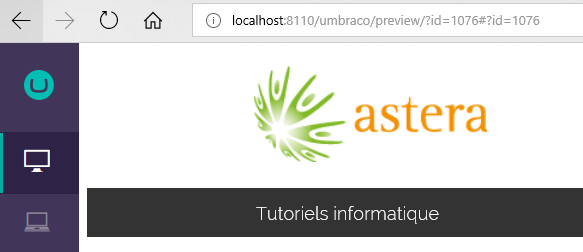
Thanks !
Do you have a master template? is your css added to the master template or your home template?
Hi Natalie,
could you please check if there are any errors in the console? Mybe there is a problem loading your stylesheet
~Jonathan
Hi Matt,
Yes I have the master template Which is Webase. It is the master of home page and also master of Page. Page is a child of homePage. Thing is css work well on homePage, but not on Page, and just when I try to see them with their proper link, not on preview state (with the button).
Hi Johnathan ! I check and there is no stylsheet for the page. There is for the homePage though. and html file is the same, because the maser is the same for both.
Can you copy the header of your master template? so we can see how your rendering the css
Right away :
Try adding ~/ infront e.g
Cool ! That works !!!
Thanks a million Matt !
;)
No problem :)
is working on a reply...
This forum is in read-only mode while we transition to the new forum.
You can continue this topic on the new forum by tapping the "Continue discussion" link below.