Press Ctrl / CMD + C to copy this to your clipboard.
This post will be reported to the moderators as potential spam to be looked at
Hi all, Anyone have issue with import macro with uSync in umbraco 7.15 ?
Previously (in 7.14) macro key was part of the XML root node now it come as separete attribure and IMacro handler not importing macro.
Example from uSync/data folder for Macro - this is what uSync generate when creating macro..
<?xml version="1.0" encoding="utf-8"?> <macro> <name>Home Posters</name> <alias>HomePostersMacro</alias> <scriptType></scriptType> <scriptAssembly></scriptAssembly> <scriptingFile>~/Views/MacroPartials/HomePostersMacro.cshtml</scriptingFile> <xslt></xslt> <useInEditor>True</useInEditor> <dontRender>False</dontRender> <refreshRate>0</refreshRate> <cacheByMember>False</cacheByMember> <cacheByPage>False</cacheByPage> <Key>35d4321a-a776-4cf3-81a4-6851d978d891</Key> </macro>
When try to import in different environment , no error, but macro is not show in Umbraco settings area.
In Backoffice - correct action is show - create
Running the import -it just show below , but macro is not import at all
So noting below, even after reload
Log
When Manual edit uSync XML file and move Key at root node macro is import correctly - insert into database, and I can see it in back office ..
What I am missing :) ?
Only workarounds is to edit macro xml in uSync…
Example
<?xml version="1.0" encoding="utf-8"?> <macro Key="35d4321a-a776-4cf3-81a4-6851d978d891"> <name>Home Posters</name> <alias>HomePostersMacro</alias> <scriptType></scriptType> <scriptAssembly></scriptAssembly> <scriptingFile>~/Views/MacroPartials/HomePostersMacro.cshtml</scriptingFile> <xslt></xslt> <useInEditor>True</useInEditor> <dontRender>False</dontRender> <refreshRate>0</refreshRate> <cacheByMember>False</cacheByMember> <cacheByPage>False</cacheByPage> </macro>
Versions that I am using is as follow :
Umbraco 7.15 uSync 4.0.13 uSync.ContentEdition 4.1.7
Any help will be appreciated. Many thanks Zivko
I had the same problem. Thanks for the fix.
Umbraco 7.15.3, uSync 4.0.14
Hi ,
This also should be fixed in uSync 4.0.15
is working on a reply...
This forum is in read-only mode while we transition to the new forum.
You can continue this topic on the new forum by tapping the "Continue discussion" link below.
Continue discussion
Umbraco 7.15 usync macro key issue umbraco
Hi all, Anyone have issue with import macro with uSync in umbraco 7.15 ?
Previously (in 7.14) macro key was part of the XML root node now it come as separete attribure and IMacro handler not importing macro.
Example from uSync/data folder for Macro - this is what uSync generate when creating macro..
When try to import in different environment , no error, but macro is not show in Umbraco settings area.
In Backoffice - correct action is show - create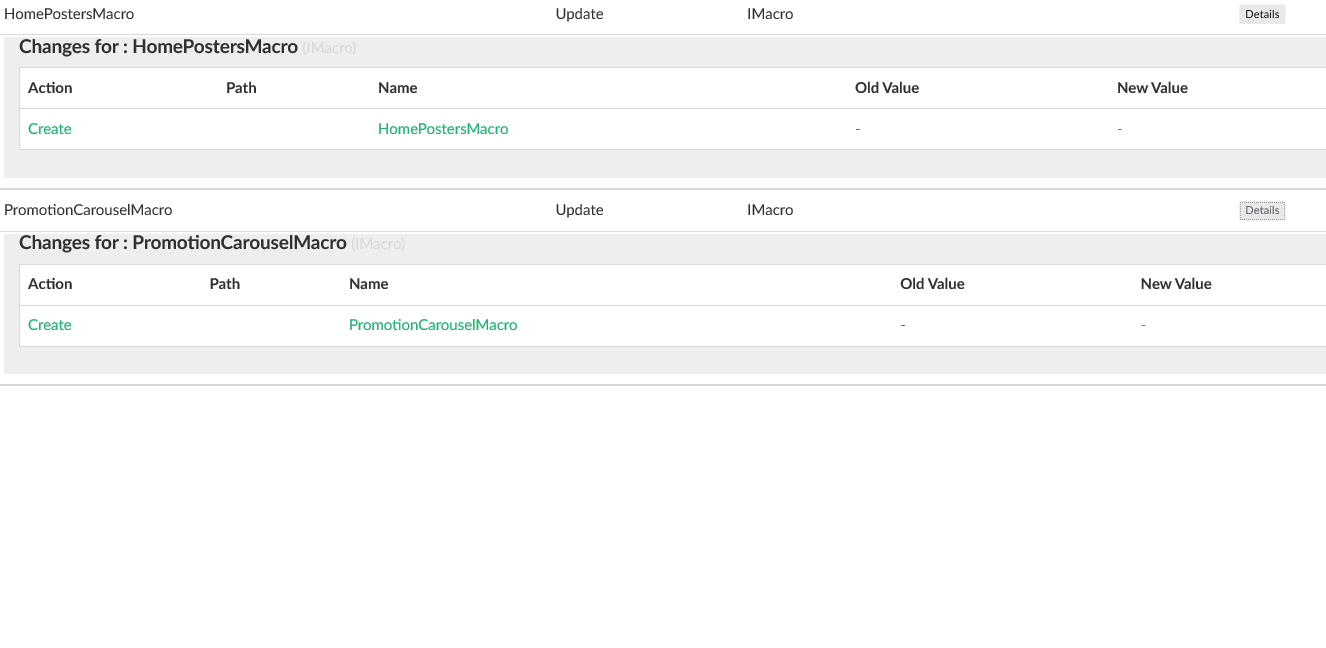
Running the import -it just show below , but macro is not import at all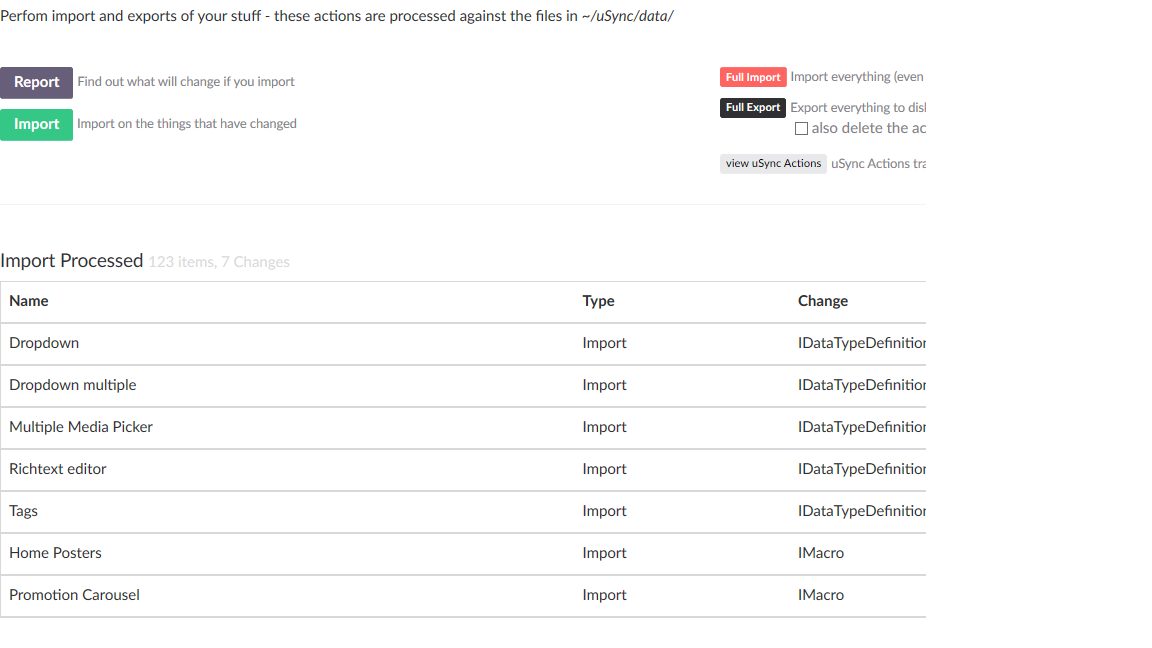
So noting below, even after reload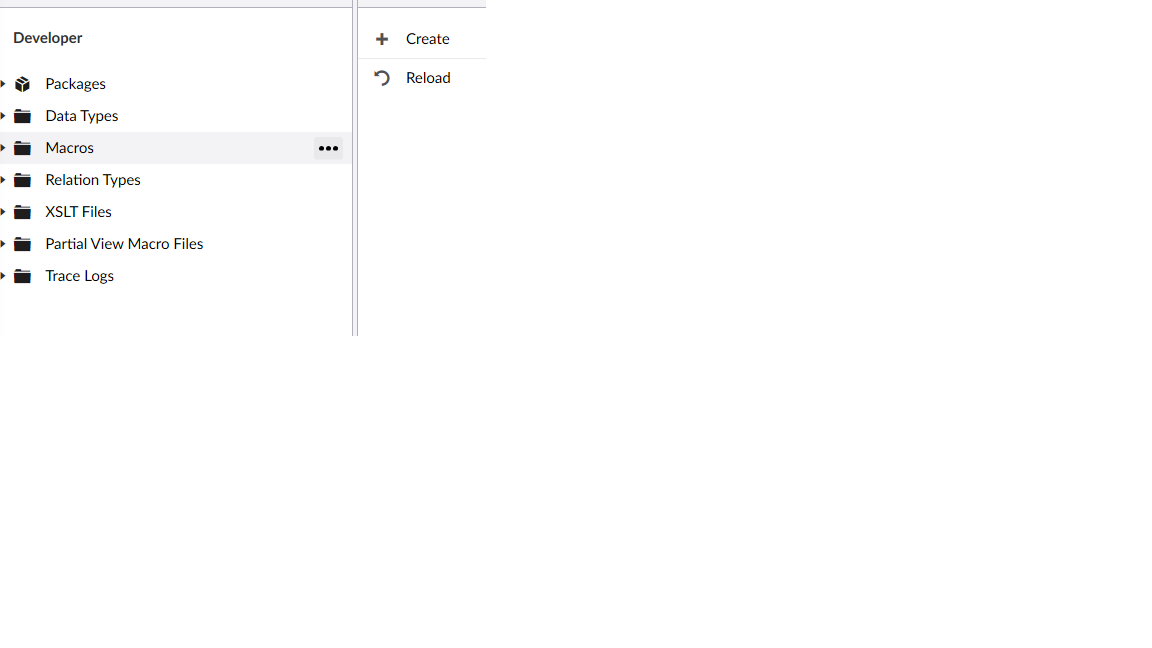
Log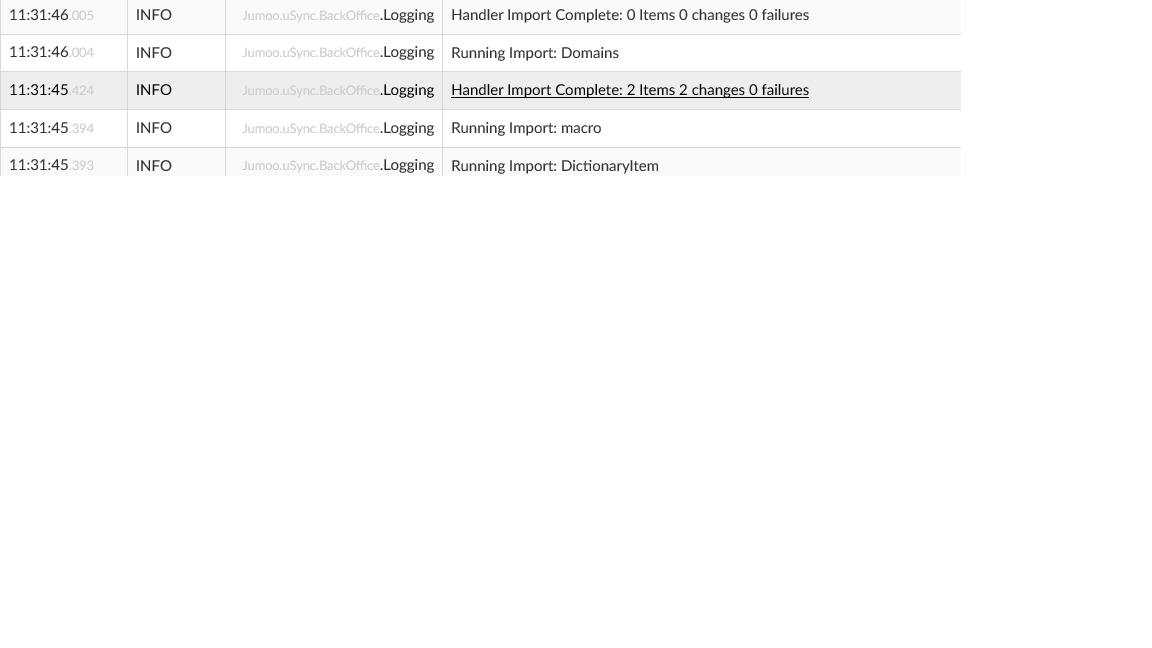
When Manual edit uSync XML file and move Key at root node macro is import correctly - insert into database, and I can see it in back office ..
What I am missing :) ?
Only workarounds is to edit macro xml in uSync…
Example
Versions that I am using is as follow :
Any help will be appreciated. Many thanks Zivko
I had the same problem. Thanks for the fix.
Umbraco 7.15.3, uSync 4.0.14
Hi ,
This also should be fixed in uSync 4.0.15
is working on a reply...
This forum is in read-only mode while we transition to the new forum.
You can continue this topic on the new forum by tapping the "Continue discussion" link below.