Hi everyone!
I'm fairly new to Umbraco, so I have quite a few questions but I'll take it one by one.
Due to the nature of the project we have to build, I had to create a custom user table (if anyone has news on the possibilities of adding a field to the umbracoUser table, enlighten me please) with the additional fields our client wants.
Now, what I want to do is to give the client the opportunity to create a user (yes, a user not a member) by filling out those fields too. I wanted to change the "view" (given in the attachment) to add those additional input fields and then in the backend to create an umbracoUser and afterwards a customUser too.
Unfortunately, after browsing through the project structure I was not able to find where is that "view" rendered. The closest thing I found was '~\Umbraco\Views\users\views\users\users.html' which contains an "Add user" part but it seems like it's the actual code part that gets rendered because I tried adding and commenting out sections and there was no change.
Where can I change this view? Any other suggestions?
If you need more details, let me know and I'll provide them.
I would suggest not to change the Umbraco User view as that will cause upgrading issues going forward and not a recommended way.
Ideally, you should create a separate User area for your requirement that has standard fields and custom fields. On saving you can store details in User API and use the same id to store additional field in your custom table.
Hi,
I have one more question. I know it's not recommended to change the user view, but we're still thinking of maybe trying it out.
What if we just add a button saying something like "Next step" and on click redirect the user to our custom section where the additional fields can be filled? (for example see the picture)
It's somehow a really complicated issue. If we create our own User section where an admin can register/create a new user, we would also have to create our own section or dashboard in the custom user section for Group management. I don't want to do that because I really like the Group management that Umbraco provides. Can you maybe provide a bit more insight about how to handle this?
I don't think you can extend User Screen as no API exists to extend it. So, it will be fuzz with Umbraco Core. Not ideal really.
Can you try instead, instead of User, create Member and you can add same properties as User. Thereafter on Save of Member you can write an event to make User sync.
This way you don't need to create everything from scratch and use Umbraco inbuilt.
Group Management needs to be done by super admin so they create group and those group can be accessed from Members area too.
As I think, seems a good solution for your requirement. Have a think about it.
User groups can't be accessed from Members section it seems. You can create Member groups (with the only property being Name), but it's not the same unfortunately.
Customizing the default user section
Hi everyone! I'm fairly new to Umbraco, so I have quite a few questions but I'll take it one by one.
Due to the nature of the project we have to build, I had to create a custom user table (if anyone has news on the possibilities of adding a field to the umbracoUser table, enlighten me please) with the additional fields our client wants.
Now, what I want to do is to give the client the opportunity to create a user (yes, a user not a member) by filling out those fields too. I wanted to change the "view" (given in the attachment) to add those additional input fields and then in the backend to create an umbracoUser and afterwards a customUser too.
Unfortunately, after browsing through the project structure I was not able to find where is that "view" rendered. The closest thing I found was '~\Umbraco\Views\users\views\users\users.html' which contains an "Add user" part but it seems like it's the actual code part that gets rendered because I tried adding and commenting out sections and there was no change.
Where can I change this view? Any other suggestions?
If you need more details, let me know and I'll provide them.
Thanks for the help!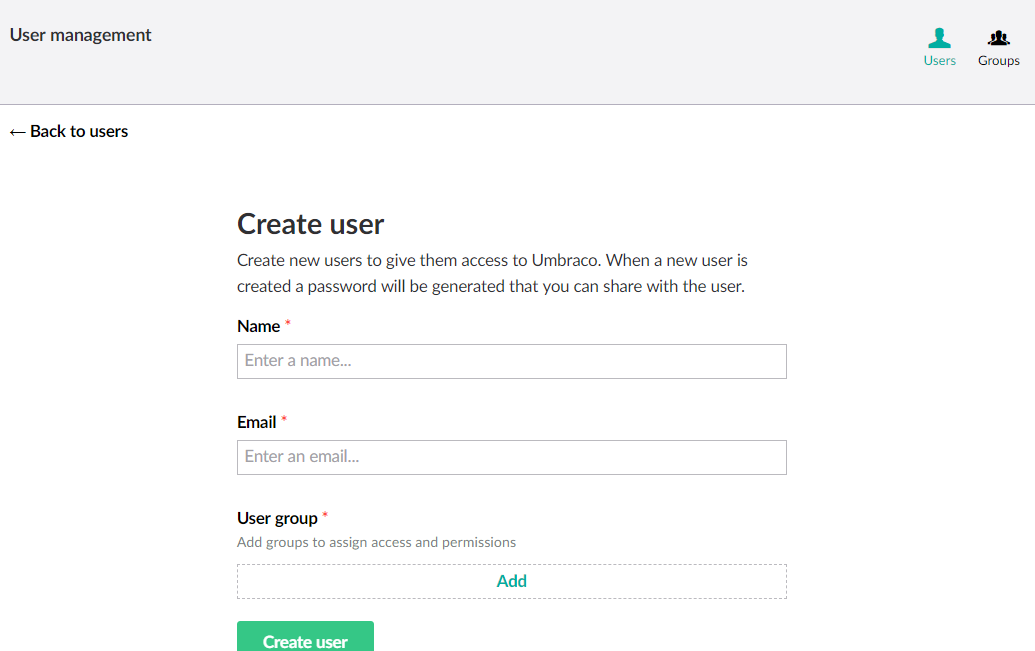
Anyone?
Hi,
I would suggest not to change the Umbraco User view as that will cause upgrading issues going forward and not a recommended way.
Ideally, you should create a separate User area for your requirement that has standard fields and custom fields. On saving you can store details in User API and use the same id to store additional field in your custom table.
Your front-end can be done in 2 ways:- In the Umbraco Back-office, create a new Section/Tree and Custom User nodes. https://our.umbraco.com/Documentation/Extending/Section-Trees/
Now, you can give only super admin access to all type of Sections. For all other admin user you can give them access to Custom User Section only.
I hope this answers your queries. Do let me know for any further assistance.
Regards,
Shaishav
Hi,
Thank you for taking the time to help me. I will try this and see how it works.
Hi, I have one more question. I know it's not recommended to change the user view, but we're still thinking of maybe trying it out.
What if we just add a button saying something like "Next step" and on click redirect the user to our custom section where the additional fields can be filled? (for example see the picture)
It's somehow a really complicated issue. If we create our own User section where an admin can register/create a new user, we would also have to create our own section or dashboard in the custom user section for Group management. I don't want to do that because I really like the Group management that Umbraco provides. Can you maybe provide a bit more insight about how to handle this?
Thank you so much in advance!
Hi,
I don't think you can extend User Screen as no API exists to extend it. So, it will be fuzz with Umbraco Core. Not ideal really.
Can you try instead, instead of User, create Member and you can add same properties as User. Thereafter on Save of Member you can write an event to make User sync.
This way you don't need to create everything from scratch and use Umbraco inbuilt.
Group Management needs to be done by super admin so they create group and those group can be accessed from Members area too.
As I think, seems a good solution for your requirement. Have a think about it.
Looking forward to solve your problem.
Cheers,
Shaishav
Thank you once again. I will think about this and see what I can do.
Have a nice day!
User groups can't be accessed from Members section it seems. You can create Member groups (with the only property being Name), but it's not the same unfortunately.
We have decided to this after all. We create a Member and then go to the User Section to add a Group. Thank you so much for the help!
is working on a reply...
This forum is in read-only mode while we transition to the new forum.
You can continue this topic on the new forum by tapping the "Continue discussion" link below.