Ho do you usually create templates for your website?
Hi there,
this might be a really easy question for some, however I have a BIG problem with umbraco.
Scenario: Have a presentation website that has to be in 2 languages.
I have defined 2 templates.
So when defining content pages I want to insert all content from dictionaries. As I can not insert a dictionary item in a content page I had to create a macro file that will render text for a dictionary item. Hoever it is very hard like this.
I would like somehow to have content as it is when define template because there I can access direct the dictionary.
I do have separate content tree, however I would to have only one template with its pages so all content would be saved in dictonary, so I can manage easier content.
Ho do you usually create templates for your website?
Hi there,
this might be a really easy question for some, however I have a BIG problem with umbraco.
Scenario: Have a presentation website that has to be in 2 languages.
I have defined 2 templates.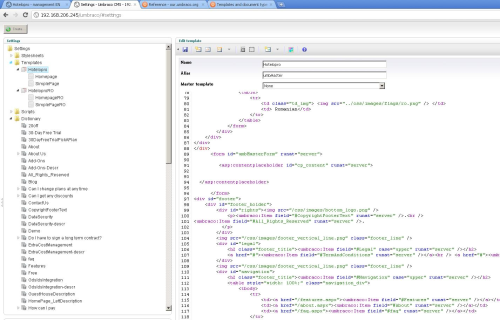
So when defining content pages I want to insert all content from dictionaries. As I can not insert a dictionary item in a content page I had to create a macro file that will render text for a dictionary item. Hoever it is very hard like this.
I would like somehow to have content as it is when define template because there I can access direct the dictionary.
So what is the workflow?
Why would you need to access the dictionary from the content? Don't you have a separate content tree for each language?
I do have separate content tree, however I would to have only one template with its pages so all content would be saved in dictonary, so I can manage easier content.
Woulden't it be possible to use inline XSLT?
<umbraco:Item runat="server" field="pageName" xslt="umbraco.library:GetDictionaryItem('testa')" xsltDisableEscaping="true"/>
oups...it does not render anything
Did you change the Key-value to something in your dicinary? I haven't tested it but it should work.
is working on a reply...
This forum is in read-only mode while we transition to the new forum.
You can continue this topic on the new forum by tapping the "Continue discussion" link below.