Your title and question body are a little confusing/contradictory. Do you want to 'add a new link' in terms of adding another Media Picker property type which would let you select something else in that panel to use as output? Or, do you actully wish to alter the Data Type itself? Or, as the title suggests to me (I might be reading it incorrectly), do you want to obtain the 'link' to the underlying element of that property?
Going with the first case until you clarify:
Go to the 'Settings' section,
expand the 'Document Types' node,
select the node with the name of the Document Type concerned,
In the right-hand pane, when loaded, select the 'Properties' tab,
Use the expander at the top of that page to sprecify a new property,
be sure to specify 'Media Picker' as the type from the dropdown.
If you actually want to edit the control itself, then I'd recommend not touching it; instead, create your own Media Type in the appropriate folder, populate it with the properties of Meida Picker plus any extended properties you wish to add. You don't need to edit the source files of the Media Types to achieve this.
where source file of Media picker?
How I can add new link to this panel ? It is media picker datatype in node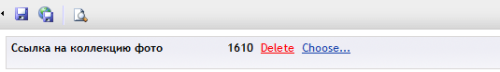
Hi. All inbuilt data type controls reside in the "umbraco.editorControls" project afaik.
Your title and question body are a little confusing/contradictory. Do you want to 'add a new link' in terms of adding another Media Picker property type which would let you select something else in that panel to use as output? Or, do you actully wish to alter the Data Type itself? Or, as the title suggests to me (I might be reading it incorrectly), do you want to obtain the 'link' to the underlying element of that property?
Going with the first case until you clarify:
is working on a reply...
This forum is in read-only mode while we transition to the new forum.
You can continue this topic on the new forum by tapping the "Continue discussion" link below.