Content pages not available after installing package from other website
So, I created a package from another website (let's call it source), whereas I was choosing what to include in the package, I did include the root node and all child ones:
And also I included basically everything (I've done it on other projects and there was no problem).
Then I installed the package in the target site and the Content pages are gray (as if something is wrong with them) and when I click the Home page, it gives me this:
I tried both suggestions, yours and the ones given from the server error. Still getting same error and can't make it debug.
Also, I don't have access to the DB, so I can't see the log...
Yea go on to the server to see the error or go into the web config and turn errormode to off :). Charlie. Let us know what the error is. You could just remove the package
Content pages not available after installing package from other website
So, I created a package from another website (let's call it source), whereas I was choosing what to include in the package, I did include the root node and all child ones: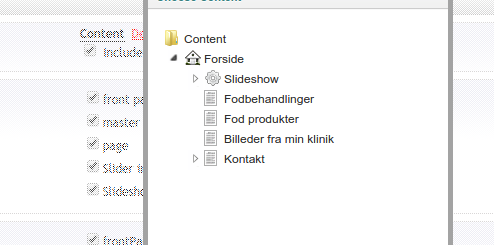
And also I included basically everything (I've done it on other projects and there was no problem).
Then I installed the package in the target site and the Content pages are gray (as if something is wrong with them) and when I click the Home page, it gives me this:
Any suggestions?
HI Galin,
if you set debug to true in web.config then you should get a specific error message instead the generic runtime error.
You can also have a look in the log file. There is any specific error message in this file?
Best,
Sören
Hey Soren,
I tried both suggestions, yours and the ones given from the server error. Still getting same error and can't make it debug. Also, I don't have access to the DB, so I can't see the log...
Yea go on to the server to see the error or go into the web config and turn errormode to off :). Charlie. Let us know what the error is. You could just remove the package
is working on a reply...
This forum is in read-only mode while we transition to the new forum.
You can continue this topic on the new forum by tapping the "Continue discussion" link below.