I am new to Umbraco and learning it through tutorials.("our.umbraco.org").
I am using Umbraco 7.2.4.
Now I am reading with "Articles Parent and Article Items- A Parent page with Infinite Children". While working with it, I am not able to understand the following information.
"Let's go update our templates we just created (automatically when we created the Document Types). First update them to use the Master as a parent Settings > Templates > Articles Main node > Properties tab > Master template dropdown = "Master" - do the same for the Articles Item remembering to click Save."
I have created 4 Articles in Content under HomePage --> Articles.( assume A, B, C, D) According to the above tutorial, It is saying to add all the 4 artiles ( assume A, B, C, D) as child nodes to Articles main node. But in Templates, those are not showing. Is I need to add them in Document type so that can see in Templates??
Or there is any other way or I am not able to understand it clearly.
I have not created Document type or templates. Directely added in the Content. as in the tutorial
"Now go to Content > Homepage node (hover)> ... and create a node called "Articles" of type Articles Main (if you don't have this option go back and check your allowed child nodes - did you forget to click Save)? Give the Articles node some content and a title and then create a couple of article item content nodes under this node (Content > Homepage node > Articles node (hover) > ..."
Because of this only, it is not showing in the Templates, or I were wrong anywhere...??
Articles and parent page
Hi Team,
I am new to Umbraco and learning it through tutorials.("our.umbraco.org").
I am using Umbraco 7.2.4.
Now I am reading with "Articles Parent and Article Items- A Parent page with Infinite Children". While working with it, I am not able to understand the following information.
"Let's go update our templates we just created (automatically when we created the Document Types). First update them to use the Master as a parent Settings > Templates > Articles Main node > Properties tab > Master template dropdown = "Master" - do the same for the Articles Item remembering to click Save."
I have created 4 Articles in Content under HomePage --> Articles.( assume A, B, C, D) According to the above tutorial, It is saying to add all the 4 artiles ( assume A, B, C, D) as child nodes to Articles main node. But in Templates, those are not showing. Is I need to add them in Document type so that can see in Templates??
Or there is any other way or I am not able to understand it clearly.
Follwing is the pic of my umbraco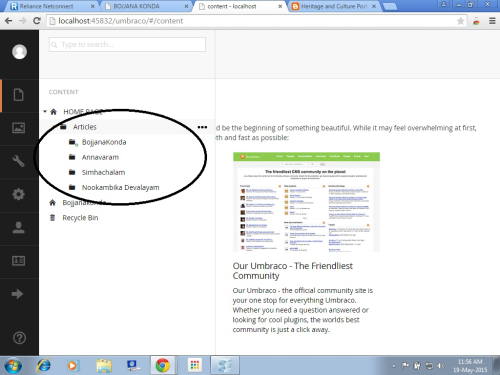
Please guide me.
Thanks in advance
Sunitha
Hi Sunitha,
In this case you need to check the document type of the Article node and also child nodes.
When you create Document Type , there is a checkbox below Create matching template.
If you check this then it will automatically create Template of the Document type.
You have created 4 child nodes. Their document type is same or not?
If your document type is same than there will not be 4 templates.
And if it is different than you can have 4 templates.
Also there is another way to can manually create template under the main Article template and select that template in document type in below section.
Hope it will help.
Regards,
Urvish Mandaliya
Hi Urvish Mandaliya,
I have not created Document type or templates. Directely added in the Content. as in the tutorial
"Now go to Content > Homepage node (hover)> ... and create a node called "Articles" of type Articles Main (if you don't have this option go back and check your allowed child nodes - did you forget to click Save)? Give the Articles node some content and a title and then create a couple of article item content nodes under this node (Content > Homepage node > Articles node (hover) > ..."
Because of this only, it is not showing in the Templates, or I were wrong anywhere...??
Following is the link of that tutorial.
https://our.umbraco.org/documentation/using-umbraco/creating-basic-site/Articles-Parent-and-Article-Items
Thank you
Sunitha
Hi Sunitha,
You need to create the document type for the content.
In fact every content page is related to the document type this is the flow of Umbraco.
It is also mention in the link that you followed.
Create two new Document Types "Articles Main" and "Articles Item" Document Types Settings > Document Types (hover) > ... > + Create. Remember to leave Master Document Type = "none..".
So you need a document type for the content page.
Hope this will help.
Regards,
Urvish Mandaliya
is working on a reply...
This forum is in read-only mode while we transition to the new forum.
You can continue this topic on the new forum by tapping the "Continue discussion" link below.