Hi,
I am trying to help someone change an email address on their website. They inherited the website from the last shop owner and we don't know much about Umbraco yet. We are currently creating a new site but until that goes live we need to change the email address found on the right side bar of the current site. I, for the life of me cannot figure out how and where I can change this email addy. Can someone please advise as to how I can do this? I have included a screen snap of the relevant code.
First off I take it you have a full admin user account and can log into to Umbraco. Can you see both a "Settings" section and a "Developer" as well as the website content?
As a very brief overview to Umbraco there are three key bits that are used to make up a page. The "Document Type" (think of this as the fields you're given to add content) the "Template" (think of this as the blueprint used in which Umbraco fills in your content) and your Content.
The key here is to find the area in the template where this email address is output. It might be "hardcoded" into the template or it might be a data field (which means you'll be able to change this in the Content section usually set in a settings node or at the root homepage node). I suspect it's hardcoded - which means you'll be able to change it directly in the template.
To add to complexity a little (I hope you're still with me here!) the template is usually built from a "Master" or "Base" template with a child. This allows you to keep a consistent, side wide header, footer and probably the website navigation menu in the master.
So job number one - go to the Settings section then click on Templates. Is there a Master template? If not have a look for Home / Homepage. Open this and you should find either the section that contains the email address or a bit of code that outputs it.
If it's an email go and change it - if it's code and you want some more help screenshot that and someone here will help you change this!
I have a similar issue. We have a side bar that says 'Get in touch' and a telephone number. This is fixed on our side bar on our master template.
I want to have this as an option on each page, and not as a fixed element. How can I amend this?
We currently dont have anything else in this side bar but have the option to add buttons.
I have attached the image of the coding. Please let me know if this is an option to remove now but reinsert at a later date.
I must say I am not experienced in coding, so I need something that will cause as little problems as possible.
Help with right side bar content
Hi, I am trying to help someone change an email address on their website. They inherited the website from the last shop owner and we don't know much about Umbraco yet. We are currently creating a new site but until that goes live we need to change the email address found on the right side bar of the current site. I, for the life of me cannot figure out how and where I can change this email addy. Can someone please advise as to how I can do this? I have included a screen snap of the relevant code.
The website is embroiderydendotcomdotau
Many thanks, Megan
For more information it is the div with the ID = leftSide which nested under the div ID=cpRightSide
I am wanting to change the email address inside the div ID=leftSide
HI Megan,
Welcome to Our Umbraco!
First off I take it you have a full admin user account and can log into to Umbraco. Can you see both a "Settings" section and a "Developer" as well as the website content?
As a very brief overview to Umbraco there are three key bits that are used to make up a page. The "Document Type" (think of this as the fields you're given to add content) the "Template" (think of this as the blueprint used in which Umbraco fills in your content) and your Content.
The key here is to find the area in the template where this email address is output. It might be "hardcoded" into the template or it might be a data field (which means you'll be able to change this in the Content section usually set in a settings node or at the root homepage node). I suspect it's hardcoded - which means you'll be able to change it directly in the template.
To add to complexity a little (I hope you're still with me here!) the template is usually built from a "Master" or "Base" template with a child. This allows you to keep a consistent, side wide header, footer and probably the website navigation menu in the master.
So job number one - go to the Settings section then click on Templates. Is there a Master template? If not have a look for Home / Homepage. Open this and you should find either the section that contains the email address or a bit of code that outputs it.
If it's an email go and change it - if it's code and you want some more help screenshot that and someone here will help you change this!
Kind regards
Steve
Hi Steve,
I have a similar issue. We have a side bar that says 'Get in touch' and a telephone number. This is fixed on our side bar on our master template.
I want to have this as an option on each page, and not as a fixed element. How can I amend this? We currently dont have anything else in this side bar but have the option to add buttons.
I have attached the image of the coding. Please let me know if this is an option to remove now but reinsert at a later date. I must say I am not experienced in coding, so I need something that will cause as little problems as possible.
Thanks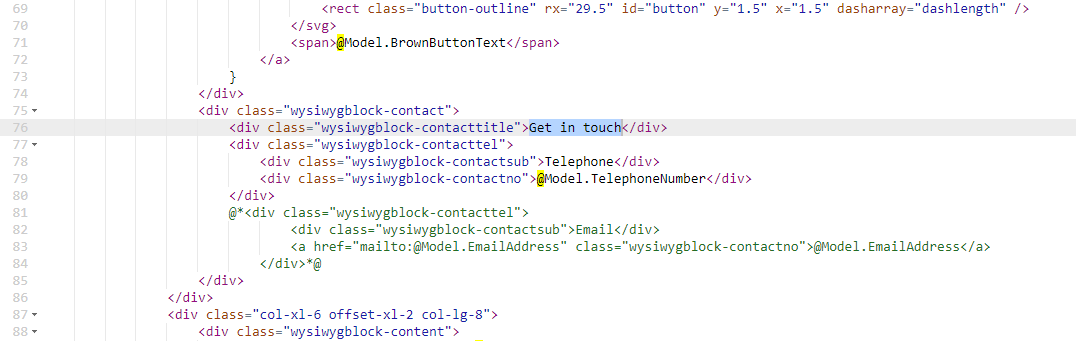
is working on a reply...
This forum is in read-only mode while we transition to the new forum.
You can continue this topic on the new forum by tapping the "Continue discussion" link below.