I added a property to a documenttype of the type 'Media Picker'. When I create a contentnode of that documenttype, the first time I can select media using the Media Picker:
But when I select (for example) an image and I save and publish it, I can't delete or edit it anymore after a refresh:
It's probably been fixed in 7.0.2, as it seems to work fine for me there. But before you upgrade, wait a few days, we're releasing 7.0.3 very soon and that contains some more fixes related to media.
FYI: 7.0.3 was released this morning, if you're on 7.0.1 or 7.0.2 it's a super easy upgrade (basically overwrite the /bin /install /umbraco and /umbraco_client folders, step through the installer and you're done).
Google Chrome has notoriously aggressive caching, so if something
doesn't seem to work well in the backoffice, make sure to clear cache
and cookies thoroughly (for other browsers as well).
One way to nudge the cache in Chrome is to open the developer tools
(F12) and go to the settings (the cog icon). There will be a checkbox
that says "Disable cache (while DevTools is open)". Once this checkbox
is on you can refresh the page and the cache should be invalidated. To
force it even more, the "reload" button next to your address bar now
has extra options when you right-click it. It should have "Normal
reload", "Hard reload" and "Empty cache and hard reload" now. The last
option is the most thorough and you might want to try that.
We're working on making this experience better and seamless, but for
now make sure to follow these steps for v7 upgrades.
Picker looks like this after saving and even after resfreshing the page:
Quite funny since Google also supports AngularJS, the source of all errors here.
I have emptied the cache like a million times but the question is whether the end user will be as understanding if he/she needs to do this everytime new content is created.
It's a one time thing, obviously. We wouldn't put out a system for which end users would need to empty their cache on each page publish.
Also, updating the clientdependency version number should be enough, it would force any browser to load the latest version of the css/js files but we listed all of the ways to invalidate cache to make sure it would work for plugin developers as well who might have similar issues while developing, they'd have to constantly update the version number otherwise.
Again:
We're working on making this experience better and seamless, but for now make sure to follow these steps for v7 upgrades.
The result of that is this proof of concept here, which will be polished and included in the 7.1.0 release (including doing a similar thing for upgrades in non-debug mode).
I know you are working hard Sebastiaan but I am trying to convince EpiServer users that Umbraco is a viable option. Obviously I want to remove all objections.
The legacy one is the v6 one, not sure what it does to be honest.
Do you get any javascript errors and if so, what errors? See if you can expand the error and get the most detail out of them so I can have a further look.
Hmmm, maybe Visual Studio's browser link is messing with this, could you try and disable browser link? This might explain why I can't reproduce it as I have browser link turned off by default.
@Marcus I'm seeing some of the same javascript errors, but not all of them and selecting media actually works. The one problem I can see is that when you select a folder it tries to get a thumbnail.. of a file.. and a folder is not a file. This is an oversight and we'll get that fixed.
http://issues.umbraco.org/issue/U4-4206
If you can reproduce with just the zip then would you be so kind to zip up the site + database and send it to me (dropbox or some other link would be good) so that I can have a look locally?
Weird! Do you happen to have BeyondCompare or WinMerge around so you can compare both folders? I wonder if there's differences in the /umbraco or /umbraco_client folders! Shouldn't be though.. all of the release files get created from the same source.
I'm having the same problem. When you pick a folder with the media picker and then save and publish and then go back to it...it is not visible and firebug throws this error:
Media picker invisible
Hello,
I added a property to a documenttype of the type 'Media Picker'.
When I create a contentnode of that documenttype, the first time I can select media using the Media Picker:
But when I select (for example) an image and I save and publish it, I can't delete or edit it anymore after a refresh:
The block with the '+'-sign is gone!
How to fix this problem in Umbraco 7.0.1?
Thnx Frank
Hi Frank,
What browser are you using ? Not each browser support drag&drop files.
THanks alex
I've got the problem in all browsers(Chrome, Firefox, IE and Safari).
Only the first time selecting an image will work. After publish and refresh it's impossible to select a new file or remove the current one.
Frank
It's probably been fixed in 7.0.2, as it seems to work fine for me there. But before you upgrade, wait a few days, we're releasing 7.0.3 very soon and that contains some more fixes related to media.
Great news, Sebastiaan ) We are waiting for Umbraco 7.1 ))
FYI: 7.0.3 was released this morning, if you're on 7.0.1 or 7.0.2 it's a super easy upgrade (basically overwrite the /bin /install /umbraco and /umbraco_client folders, step through the installer and you're done).
http://umbraco.com/follow-us/blog-archive/2014/2/3/released-umbraco-703.aspx
Using 7.0.3, still having these issues myself. I use Chrome so it shouldn't be an issue at all.
@Marcus: Using Chrome myself and it's no problem.
Make sure to follow instructions on the release page about clearing your cache: http://our.umbraco.org/contribute/releases/703
Picker looks like this after saving and even after resfreshing the page:
Quite funny since Google also supports AngularJS, the source of all errors here. I have emptied the cache like a million times but the question is whether the end user will be as understanding if he/she needs to do this everytime new content is created.
There must be other ways to solve this.
Just to recap, is this a one time thing or every time you create new Content Sebastiaan?
It's a one time thing, obviously. We wouldn't put out a system for which end users would need to empty their cache on each page publish.
Also, updating the clientdependency version number should be enough, it would force any browser to load the latest version of the css/js files but we listed all of the ways to invalidate cache to make sure it would work for plugin developers as well who might have similar issues while developing, they'd have to constantly update the version number otherwise.
Again:
The result of that is this proof of concept here, which will be polished and included in the 7.1.0 release (including doing a similar thing for upgrades in non-debug mode).
I know you are working hard Sebastiaan but I am trying to convince EpiServer users that Umbraco is a viable option. Obviously I want to remove all objections.
Ok, did all this. Still same issues.
Should I use Legacy Media Picker and not the new version? What is the basic difference?
Here is what happens with hard cache reset, changed versionnumber (ClientDep) and the devtools setting.
This is annoying since this happens with a brand new installation.
The legacy one is the v6 one, not sure what it does to be honest.
Do you get any javascript errors and if so, what errors? See if you can expand the error and get the most detail out of them so I can have a further look.
Yep, a whole bunch of angular errors, hence my guess about this being angular related somehow. Sorry, very green on angularjs so I just took a guess.
Here is the script error report.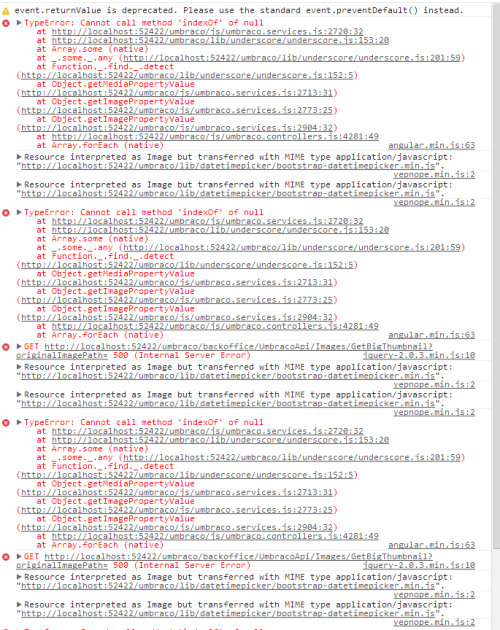
Ok here is what I get when a) Picking the folder b) Coming back after save/pub.
Hmmm, maybe Visual Studio's browser link is messing with this, could you try and disable browser link? This might explain why I can't reproduce it as I have browser link turned off by default.
I will do so.
Still no go. I am wondering if the nuget version might be the culprit. I will try and create a new project with the zipfile and an empty website.
Just in case this helps. I have the same issue in Firefox as well. Have not tried IE11 yet.
@Marcus I'm seeing some of the same javascript errors, but not all of them and selecting media actually works. The one problem I can see is that when you select a folder it tries to get a thumbnail.. of a file.. and a folder is not a file. This is an oversight and we'll get that fixed. http://issues.umbraco.org/issue/U4-4206
If you can reproduce with just the zip then would you be so kind to zip up the site + database and send it to me (dropbox or some other link would be good) so that I can have a look locally?
Thanks!
Well after having used the zipfile instead of nuget I do manage to get the setting to stick but I still get alot of javascript errors here and there.
Ok I will do so. I will try to create a somewhat realistic scenario.
Strange part is that now it seems to work when I used the zip instead of nuget. Are those version out of sync or did I miss something?
Weird! Do you happen to have BeyondCompare or WinMerge around so you can compare both folders? I wonder if there's differences in the /umbraco or /umbraco_client folders! Shouldn't be though.. all of the release files get created from the same source.
I have WinMerge, I will check
I'm having the same problem. When you pick a folder with the media picker and then save and publish and then go back to it...it is not visible and firebug throws this error:
"item.value is null"
(Version 7.0.4)
Detail:
if (iterator.call(context, value, index, list)) {error source line:
is working on a reply...
This forum is in read-only mode while we transition to the new forum.
You can continue this topic on the new forum by tapping the "Continue discussion" link below.