Hi , i currently made a new site from the scratch with umbraco 7 (and use webforms) .
See attached pictures i have made everything set as in the starterkit. but when i start the first page it is always empty. can anyone help me? Also when i press preview in the backend i got an error too.
Hi Moshe, when i call direct http://localhost:49345/test1.aspx the page is empty too. thats my problem. i don't know why i have no content. with the starterkit it has nothing to do. because i use only the starterkit to see whats others done. in my installation i use a blank umbraco 7 installation.
If i enter some test text on the master page it will appear, but not the content on the test page1 himself
Hi Jeavon, i have done it, but now i got an new error >Also have you set your render engine in umbracoSettings.config to WebForms? Yes, thats was the first thing i have done, because of will use webforms custom usercontrols
Hi jeavon, still no output on my test1 page :( i think it has something todo with the alias names (in the masterpages templates and the document types. but i check everyone .
Looking back at your screen shots, or looks like your property is called "content" instead of "bodyText"? You need to ensure you are outputting the correct field from your document type.
These are just standard Asp.NET master pages, nothing specific to Umbraco so I would recommend you read up on the content and contentplaceholder method.
Hi Jeavon, happy... Now it works. First i have installed a umbraco v6.2.0 version on my pc and installed the simple website starterkit. Here i have only 2 Templates and 2 Document Types . And i go step by step through this settings and set exact the same by my (fresh install) Umbraco 7 installation. And ohwonderfuleven mycustomusercontrolnowruns:) Many thanks for your supporting and tipps.
Thanks Axel p.s. now some other questions will follow.
Always empty Page and preview Error
Hi , i currently made a new site from the scratch with umbraco 7 (and use webforms) .
See attached pictures i have made everything set as in the starterkit. but when i start the first page it is always empty.
can anyone help me?
Also when i press preview in the backend i got an error too.
Best regards Axel
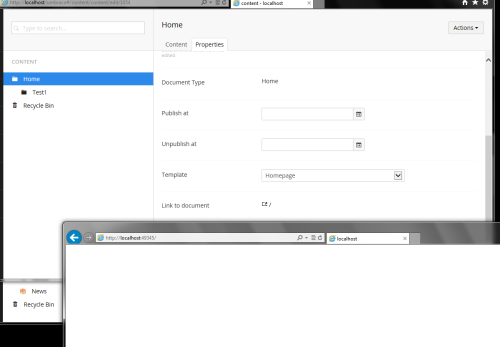
Hi,
I never tested the starterkit but did you try to access the http://localhost/test1.aspx link?
Hi Moshe, when i call direct http://localhost:49345/test1.aspx the page is empty too. thats my problem. i don't know why i have no content.
with the starterkit it has nothing to do. because i use only the starterkit to see whats others done.
in my installation i use a blank umbraco 7 installation.
If i enter some test text on the master page it will appear, but not the content on the test page1 himself
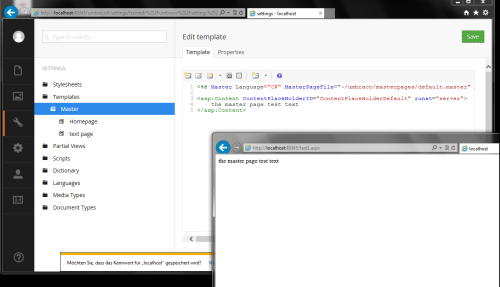
Hi Axel,
You will need to insert your page field into your template. It's the first button on the template toolbar, then select "bodyText"
Jeavon
Although it showing MVC, this page shows you how to insert the field into the template.
Also have you set your render engine in umbracoSettings.config to WebForms?
Hi Jeavon, i have done it, but now i got an new error
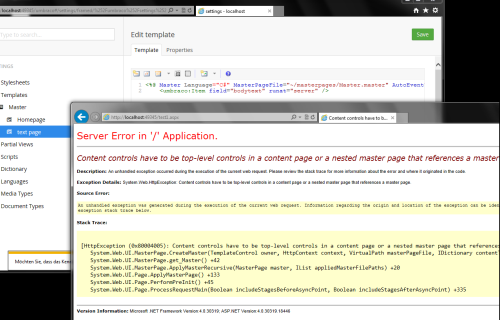
>Also have you set your render engine in umbracoSettings.config to WebForms?
Yes, thats was the first thing i have done, because of will use webforms custom usercontrols
Great nearly there, you need to have your
<umbraco:itemInside a content area , e.gFYI, MasterPages documentation can be found here
Hi jeavon, still no output on my test1 page :(
i think it has something todo with the alias names (in the masterpages templates and the document types. but i check everyone .
Looking back at your screen shots, or looks like your property is called "content" instead of "bodyText"? You need to ensure you are outputting the correct field from your document type.
Actually I see your alias is "bodytext" but all lowercase. Can you check that the value in the template is exactly the same as your document type?
It's a little bit confusing.
I have now the following
Content->Testpage1 ->Template TextPage
Settings->Templates-Master-
<div id="body" class="page-width">
<asp:ContentPlaceHolder Id="masterContent" runat="server">
</asp:ContentPlaceHolder>
</div>
Settings->Templates->textPage ->Properties (Alias = mainContent,Master template = Master)
<%@ Master Language="C#" MasterPageFile="~/masterpages/Master.master" AutoEventWireup="true" %>
<asp:Content ContentPlaceHolderId="childContent" runat="server">
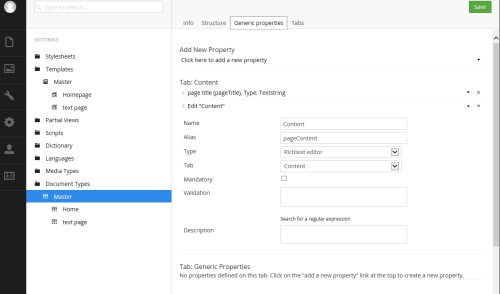
<div class="article">
<umbraco:Item field="pageContent" runat="server"></umbraco:Item>
</div>
</asp:Content>
Settings->Document Types->Master
Alias =Master
Allowed templates=Master
default Template = Master
Settings->Document Types->textPage
Alias=Textpage
Allowed templates=textpage
Default template = textpage
Allowed child nodetypes = textpage
Ohje, if i have still soooo many problem only display one page. what would be with (later) the whole page?
Best regards Axel
Ok, so did you get the content outputting now?
These are just standard Asp.NET master pages, nothing specific to Umbraco so I would recommend you read up on the content and contentplaceholder method.
Hi Jeavon, happy... Now it works.
First i have installed a umbraco v6.2.0 version on my pc and installed the simple website starterkit.
Here i have only 2 Templates and 2 Document Types . And i go step by step through this settings and set exact the same by my (fresh install) Umbraco 7 installation.
And oh wonderful even my custom usercontrol now runs :)
Many thanks for your supporting and tipps.
Thanks Axel
p.s. now some other questions will follow.
Strange, but great to hear it's working now!
is working on a reply...
This forum is in read-only mode while we transition to the new forum.
You can continue this topic on the new forum by tapping the "Continue discussion" link below.