I like the new Grid system in Umbraco 7.2 that i use the bleeding edge alpha version :)
I ran into a problem with the Document Type.
Unfortunately I am not complety sure what triggered the error, but I was renaming a tab on a document type, and also deleting an empty tab. Then i clicked the now missing 'top level document type' and got an .Net exception (didn't copy the text).
I did reload the Document Type node, and noticed some document types where now missing in the tree :(
The types marked in the 'red box' where also shown from the same level as 'Composition' like this:
Document Types Base content page Frontpage Grid test page Product Composition Metadata Navigation
Has anyone a tip on what to do in the DB, to get them to show on the correct level again? I can add new Document Types, under 'Base content page' and it works. Just now showing correctly in tree :(
So nothing is actually missing, correct? They just moved under the metadata doctype?
Would be interesting to see the error that you got (it should be in App_Data\Logs\UmbracoLog.txt).
You can probably move them in cmsContentType2ContentType but I'm not sure if the properties are now all mixed up. It's likely that that is a way more difficult fix to do.
Sounds like there is something around the Document Type compositions update in 7.2 that is a bit too aggressive when it comes to deleting/updating Document Types. I'll have a look at what is going on based on your scenario. I just need to know if you actually used Compositions on any of your Document Types (the new section below the 'Structure' section) since you have a doc type called "Composition"?
And just FYI I probably won't have time to look into this untill Friday.
Correct nothing is actually missing, it's just not shown at top level in the Tree as before i got the error. I have some exception in the logfile, but nothing that looks like the one i saw :(
I can try to see if i can trigger the error again somehow.
Hi Morten
I am using Compositions, really like the idea. I have the Composition level which is acting as a folder', and then the real to compositions objects are 'Meta Data' and 'Navigation'
Friday is very fine :) Feel free to contact me if you need more information.
Can you eloborate on how to reproduce the outcome where 'Base content page' jumps to the Metadata doc type?
Did it happen after removing tabs from one of the compositions or from one of the other doc types?
If you have a chance to start over and create the same structure from scratch and save all the document types as a regular umbraco package and email it I can experiement with different scenarios.
I have created a structure similar to the one you have, but without having how the tabs and property types are structure among these its difficult to test and verify the outcome.
As long as we don't know what is in the database I wouldn't try to move stuff around as that might give an even worse outcome. But if its a sql ce database you can just email it to me and I can have a look.
Is there an easy way to make the disappeared document types appear again by editing database?
The document types A and B, that I mentioned above, disappeared from document types tree and I cant seem to find any document or guidance on how to make them appear again. Using MSSQL2008.
Which table(s) should I be looking for? I cant seem to find which table contains the document types, and the table/column that holds composition/relation information.
If you can email (first name @ Umbraco dot dk) me a scripted version of the data and schema from your database I can have a look when I'm back from vacation in two weeks (same goes for Søren). I'm off tomorrow, so I'm afraid I can't be of too much assistance right here and now.
Explaining the database structure is not the easiest thing to write up from a cellphone ;-)
Bug in Umbraco 7.2 and maybe before
Hi there
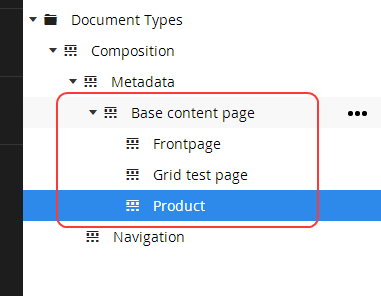
I like the new Grid system in Umbraco 7.2 that i use the bleeding edge alpha version :)
I ran into a problem with the Document Type.
Unfortunately I am not complety sure what triggered the error, but I was renaming a tab on a document type, and also deleting an empty tab.
Then i clicked the now missing 'top level document type' and got an .Net exception (didn't copy the text).
I did reload the Document Type node, and noticed some document types where now missing in the tree :(
The types marked in the 'red box' where also shown from the same level as 'Composition' like this:
Document Types
Base content page
Frontpage
Grid test page
Product
Composition
Metadata
Navigation
Has anyone a tip on what to do in the DB, to get them to show on the correct level again?
I can add new Document Types, under 'Base content page' and it works. Just now showing correctly in tree :(
So nothing is actually missing, correct? They just moved under the metadata doctype?
Would be interesting to see the error that you got (it should be in App_Data\Logs\UmbracoLog.txt).
You can probably move them in cmsContentType2ContentType but I'm not sure if the properties are now all mixed up. It's likely that that is a way more difficult fix to do.
Sounds like there is something around the Document Type compositions update in 7.2 that is a bit too aggressive when it comes to deleting/updating Document Types. I'll have a look at what is going on based on your scenario. I just need to know if you actually used Compositions on any of your Document Types (the new section below the 'Structure' section) since you have a doc type called "Composition"?
And just FYI I probably won't have time to look into this untill Friday.
Thanks, Morten
Hi Sebastiaan
Correct nothing is actually missing, it's just not shown at top level in the Tree as before i got the error.
I have some exception in the logfile, but nothing that looks like the one i saw :(
I can try to see if i can trigger the error again somehow.
Hi Morten
I am using Compositions, really like the idea.
I have the Composition level which is acting as a folder', and then the real to compositions objects are 'Meta Data' and 'Navigation'
Friday is very fine :) Feel free to contact me if you need more information.
Hi Søren,
Can you eloborate on how to reproduce the outcome where 'Base content page' jumps to the Metadata doc type?
Did it happen after removing tabs from one of the compositions or from one of the other doc types?
If you have a chance to start over and create the same structure from scratch and save all the document types as a regular umbraco package and email it I can experiement with different scenarios.
I have created a structure similar to the one you have, but without having how the tabs and property types are structure among these its difficult to test and verify the outcome.
Thanks,
Morten
Hi Morten
I’ll do my best to set it up on hopefully monday :)
Let’s hope i can recreate the problem. (not sure what triggered the problem)
Do you have a tip to how i can get the structure back to before? I mean what to do in the database, or is it best not to try? :-)
Best regards
Søren Reinke
As long as we don't know what is in the database I wouldn't try to move stuff around as that might give an even worse outcome. But if its a sql ce database you can just email it to me and I can have a look.
Thanks,
Morten
Hi Morten
I have not yet, been able to reproduce the error :(
It's not a SQL CE database, but i'll gladly send you a copy if it will help.
I had a similar issue in 7.2
I enabled Composition on a document type A (no master) on another B (no master). then turned it off.
After I tried adding composition to B on A. then turned it off. (i.e. disable composition selection altogether).
Then i got Visual Studio exception and appool stopped.
After which I restarted the IIS, and i cant seem to find the two doctypes under Settings->Document Types A and B
1)The nodes with these doctypes do work as normal
2)If I try to create a doctype with samename as A or B, it says doctype already exists.
But both A and B are not showing up under the Document Types tree.
Any trick to make them visible again?
Hi Morten
Is there an easy way to make the disappeared document types appear again by editing database?
The document types A and B, that I mentioned above, disappeared from document types tree and I cant seem to find any document or guidance on how to make them appear again. Using MSSQL2008.
Would appreciate your guidance.
cheers
Not sure. I would have to see the data in the database in order to make any qualified judgment.
If you can start over and reproduce the error and provide steps to reproduce it would help a lot.
Thanks,
Morten
Hi again Morten,
Which table(s) should I be looking for? I cant seem to find which table contains the document types, and the table/column that holds composition/relation information.
If you can email (first name @ Umbraco dot dk) me a scripted version of the data and schema from your database I can have a look when I'm back from vacation in two weeks (same goes for Søren). I'm off tomorrow, so I'm afraid I can't be of too much assistance right here and now.
Explaining the database structure is not the easiest thing to write up from a cellphone ;-)
is working on a reply...
This forum is in read-only mode while we transition to the new forum.
You can continue this topic on the new forum by tapping the "Continue discussion" link below.